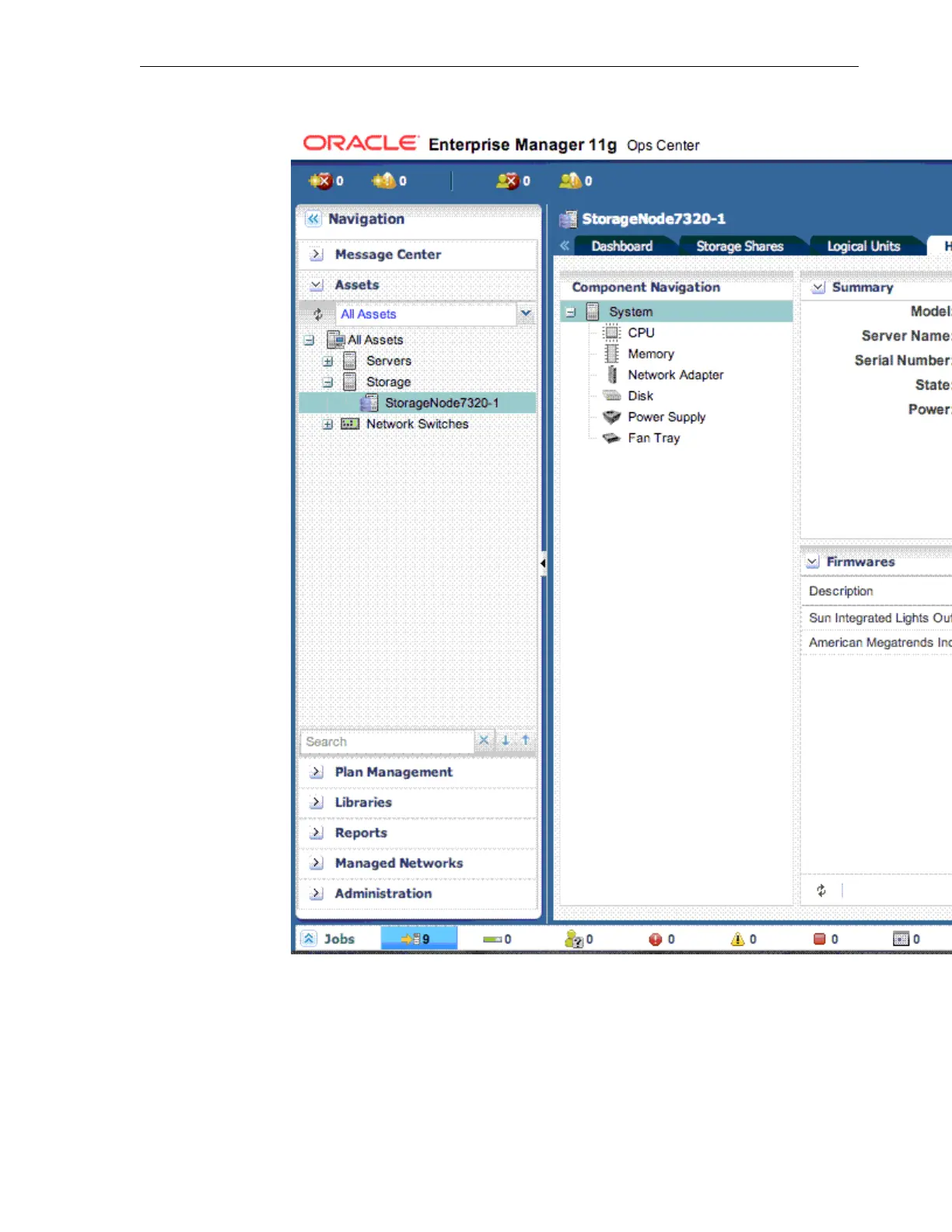Figure 17-15 Storage appliance Hardware View
5.
Review this information to verify that the configuration corresponds to the
corresponding storage appliance specifications in your Exalogic machine.
6.
Click the Storage Shares tab to view the shares (exported file systems) configured
on the storage appliance, as shown in Figure 17-16.
Viewing the Storage Appliance
Monitoring the Exalogic Machine Using Oracle Enterprise Manager Ops Center 17-23