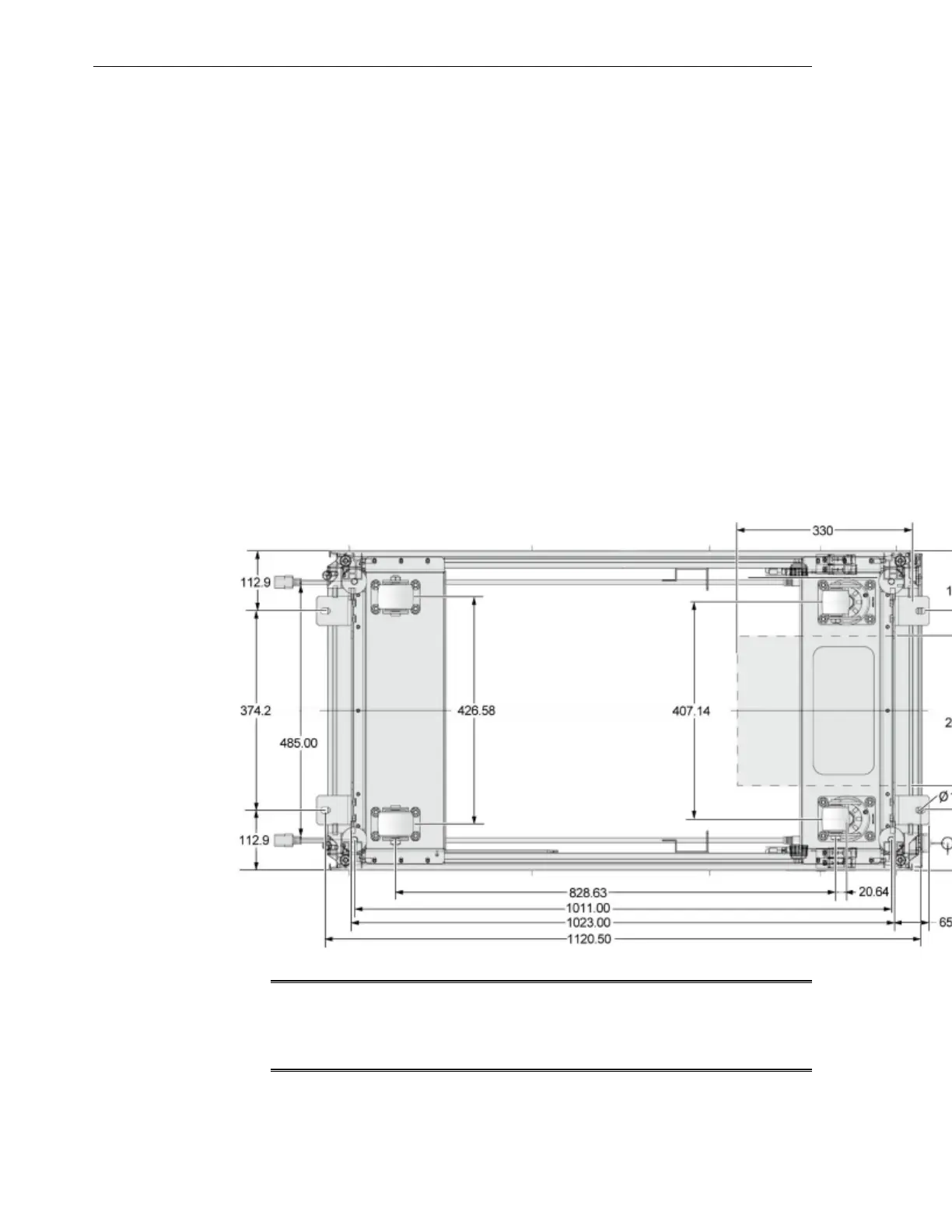• 2: Width between the centers of the mounting hole slots is 374 mm (14.72
inches)
• 3: Distance between mounting bracket to the edge of the rack is 113 mm (4.45
inches)
• 4: Distance between the centers of the front and rear mounting hole slots is
1120 mm (44.1 inches)
• 5: Depth of cable-routing floor cutout is 330 mm (13 inches)
• 6: Distance between the floor cutout and the edge of the rack is 160 mm (6.3
inches)
• 7: Width of cable-routing floor cutout is 280 mm (11 inches)
If you plan to route data or PDU power cords down through the bottom of the
rack, then you need to cut a hole in the installation floor site. Cut a rectangular hole
below the rear portion of the rack, between the two rear casters and behind the rear
RETMA (Radio Electronics Television Manufacturers Association) rails. Figure 3-6
shows the base positions of the rack from the bottom.
Figure 3-6 Base Position to Measure
Caution:
Do not create a hole where the rack casters or leveling feet brackets will be
placed.
3.
Open the front and rear Exalogic machine doors.
Prepare to Install an Exalogic Machine
3-10 Oracle Exalogic Elastic Cloud Machine Owner's Guide