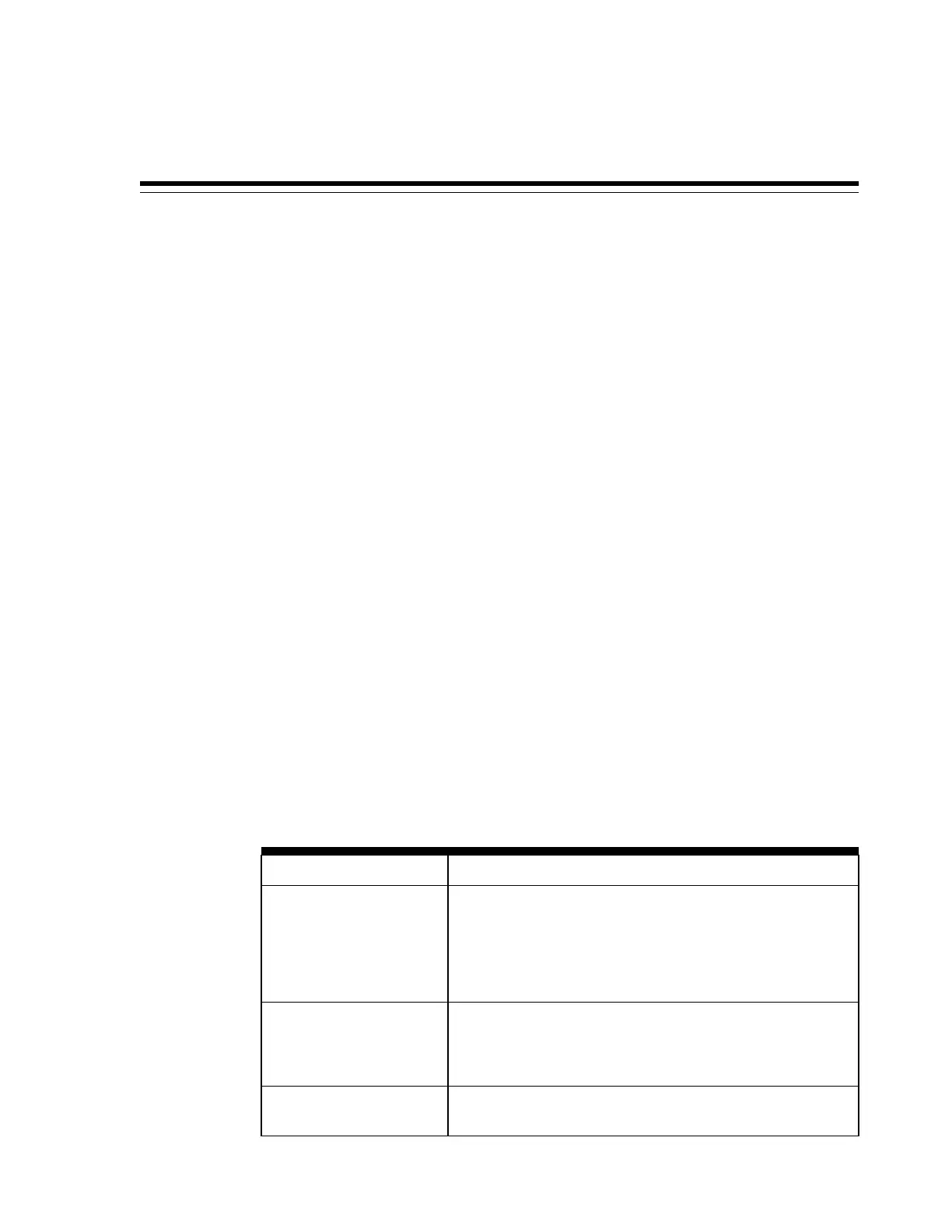F
Manage Solaris Zones on Exalogic
Oracle Solaris zones are an integral part of the Oracle Solaris operating system. Zones
isolate software applications and services using flexible software-defined boundaries.
This appendix describes how to manage Solaris zones on Exalogic.
This appendix contains the following sections:
• Requirements
• Terminology
• Create a Solaris Zone
• Migrate a Zone to a New Host
F.1 Requirements
Creating zones on an Exalogic machine has the following requirements:
• An Exalogic machine imaged to release 2.0.4.0 running Oracle Solaris.
• An Exalogic machine patched to the April 2013 Patch Set Update available in the
My Oracle Support document ID 1545364.1.
• An Exalogic machine patched with the Solaris patch for Zones on Shared Storage
(ZOSS) over iSCSI available in the My Oracle Support document ID 16514816.
F.2 Terminology
Table F-1 describes the terms used in this appendix.
Table F-1 Terminology
Term Description
Logical Unit A logical unit is a component of a storage system. A logical unit
is uniquely numbered creating a Logical Unit Number (LUN).
The storage appliance can contain many LUNs. LUNs when
associated with one or more SCSI targets, form a unique SCSI
device. This SCSI device can be accessed by one or more SCSI
initiators.
Initiator An initiator is an application or production system end-point
that is capable of initiating a SCSI session, sending SCSI
commands, and I/O requests. Initiators are also identified by
unique addressing methods.
Initiator Group A set of initiators. When an initiator group is associated with a
LUN, only initiators from that group may access the LUN.
Manage Solaris Zones on Exalogic F-1