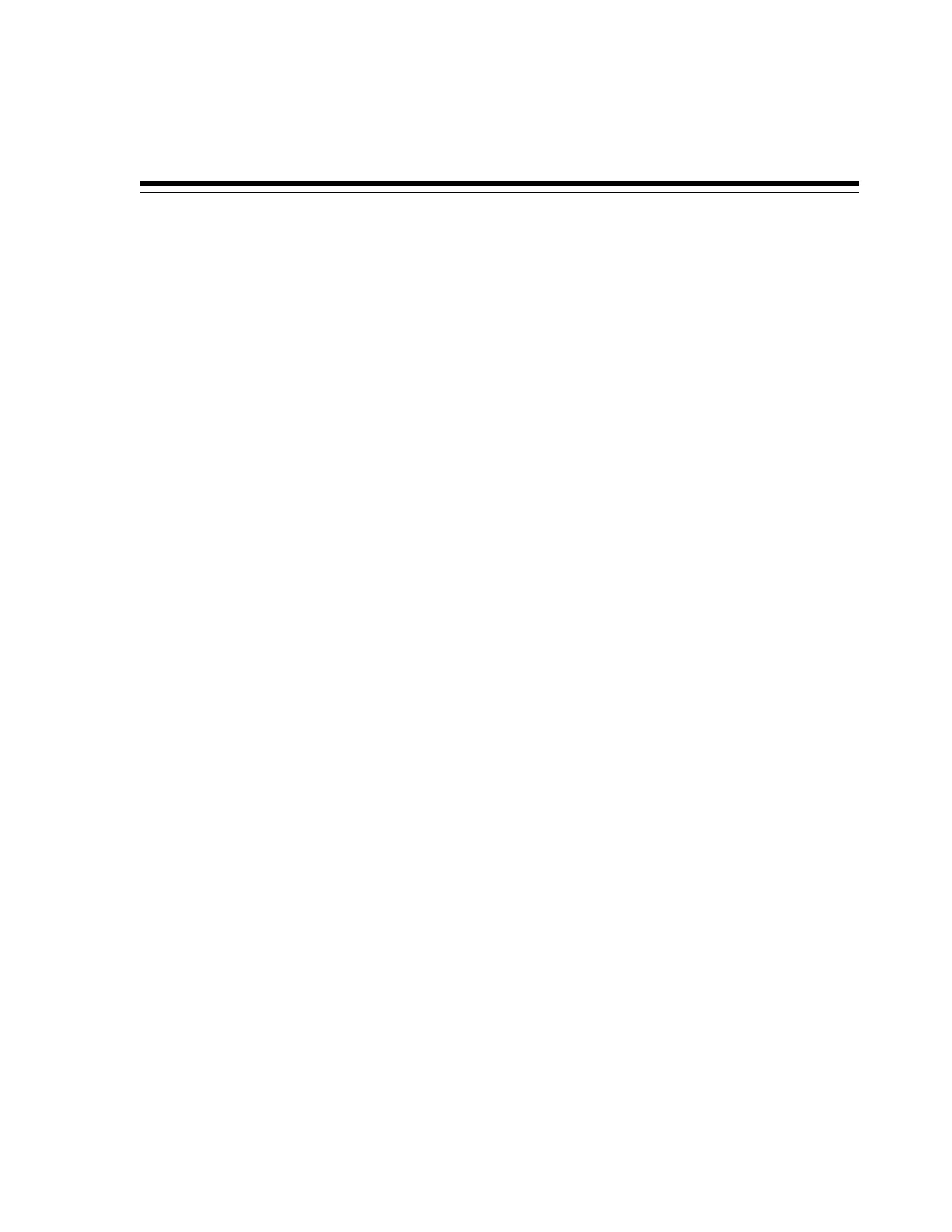15
Monitor and Control the InfiniBand Fabric
This chapter describes how to monitor and control the InfiniBand fabric.
It contains the following topics:
• Monitor the InfiniBand Fabric
• Control the InfiniBand Fabric
• For More Information
15.1 Monitor the InfiniBand Fabric
This section contains the following topics:
• Identify All Switches in the Fabric
• Identify All HCAs in the Fabric
• Display the InfiniBand Fabric Topology
• Display a Route Through the Fabric
• Display the Link Status of a Node
• Display Counters for a Node
• Display Data Counters for a Node
• Display Low-Level Detailed Information for a Node
• Display Low-Level Detailed Information for a Port
• Map LIDs to GUIDs
• Perform Comprehensive Diagnostics for the Entire Fabric
• Perform Comprehensive Diagnostics for a Route
• Determine Changes to the InfiniBand Topology
• Determine Which Links Are Experiencing Significant Errors
• Check All Ports
15.1.1 Identify All Switches in the Fabric
You can use the ibswitches command to identify the Sun Network QDR InfiniBand
Gateway Switches in the InfiniBand fabric in your Exalogic machine. This command
displays the Global Unique Identifier (GUID), name, Local Identifier (LID), and LID
Monitor and Control the InfiniBand Fabric
15-1