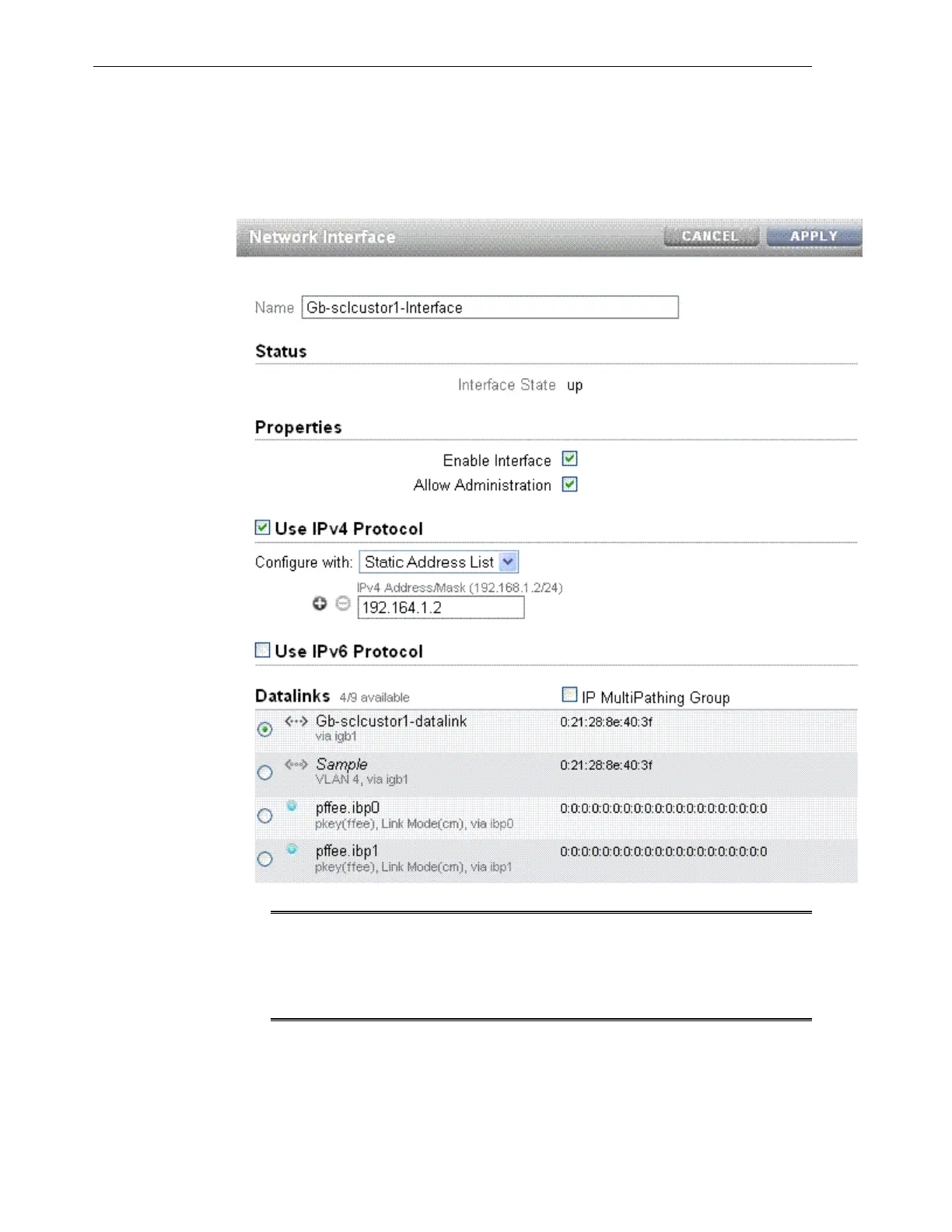name is used to access the administration console. The blue icon indicates that an
interface is not active on the storage head. To view or edit the network settings for
an interface, click the pencil icon. The interface settings are displayed in a screen, as
in Figure 8-3.
Figure 8-3 Network Interface Settings
Note:
The interface names and IP addresses shown on the screens in this chapter are
examples only. You must verify the interface names in your environment and
use them accordingly.
8.4.3 Cluster Network Configuration
The cluster is set up in an active-passive configuration. All resources, data interface
links, and storage pool are owned by the active storage head. When the active node
Configuration Overview
8-6 Oracle Exalogic Elastic Cloud Machine Owner's Guide