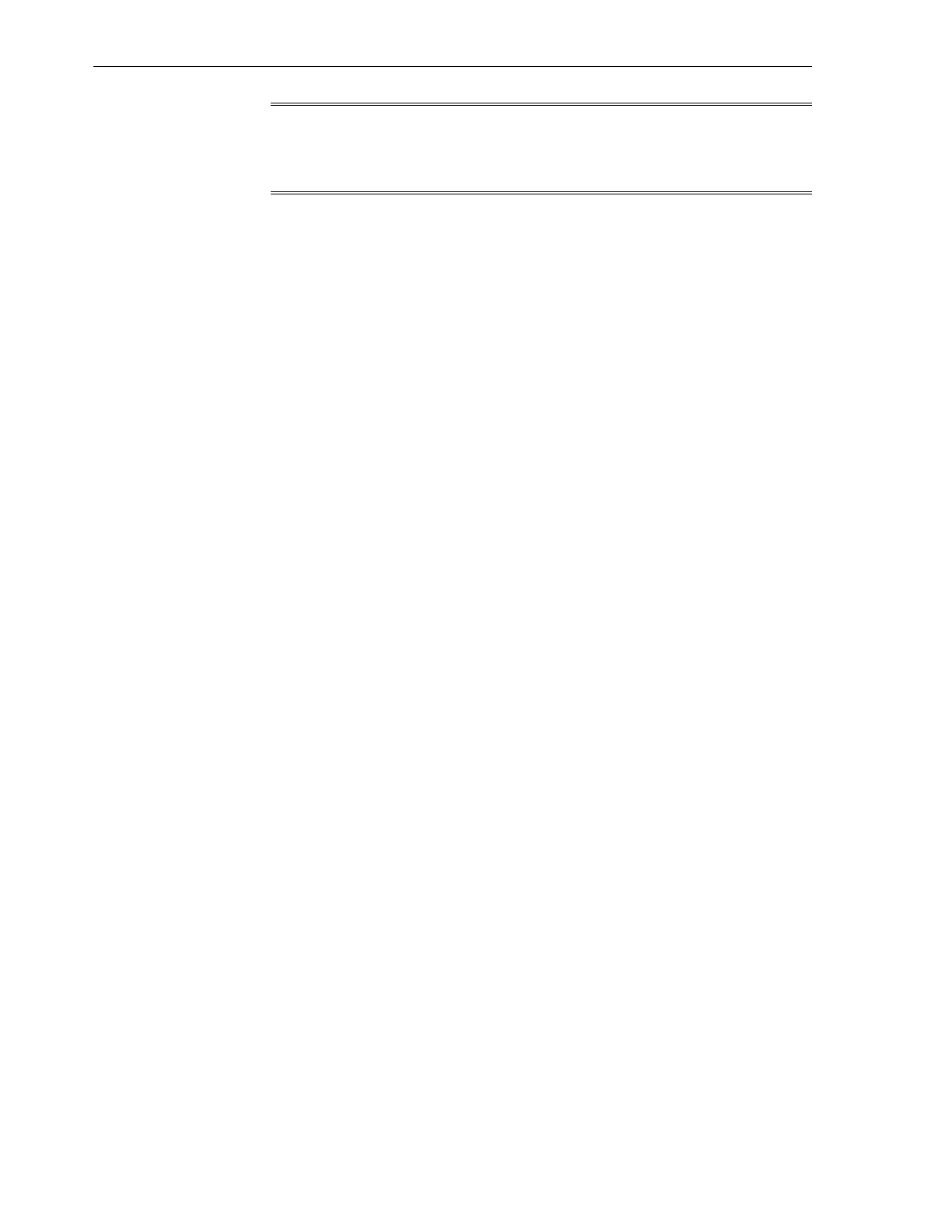Note:
After fixing the cable connection or any connector problems, you should
enable the port.
15.2.6 Enable a Port
After fixing any connection- or connector-related problem related to a port, you
should enable the port with the enableswitchport command.
On the command-line interface (CLI), run the following command:
enableswitchport [--reason=reason] connector|ibdev port
where reason is the reason for disabling the port, connector is the number of the
QSFP connector (0A–15B), ibdev is the InfiniBand device name (Switch, Bridge-0-0,
Bridge-0-1, Bridge-1-0, Bridge-1-1), and port is the number of the port (1–36).
For example:
# enableswitchport --reason=Blacklist 14A
Enable Switch port 7
Initial PortInfo:
# Port info: DR path slid 65535; dlid 65535; 0 port 7
LinkState:.......................Down
PhysLinkState:...................Disabled
LinkWidthSupported:..............1X or 4X
LinkWidthEnabled:................1X or 4X
LinkWidthActive:.................4X
LinkSpeedSupported:..............2.5 Gbps or 5.0 Gbps or 10.0 Gbps
LinkSpeedEnabled:................2.5 Gbps or 5.0 Gbps or 10.0 Gbps
LinkSpeedActive:.................2.5 Gbps
After PortInfo set:
# Port info: DR path slid 65535; dlid 65535; 0 port 7
LinkState:.......................Down
PhysLinkState:...................Polling
#
15.3 For More Information
For more information about Sun Network QDR InfiniBand Gateway Switches, see the
product documentation at the following URL:
http://download.oracle.com/docs/cd/E19671-01/index.html
For More Information
15-14 Oracle Exalogic Elastic Cloud Machine Owner's Guide