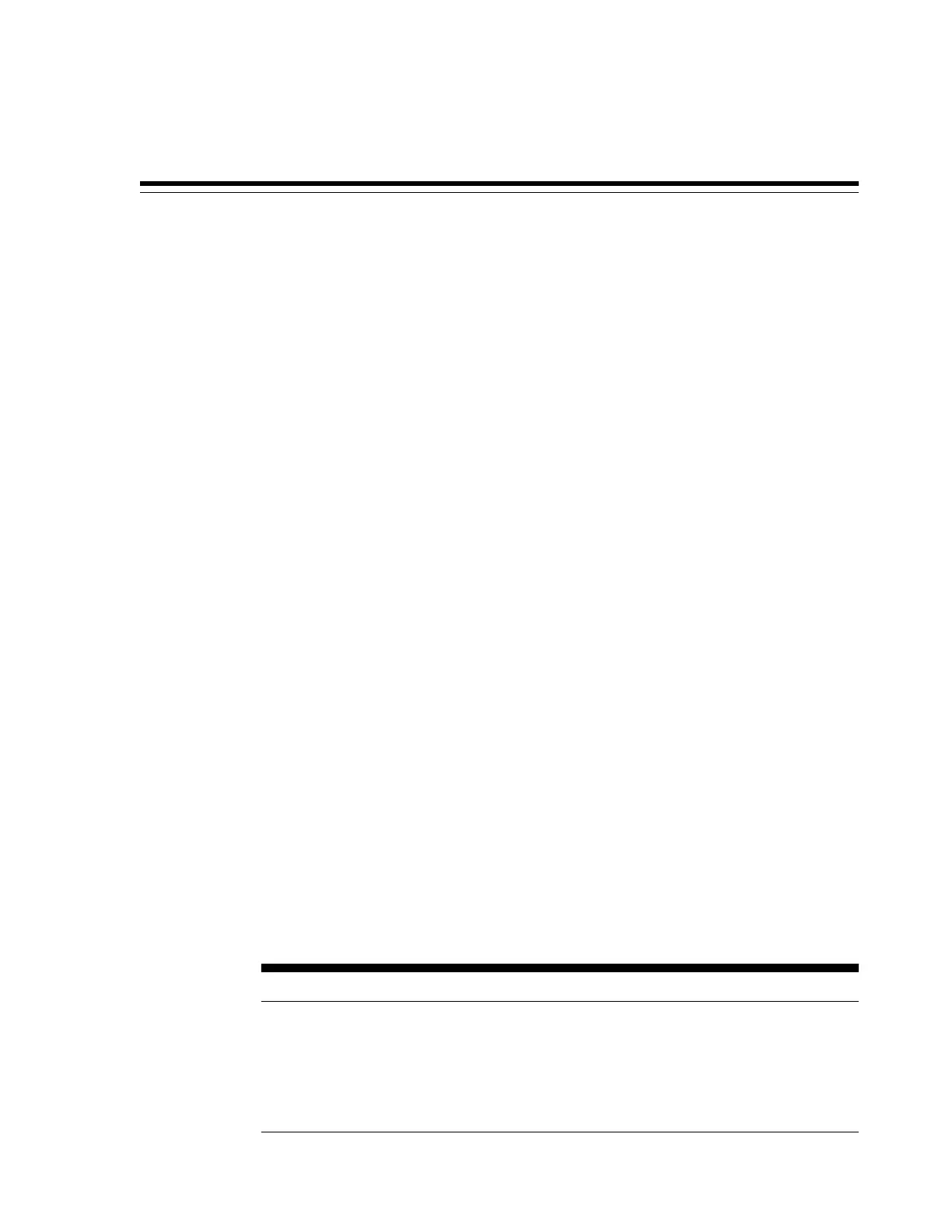12
Use the InfiniBand Gateway Switches
This chapter describes how to use the Sun Network QDR InfiniBand Gateway
switches in your Exalogic machine. The number of gateway switches depends on your
purchased Exalogic machine rack configuration.
It also describes how to manage the InfiniBand network using Subnet Manager.
This chapter contains the following sections:
• Using Sun Network QDR InfiniBand Gateway Switches
• What Next?
12.1 Using Sun Network QDR InfiniBand Gateway Switches
This section contains the following topics:
• Physical Specifications
• Access the Command-Line Interface (CLI) of a Gateway Switch
• Verify the Status of a Gateway Switch
• Start the Subnet Manager Manually
• Check Link Status
• Verify the InfiniBand Fabric
• Monitor a Gateway Switch Using Web Interface
12.1.1 Physical Specifications
This section introduces Sun Network QDR InfiniBand Gateway Switches, which are
also referred to as leaf switches in this guide.
Table 12-1 provides the physical specifications of the Sun Network QDR InfiniBand
Gateway Switch.
Table 12-1 NM2-GW Specifications
Dimension Measurements
Width 17.52 in. (445.0 mm)
Depth 24 in. (609.6 mm)
Height 1.75 in. (44.5 mm)
Weight 23.0 lbs (11.4 kg)
Use the InfiniBand Gateway Switches 12-1