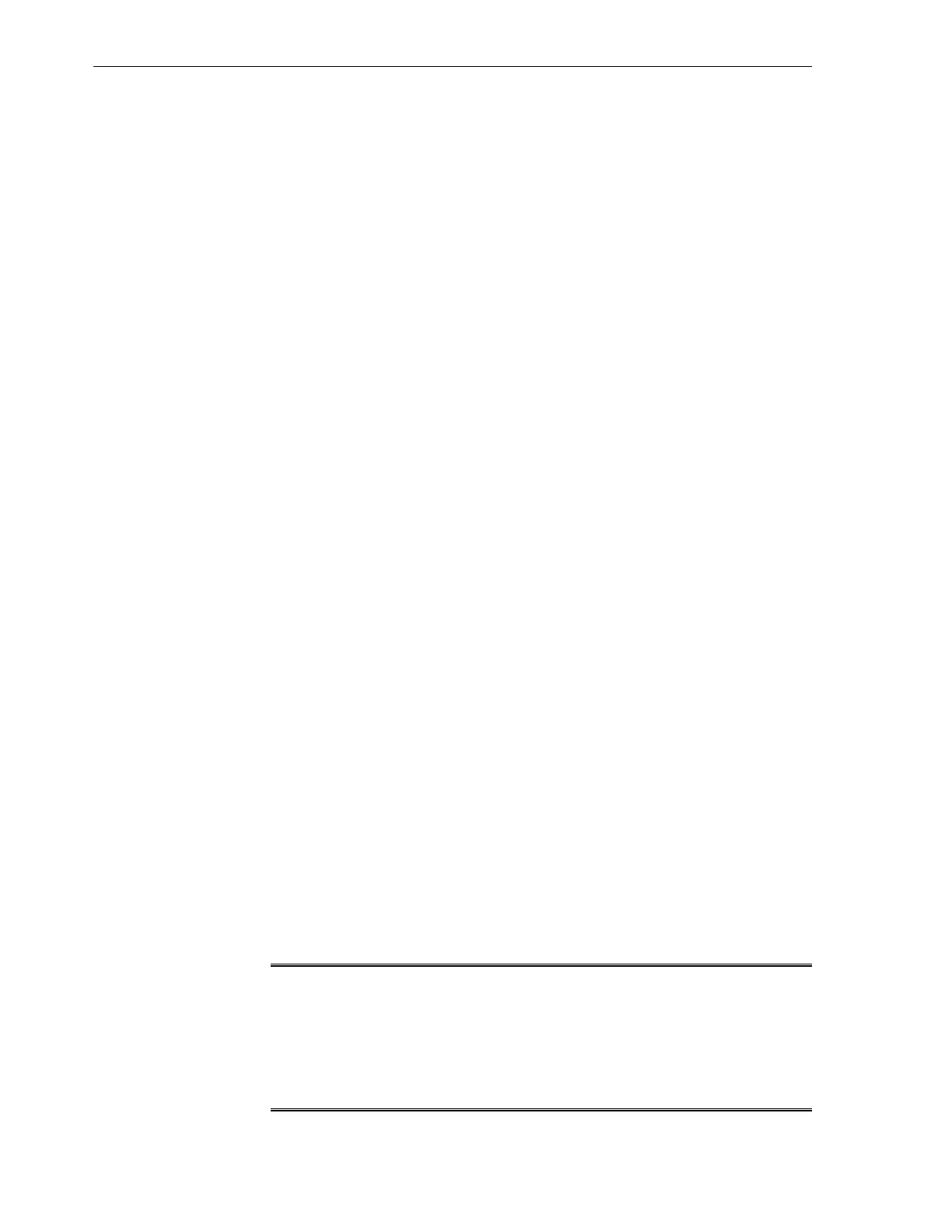• Viewing InfiniBand Switches
• Viewing the Storage Appliance
• Viewing the InfiniBand Fabric and Its Nodes
• About Problem Management
• Using Monitoring Profiles and Rules
• Using Reports in Oracle Enterprise Manager Ops Center
• Using Oracle Services in Oracle Enterprise Manager Ops Center
17.1 Overview
Oracle Enterprise Manager 11g Ops Center can optionally be used to monitor the
following components in the Exalogic machine infrastructure:
• Exalogic compute nodes
• Storage appliance
• Sun Network QDR InfiniBand Gateway Switches
• Sun Datacenter InfiniBand Switch 36
Although Oracle Enterprise Manager is optional in the Exalogic machine environment,
Oracle recommends that you use Oracle Enterprise Manager Ops Center to monitor
the hardware components of the Exalogic machine.
17.2 Key Features
Oracle Enterprise Manager 11g Ops Center supports the following key features in the
Exalogic machine environment:
• Hardware lifecycle management
• InfiniBand fabric views and Ethernet network view
• Console access to launch the browser user interface for managing the storage
appliance and the InfiniBand switches
• Serial console access to the service processors of compute nodes, switches, and
storage appliance
• Integration with Oracle Services
• Problem management for the storage appliance
Note:
The storage appliance has the ability to create service requests when it detects
a problem condition. When the appliance is running in the Oracle Enterprise
Manager Ops Center environment, Ops Center also detects the problem
condition and creates an alert. You can use this feature of Ops Center to report
all problems.
Overview
17-2 Oracle Exalogic Elastic Cloud Machine Owner's Guide