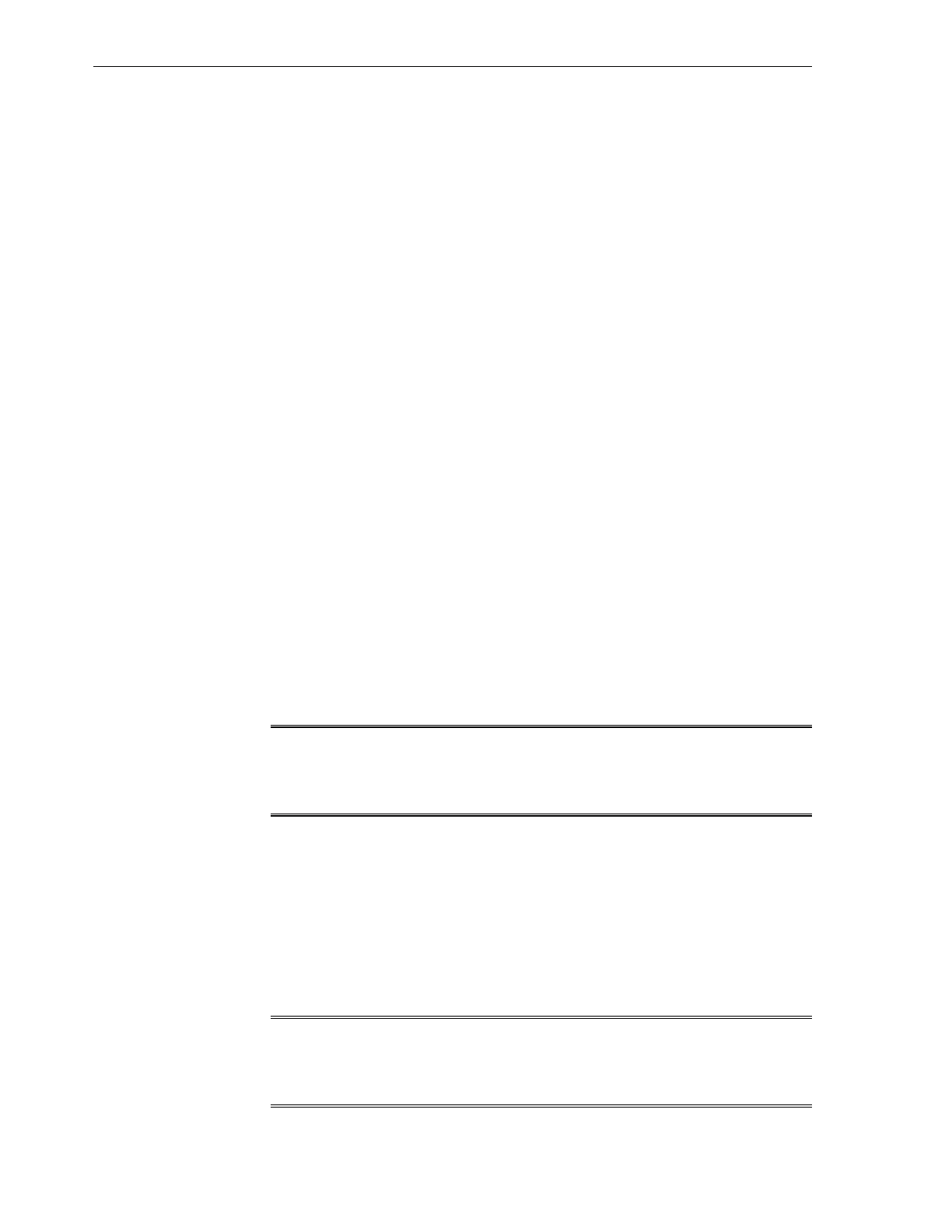15.1.5 Display the Link Status of a Node
If you want to know the link status of a node in the InfiniBand fabric, run the
ibportstate command to display the state, width, and speed of that node:
On the command-line interface (CLI), run the following command:
# ibportstate lid port
where lid is the LID of the node in the fabric, port is the port of the node.
The output is displayed, as in the following example:
# ibportstate 15 23
PortInfo:
# Port info: Lid 15 port 23
LinkState:.......................Active
PhysLinkState:...................LinkUp
LinkWidthSupported:..............1X or 4X
LinkWidthEnabled:................1X or 4X
LinkWidthActive:.................4X
LinkSpeedSupported:..............2.5 Gbps or 5.0 Gbps or 10.0 Gbps
LinkSpeedEnabled:................2.5 Gbps or 5.0 Gbps or 10.0 Gbps
LinkSpeedActive:.................10.0 Gbps
Peer PortInfo:
# Port info: Lid 15 DR path slid 15; dlid 65535; 0,23
LinkState:.......................Active
PhysLinkState:...................LinkUp
LinkWidthSupported:..............1X or 4X
LinkWidthEnabled:................1X or 4X
LinkWidthActive:.................4X
LinkSpeedSupported:..............2.5 Gbps or 5.0 Gbps or 10.0 Gbps
LinkSpeedEnabled:................2.5 Gbps or 5.0 Gbps or 10.0 Gbps
LinkSpeedActive:.................10.0 Gbps
#
Note:
The actual output for your InfiniBand fabric will differ from that in the
example.
15.1.6 Display Counters for a Node
To help ascertain the health of a node in the fabric, use the perfquery command to
display the performance, error, and data counters for that node:
On the command-line interface (CLI), enter the following command:
# perfquery lid port
where lid is the LID of the node in the fabric, and port is the port of the node.
Note:
If a port value of 255 is specified for a switch node, the counters are the total
for all switch ports.
Monitor the InfiniBand Fabric
15-4 Oracle Exalogic Elastic Cloud Machine Owner's Guide