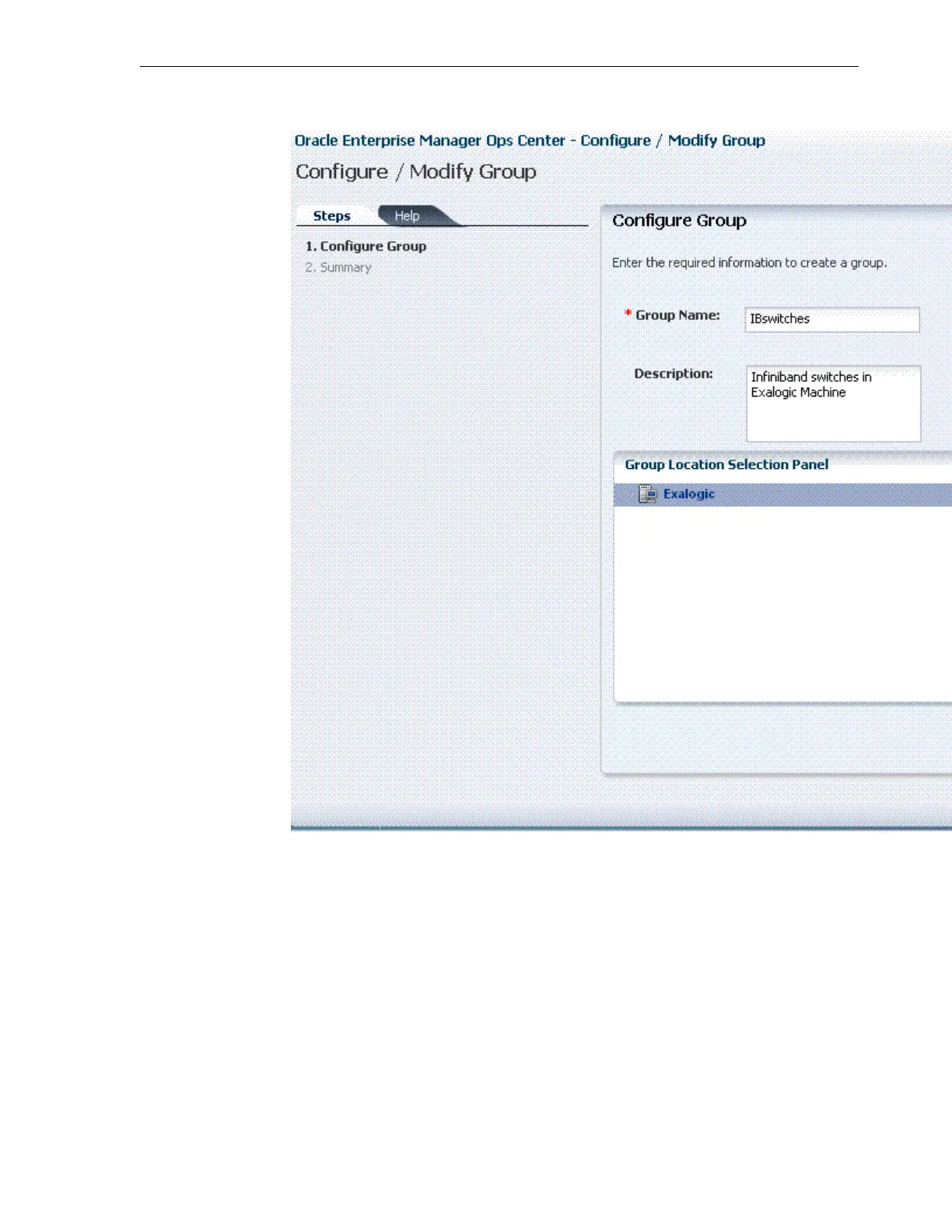Figure 17-8 Configure Sub-Group for InfiniBand Switches
3. After entering the sub-group information and selecting the group location, click
Next. The Summary screen is displayed.
4.
On the Summary screen, click Finish. The IBswitches sub-group is created
under the Exalogic group.
17.9.6 Adding Assets to a Group
After creating the top-level Exalogic group and its sub-groups, you must add
Exalogic-specific managed assets to a group.
To add an Exalogic-specific managed asset to a group, do the following:
1.
On the All Assets page, click the Managed Assets tab. Exalogic-specific managed
assets are listed under All Managed Assets.
Grouping Exalogic Machine Hardware Assets
Monitoring the Exalogic Machine Using Oracle Enterprise Manager Ops Center 17-15