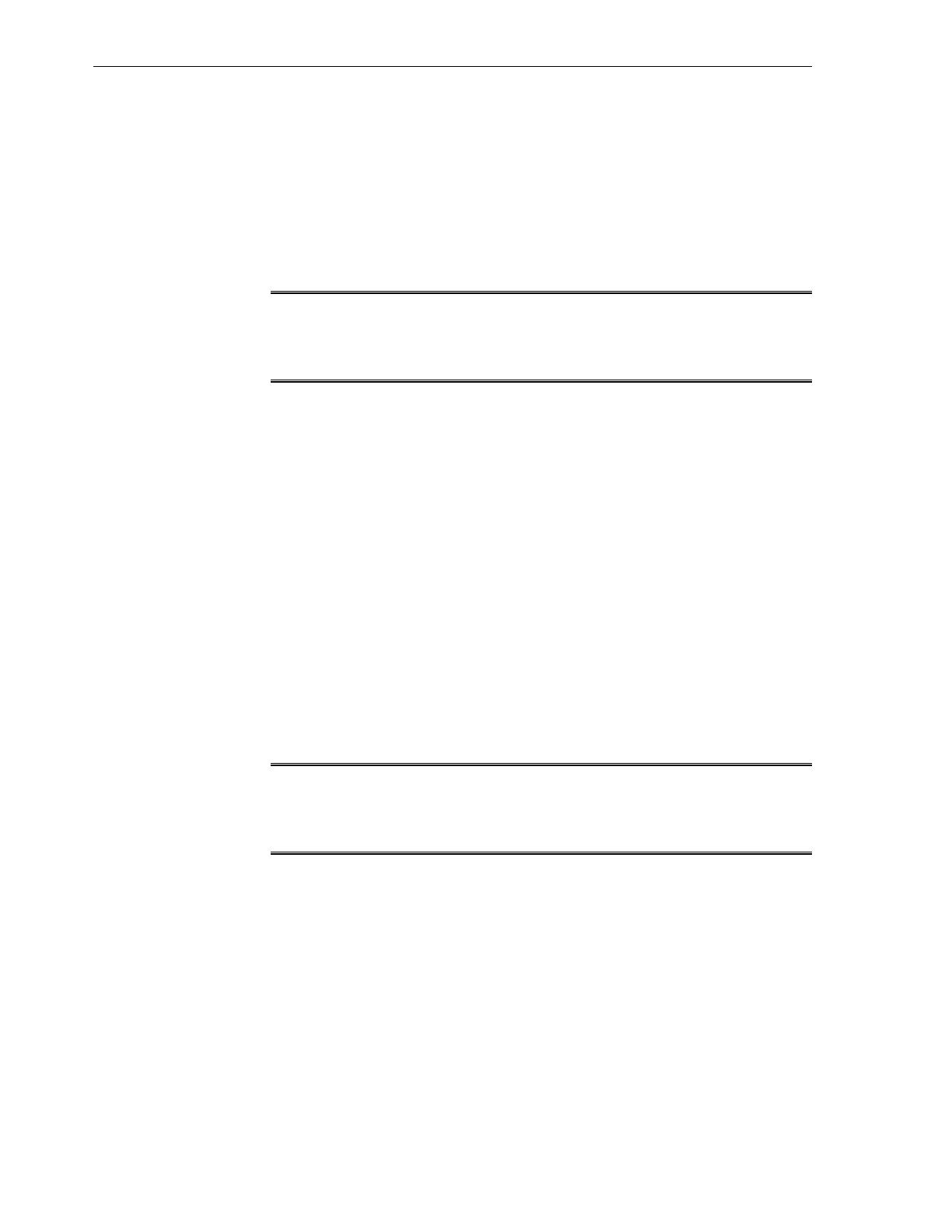mask control (LMC) for each switch. The output of the command is a mapping of
GUID to LID for switches in the fabric.
On any command-line interface (CLI), run the following command:
# ibswitches
The output is displayed, as in the following example:
Switch : 0x0021283a8389a0a0 ports 36 "Sun DCS 36 QDR switch localhost" enhancedport 0
lid 15 lmc 0
Note:
The actual output for your InfiniBand fabric will differ from that in the
example.
15.1.2 Identify All HCAs in the Fabric
You can use the ibhosts command to display identity information about the host
channel adapters (HCAs) in the InfiniBand fabric in a subnet. This command displays
the GUID and name for each HCA.
On the command-line interface (CLI), run the following command:
# ibhosts
The output is displayed, as in the following example:
Ca : 0x0003ba000100e388 ports 2 "nsn33-43 HCA-1"
Ca : 0x5080020000911310 ports 1 "nsn32-20 HCA-1"
Ca : 0x50800200008e532c ports 1 "ib-71 HCA-1"
Ca : 0x50800200008e5328 ports 1 "ib-70 HCA-1"
Ca : 0x50800200008296a4 ports 2 "ib-90 HCA-1"
.
.
.
#
Note:
The output in the example is just a portion of the full output and varies for
each InfiniBand topology.
15.1.3 Display the InfiniBand Fabric Topology
To understand the routing that happens within your InfiniBand fabric, the
ibnetdiscover command displays the node-to-node connectivity. The output of the
command is dependent upon the size of your fabric. You can also use this command to
display the LIDs of HCAs.
On the command-line interface (CLI), enter the following command:
# ibnetdiscover
The output is displayed, as in the following example:
# Topology file: generated on Sat Apr 13 22:28:55 2002
#
# Max of 1 hops discovered
Monitor the InfiniBand Fabric
15-2 Oracle Exalogic Elastic Cloud Machine Owner's Guide