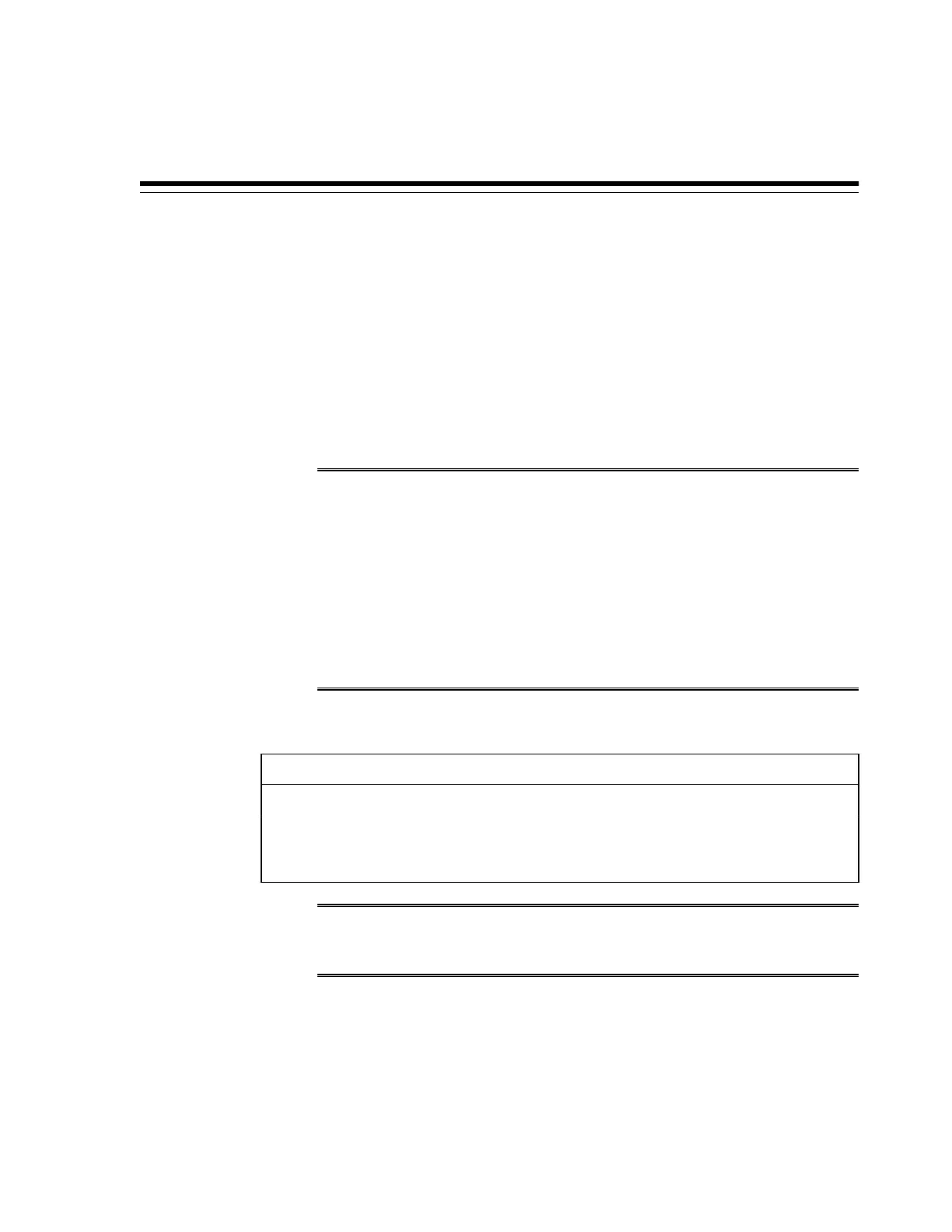E
Cabling Tables
The tables in this appendix show the cable layouts for Exalogic machines.
This appendix contains the following topics:
• Administrative Gigabit Ethernet Network-Cabling Tables
• InfiniBand Network Cabling Tables
• Power Distribution Unit Cabling Tables
Note:
The eighth-, quarter-, and half-rack X4-2 and newer machines are pre-cabled
with a complete set (equivalent in number to a full rack) of InfiniBand (92),
Ethernet (42), and power cables. All the cables are connected to the
appropriate switches and routed to the correct rack-unit location. The
unconnected ends of the cables are tied off to lacer bars. At a later time, when
the machine is upgraded to a larger rack, the filler panels and lacer bars are
removed, the X4-2 and newer servers are installed with rack rails and cable-
management arms, and the cables (power, InfiniBand, and Ethernet) are
connected to the newly installed compute nodes.
The following abbreviations are used in the tables:
Abbreviation
Description
Rn Rack n, where n is the number of the rack, such as R1.
Un Unit height in rack, where n is the number, such as U20.
Pn InfiniBand port n, where n is port number, such as P8A.
Note:
For Exalogic machine rack layouts, see Exalogic Machine Rack Layout.
E.1 Administrative Gigabit Ethernet Network-Cabling Tables
This section contains the tables for the administrative Gigabit Ethernet network
cabling. The Gigabit Ethernet switch is located in rack unit 25.
Table E-1 shows the cable connections from the compute nodes to the Gigabit Ethernet
switch (Cisco switch) in an Exalogic machine full rack:
Cabling Tables
E-1