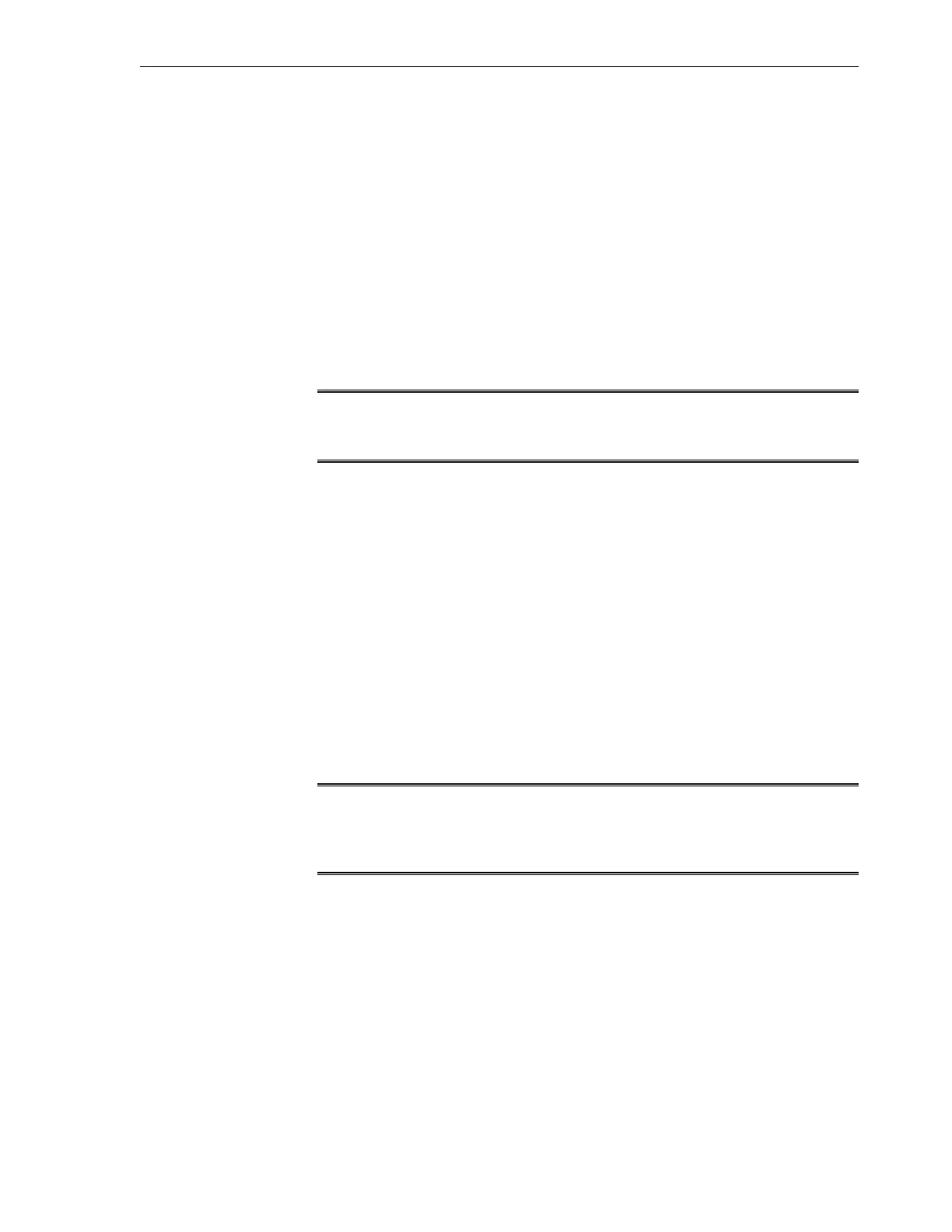For example:
# perfquery 15 23
#
# Port counters: Lid 15 port 23
PortSelect:......................23
CounterSelect:...................0x1b01
SymbolErrors:....................0
.
.
.
VL15Dropped:.....................0
XmtData:.........................20232
RcvData:.........................20232
XmtPkts:.........................281
RcvPkts:.........................281
Note:
The output in the example is just a portion of the full output.
15.1.7 Display Data Counters for a Node
To list the data counters for a node in the fabric, use the ibdatacounts command.
On the command-line interface (CLI), enter the following command:
# ibdatacounts lid port
where lid is the LID of the node in the fabric, and port is the port of the node.
For example:
# ibdatacounts 15 23
#
XmtData:.........................6048
RcvData:.........................6048
XmtPkts:.........................84
RcvPkts:.........................84
Note:
The actual output for your InfiniBand fabric will differ from that in the
example.
15.1.8 Display Low-Level Detailed Information for a Node
If intensive troubleshooting is necessary to resolve a problem, you can use the
smpquery command to display very detailed information about a node in the fabric.
On the command-line interface (CLI), enter the following command:
# smpquery switchinfo lid
where lid is the LID of the node in the fabric.
For example:
# smpquery switchinfo 15
#
Monitor the InfiniBand Fabric
Monitor and Control the InfiniBand Fabric 15-5