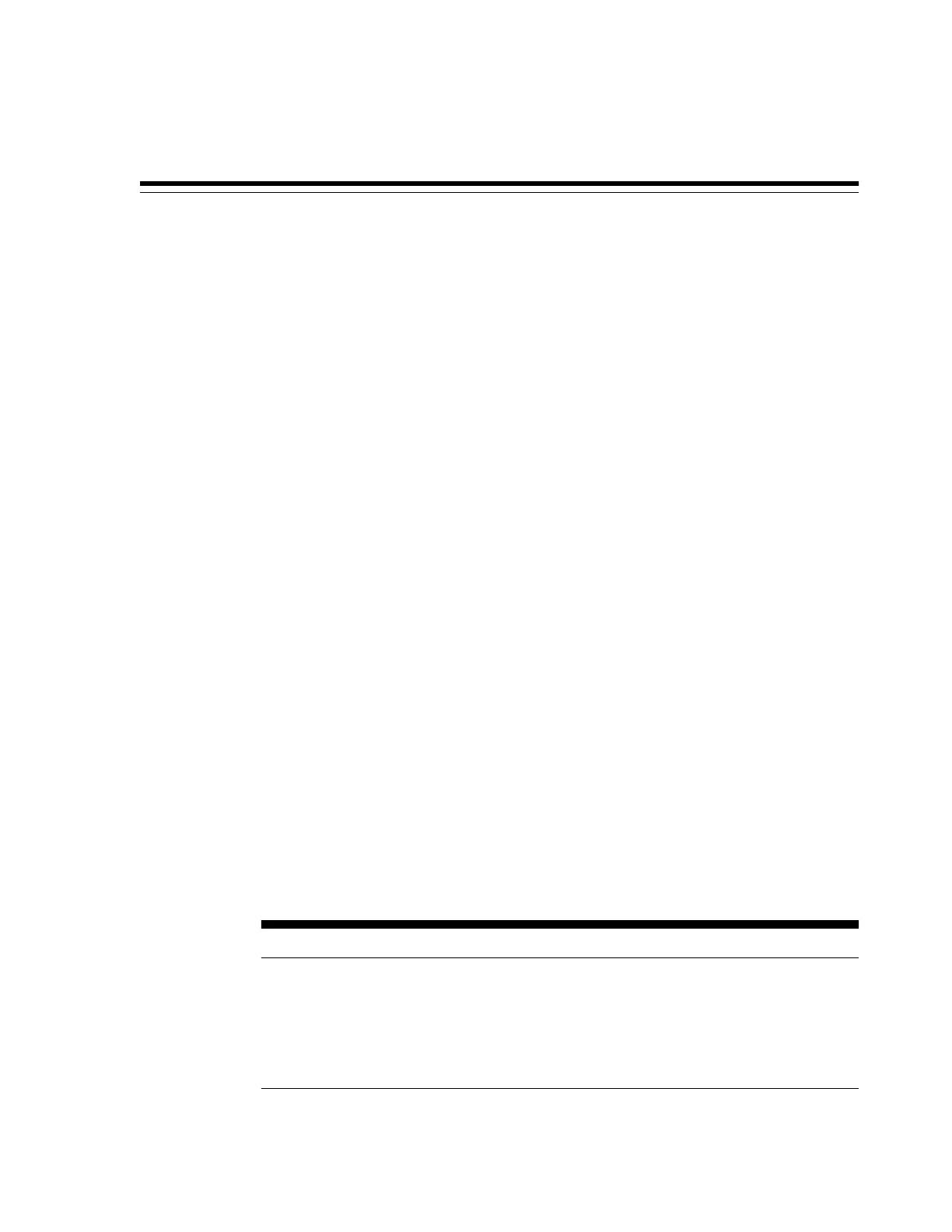14
Use the Sun Datacenter InfiniBand Switch
36 in Multirack Configurations
This chapter describes how to set up and configure Sun Datacenter InfiniBand Switch
36, which is used as the spine switch in multirack configurations (an Exalogic machine
to another Exalogic machine, or an Exalogic machine to an Oracle Exadata Database
Machine) only. This spine switch is not included in Exalogic machine quarter-rack
configuration.
By using this spine switch, you can connect multiple Exalogic machines or a
combination of Exalogic machines and Oracle Exadata Database Machines together on
the same InfiniBand fabric.
This chapter contains the following topics:
• Physical Specifications
• Access the CLI of a Sun Datacenter InfiniBand Switch 36
• Verify the Switch Status
• Start the Subnet Manager in Multirack Configuration Scenarios
• Check Link Status
• Verify the InfiniBand Fabric in a Multirack Configuration
• Monitor the Spine Switch Using Web Interface
• What Next?
14.1 Physical Specifications
Table 14-1 provides the physical specifications of the Sun Datacenter InfiniBand
Switch 36.
Table 14-1 Sun Datacenter InfiniBand Switch 36 Specifications
Dimension Measurements
Width 17.52 in. (445.0 mm)
Depth 24 in. (609.6 mm)
Height 1.75 in. (44.5 mm)
Weight 23.0 lbs (11.4 kg)
Use the Sun Datacenter InfiniBand Switch 36 in Multirack Configurations 14-1