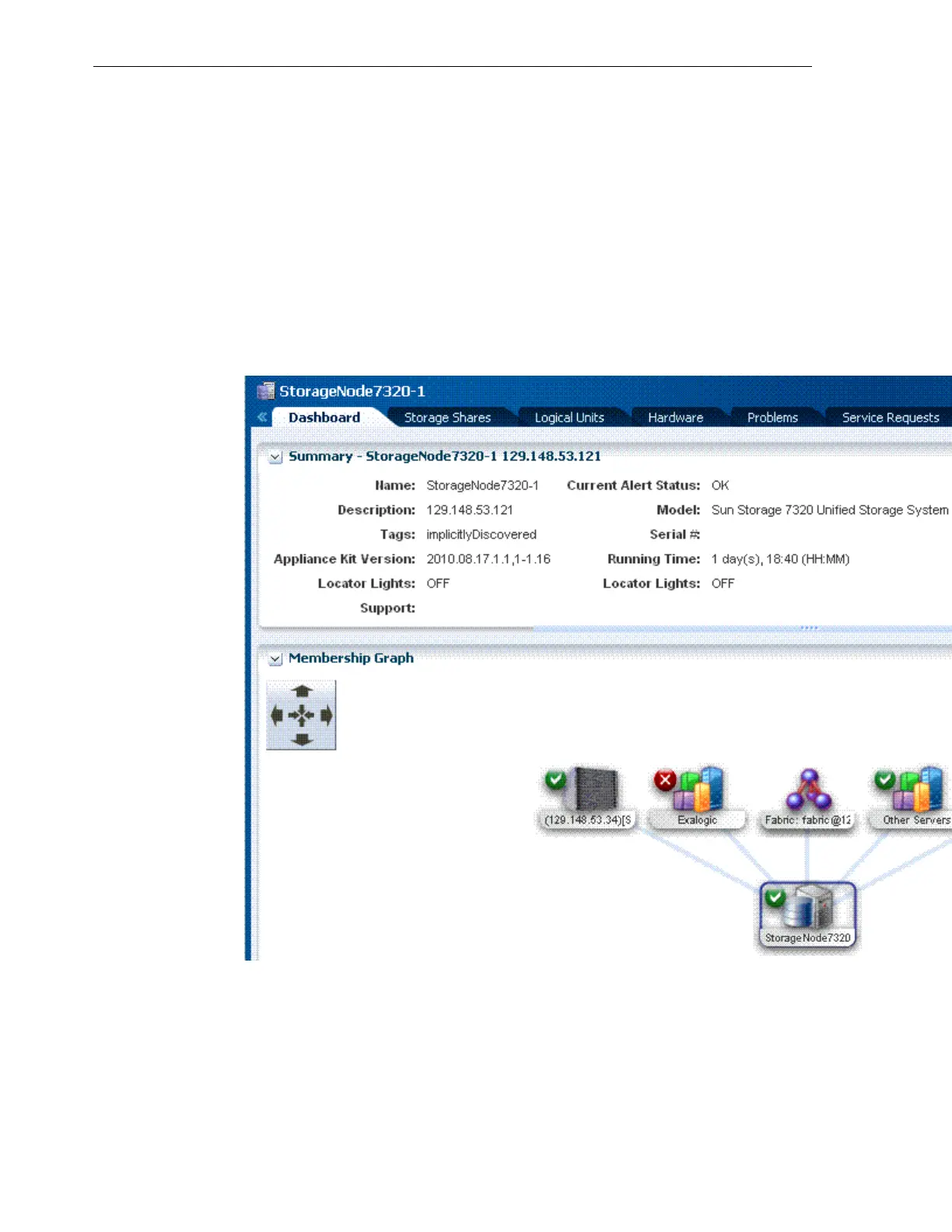17.12 Viewing the Storage Appliance
To view the storage appliance included in the Exalogic machine, do the following:
1. On the left navigation pane, under Assets, from the drop-down list, select the All
User Defined Groups option.
2. Select the Exalogic top-level group. The Exalogic group page is displayed, as in
Figure 17-9.
3. On the left navigation pane, select the storage appliance under the Storage sub-
group to view information about the storage appliance, as shown in Figure 17-14.
Figure 17-14 Storage Appliance View
4.
Click the Hardware tab to view detailed information about the storage appliance.
This information includes CPU, memory, network adapters, disks, and so on.
Viewing the Storage Appliance
17-22 Oracle Exalogic Elastic Cloud Machine Owner's Guide