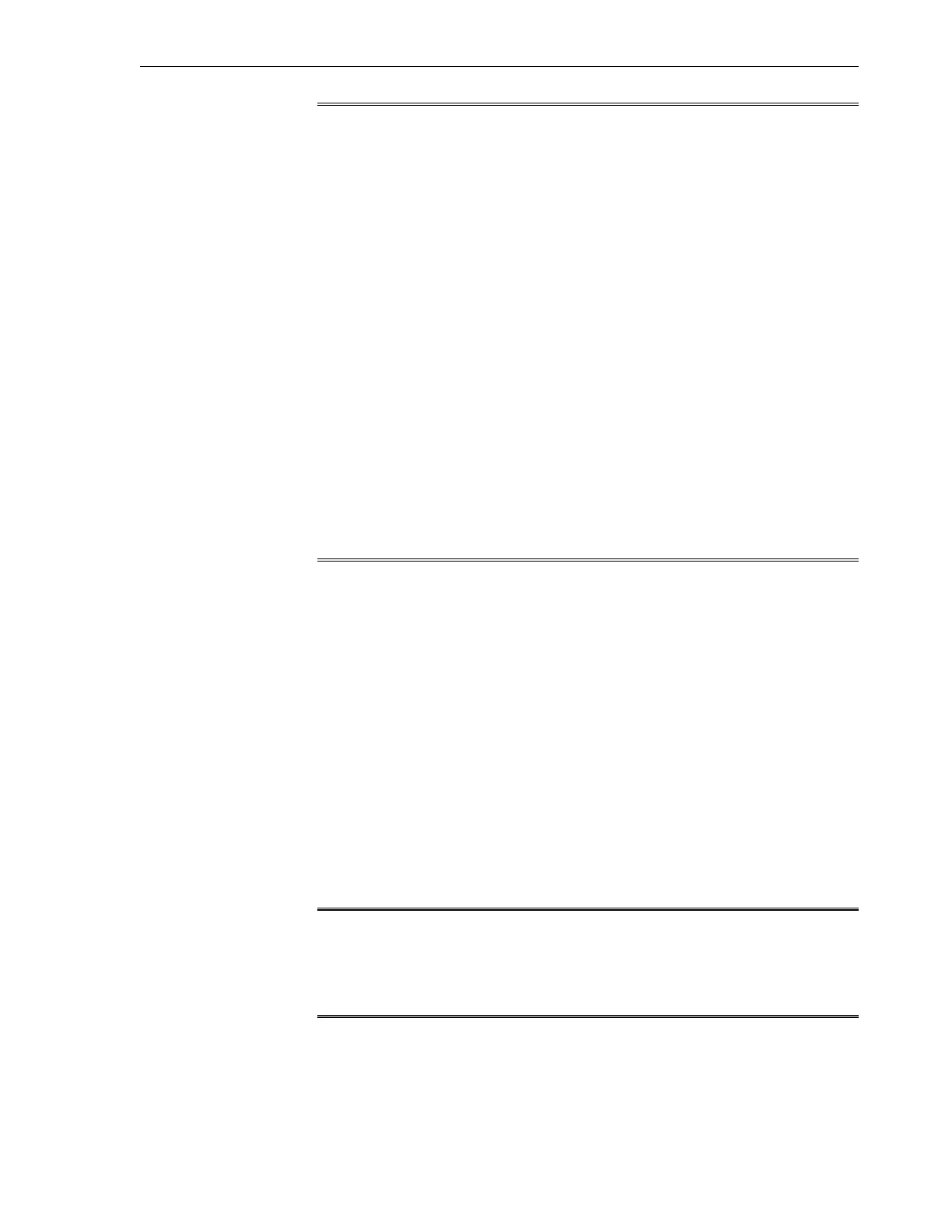Note:
For more information about problem management in Enterprise Manager Ops
Center, see the "Problem Management" topic in the User section in the Oracle
Enterprise Manager Ops Center 11g documentation. This topic describes the
following tasks:
• Viewing unresolved problems
• Viewing problem details
• Assigning a problem
• Acknowledging problems
• Adding an annotation
• Displaying an annotation
• Using maintenance mode
• Taking action on a problem
• Marking a problem repaired
• Closing a problem
17.15 Using Monitoring Profiles and Rules
Monitoring rules, profiles, and plans detect components or attributes of a managed
asset or resource that are not operating within specified parameters. A resource is a
generic term for any resource managed through Enterprise Manager Ops Center, it
can be an asset, a group, a network, or a library. An Enterprise Manager Ops Center
administrator has permissions to edit and add monitoring rules and profiles.
The following are the main components of a complete monitoring configuration:
• Monitoring Rules - Express alerting conditions. You can apply one or more rules
to an asset in order to monitor the asset and raise an alert when the monitoring
rule condition is met.
• Monitoring Profiles - A set of monitoring rules targeted to a specific asset type.
Default monitoring profiles contain a set of rules that are automatically applied.
You can copy a profile and manually configure the rules in the profile.
Note:
For more information about monitoring profiles and rules, see the "Monitoring
Profiles and Rules" topic in the Advanced User section in the Oracle
Enterprise Manager Ops Center 11g documentation.
17.15.1 Creating a Monitoring Profile
You can create a new monitoring profile and edit the profile to add rules.
To create a monitoring profile, do the following:
Using Monitoring Profiles and Rules
Monitoring the Exalogic Machine Using Oracle Enterprise Manager Ops Center 17-29