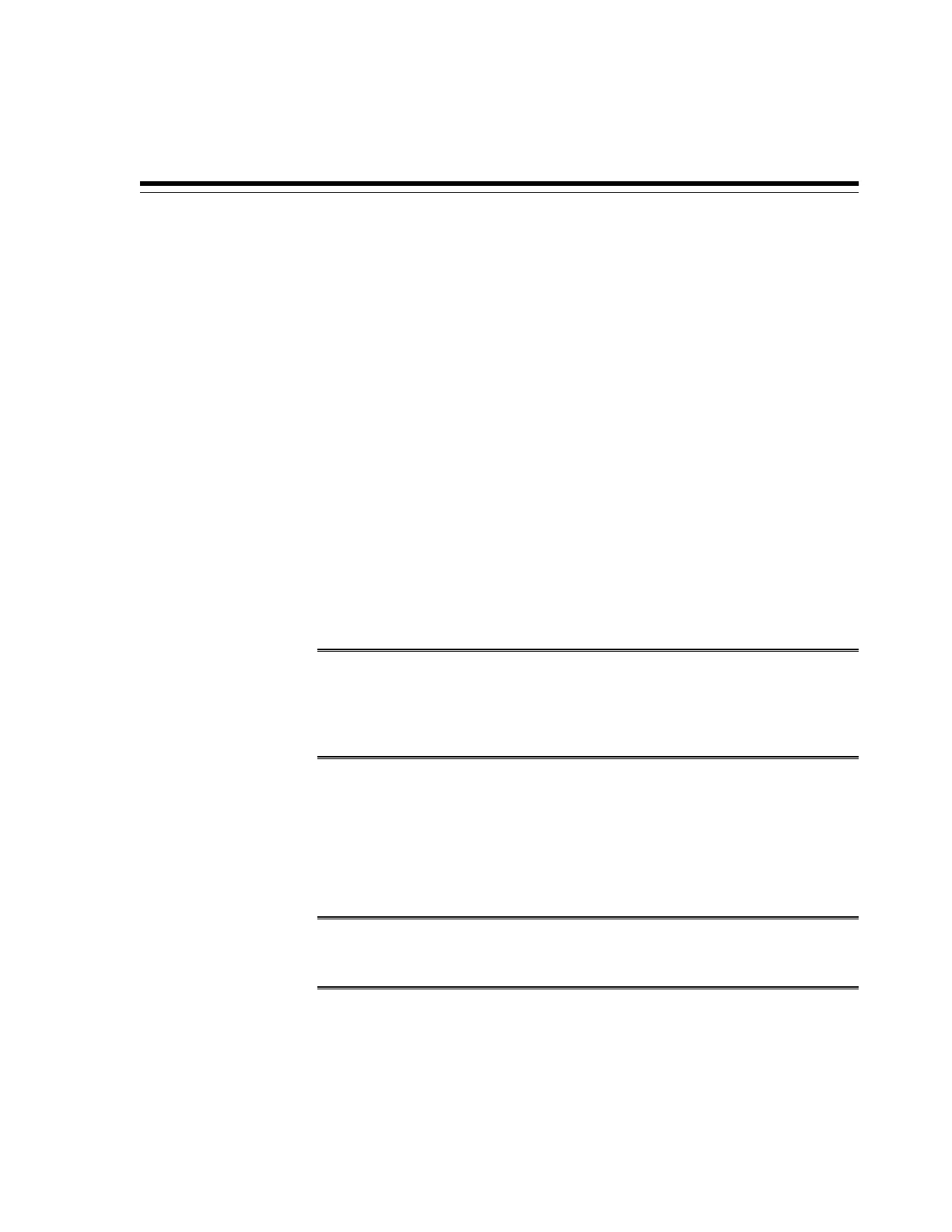5
Add the Exalogic Machine to Your Network
This chapter discusses the factory configuration and initial network configuration for
the Exalogic machine.
This chapter contains the following topics:
• Default State of the Exalogic Machine Network Configuration
• Verify the Factory Configuration
• Prerequisites for Connecting Exalogic Machine to External Ethernet Network
• Initial Network Configuration of Exalogic Machine
5.1 Default State of the Exalogic Machine Network Configuration
At the time of manufacturing in the factory, an Exalogic machine has the following
network topology:
• Compute nodes configured with NET0, ILOM, and BOND0 interfaces
Note:
Exalogic compute nodes are not pre-configured with the BOND1 interface for
the Ethernet over InfiniBand (EoIB) connectivity. You can configure BOND1 for
compute notes during the initial configuration of the Exalogic machine.
• Storage heads configured with NET0, ILOM, and BOND0 interfaces
• Sun Network QDR InfiniBand Gateway Switches, referred to as leaf switches,
configured with the ILOM interface
• Sun Datacenter InfiniBand Switch 36, referred to as the spine switch, not
configured
Note:
This switch is used in multirack configuration scenarios only.
• Cisco Ethernet Management Switch, which is not configured
5.2 Verify the Factory Configuration
You can verify the factory configuration of your Exalogic machine by viewing
the /etc/exalogic.conf file on the compute nodes.
Add the Exalogic Machine to Your Network
5-1