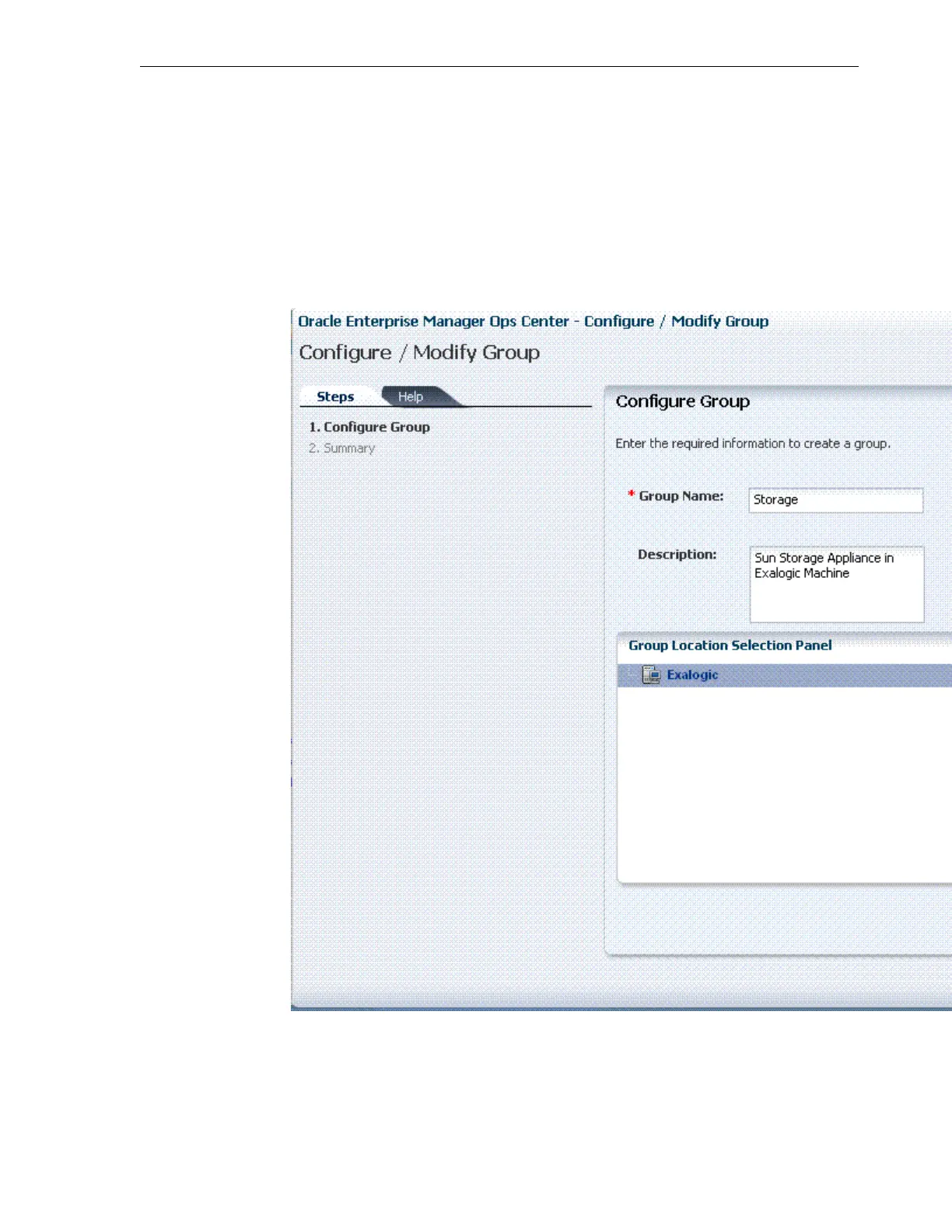1. On the right navigation pane named Actions, click Create Group under Organize.
The Configure/Modify Group screen is displayed.
2. In the Configure Group screen, in the Group Name field, enter a name for the
new Exalogic group. For example, enter Storage. Enter a description in the
Description field. Select the Inside a user-defined Group/Subgroup option as
Location. In the Group Selection Panel, select the Exalogic top-level group that
you created in Creating the Exalogic Top-Level Group. The Configure Group
screen should be similar to Figure 17-7.
Figure 17-7 Configure Sub-Group for Storage Appliance
3.
After entering the sub-group information and selecting the group location, click
Next. The Summary screen is displayed.
Grouping Exalogic Machine Hardware Assets
Monitoring the Exalogic Machine Using Oracle Enterprise Manager Ops Center 17-13