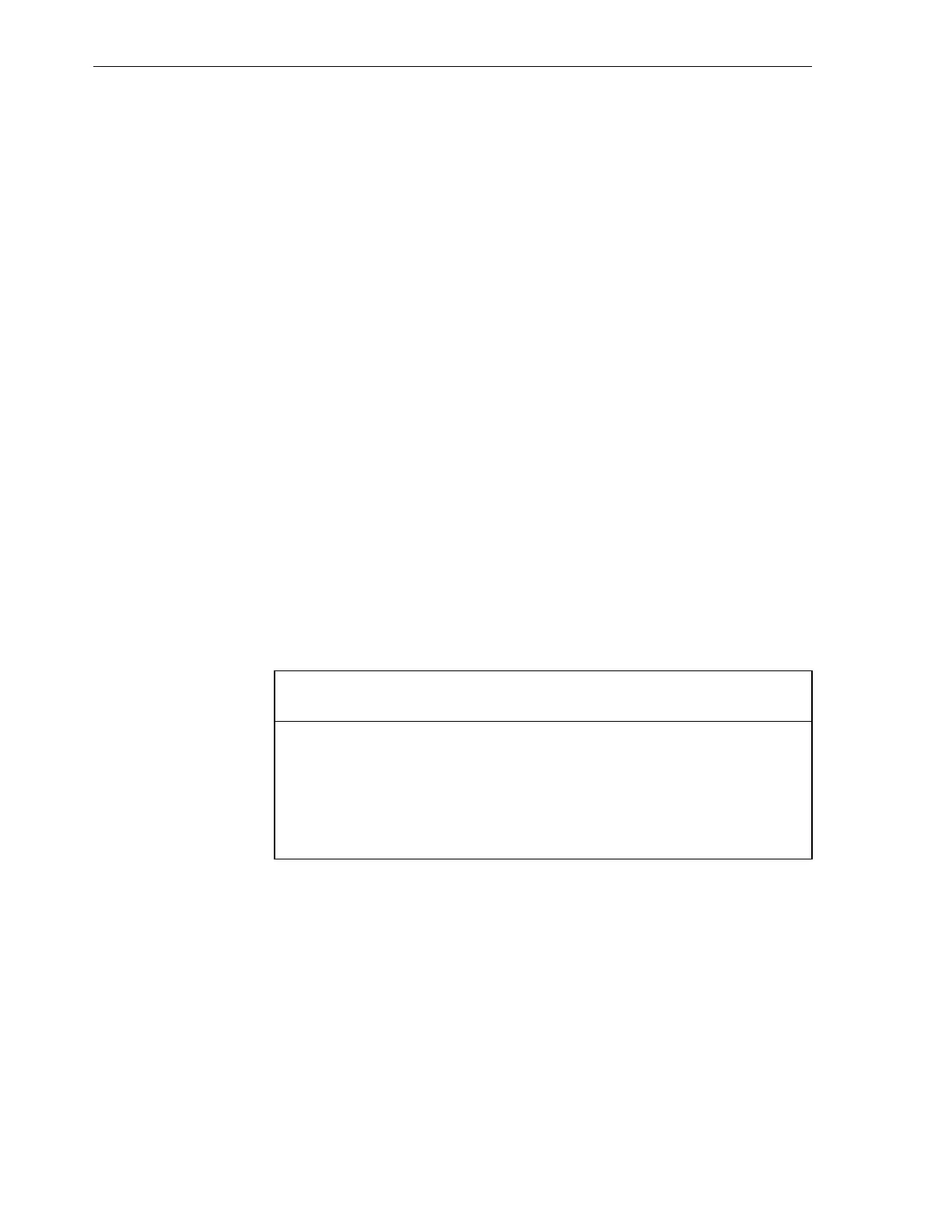The requirements to connect the Exalogic machine to your existing Ethernet network
infrastructure are described in the following sections:
• Network Connection Requirements
• IP Address Requirements
6.4.1 Network Connection Requirements
Before installation, network cables must be run from your existing network
infrastructure to the installation site. The requirements to connect the Exalogic
machine to your existing network infrastructure are as follows:
• Management network connection requirements
– At least one Ethernet connection for the Ethernet switch in the rack to the
existing management network. The total number of connections depends on
your HA requirements for the data center.
• Client access network connection requirements
– At least one Ethernet over InfiniBand (EoIB) bond per Exalogic compute node
to the client access network is required. Additional client access network
interface bonds are added for each physical LAN or each virtual LAN
(VLAN) in which the compute node is connected. The minimum
configuration requires (single Bond to single LAN per compute node) the
number of network connections per Exalogic compute node, as outlined in
the subsequent table for Full Rack, Half Rack, and Quarter Rack
configurations.
The following table describes the number of required connections:
Type of Exalogic Machine
Bonded Network
Configuration
Exalogic machine full rack 30
Exalogic machine half rack 16
Exalogic machine quarter rack 8
Exalogic machine eighth rack 4
Up to eight external physical networks can be connected through EoIB using the
Sun Network QDR InfiniBand Gateway Switch. You can create multiple bonded
vNICs on the compute nodes.
• Additional network connection requirements
You must determine the following:
– How many LANs to connect to (typically, 1 or 2, maximum 8 physically
isolated LANs)
– How many 10 Gb ports per LAN are required (your network throughput
requirements for client access network)
At least two 10 Gb Ethernet ports per compute node - one active and another
passive.
Network Connection and IP Address Requirements
6-6 Oracle Exalogic Elastic Cloud Machine Owner's Guide