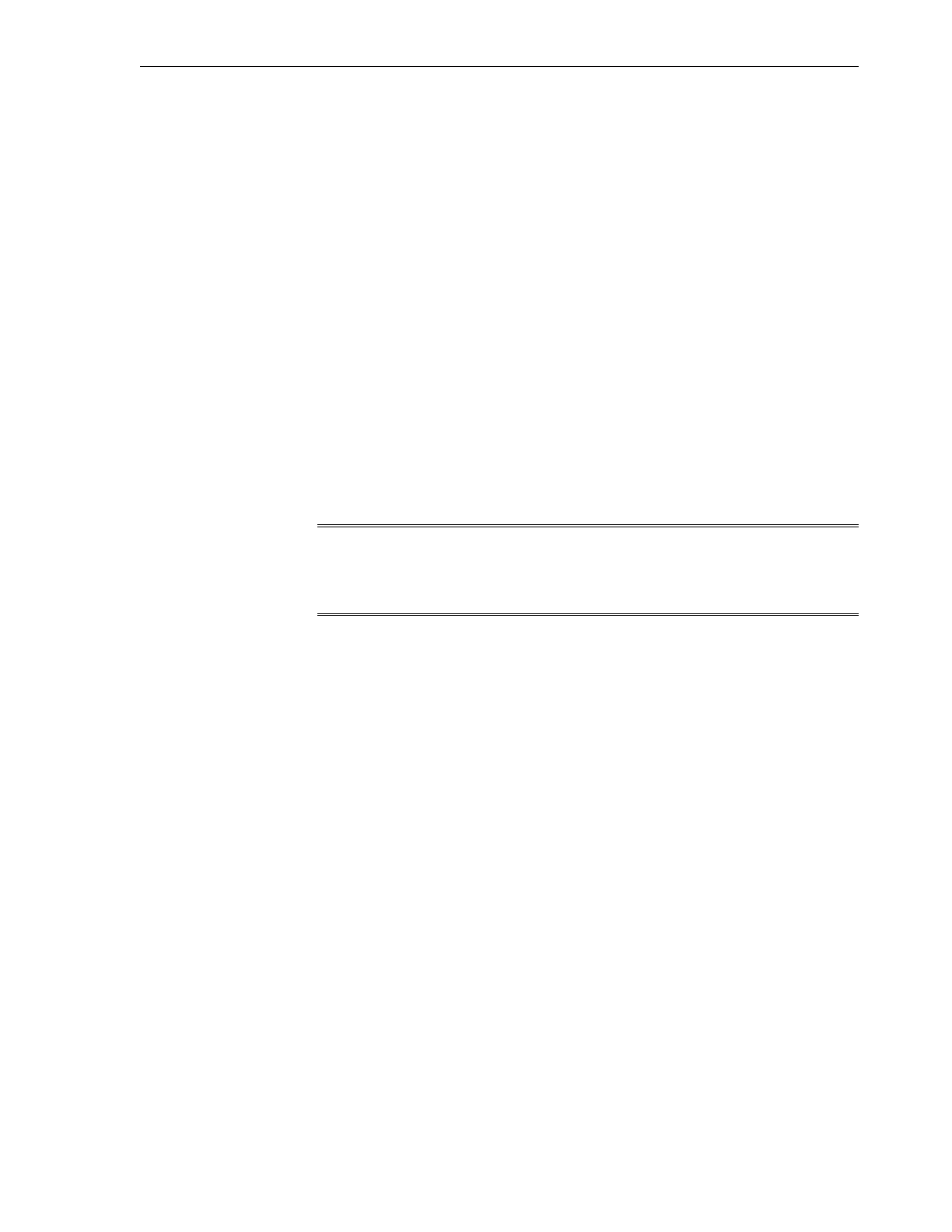BOOTPROTO=none
USERCTL=no
TYPE=Ethernet
ONBOOT=yes
IPV6INIT=no
BONDING_OPTS="mode=active-backup miimon=100 downdelay=5000 updelay=5000"
GATEWAY=192.168.48.1
23. Restart the network services by running the following command:
# service network restart
24. Bring up the new bond1 interface using the ifup command.
You must also reboot the compute node for the changes to take effect.
16.8 Perform the Post-Configuration Steps
After creating a partition on the InfiniBand switch, you must create a child interface
for the IPoIB interface on your Exalogic compute node.
For example, on the InfiniBand switch, if you defined a partition with pkey 0x33,
with IPoIB enabled, you must complete the following steps on a compute node with
port 1 that is either full or limited member of that partition:
Note:
Even though the example uses port 1, you can create child interfaces for both
ib0 and ib1 and bond them together on the partitioned network.
1. Log in as a root user.
2. Run the following commands on the command line:
# cd /sys/class/net/ib0
echo 0x8033 > create_child
3. Run the following command to verify that the child interface was created:
# ifconfig ib0.8033
4. Specify your setup for the child interface in an ibcfg-ib0.8033 file in the /etc/
sysconfig/networks-scripts directory. Note that it is .8033 even if it might
be limited member.
16.9 Important Notes for Combined Exalogic-Exadata Fabric Users
Read the following notes if you are using partitions in a scenario where your Exalogic
machine is connected to an Oracle Exadata Database Machine on the same InfiniBand
fabric:
• Oracle Exadata Database Machine currently uses the default InfiniBand partition
only. Therefore, Oracle Exadata Database Machine nodes are full members of the
default partition.
• If your Exalogic machine is connected to the Oracle Exadata Database Machine on
the same InfiniBand fabric, ensure that all Exalogic compute nodes are limited
Perform the Post-Configuration Steps
Use InfiniBand Partitions in Exalogic Physical Environments 16-15