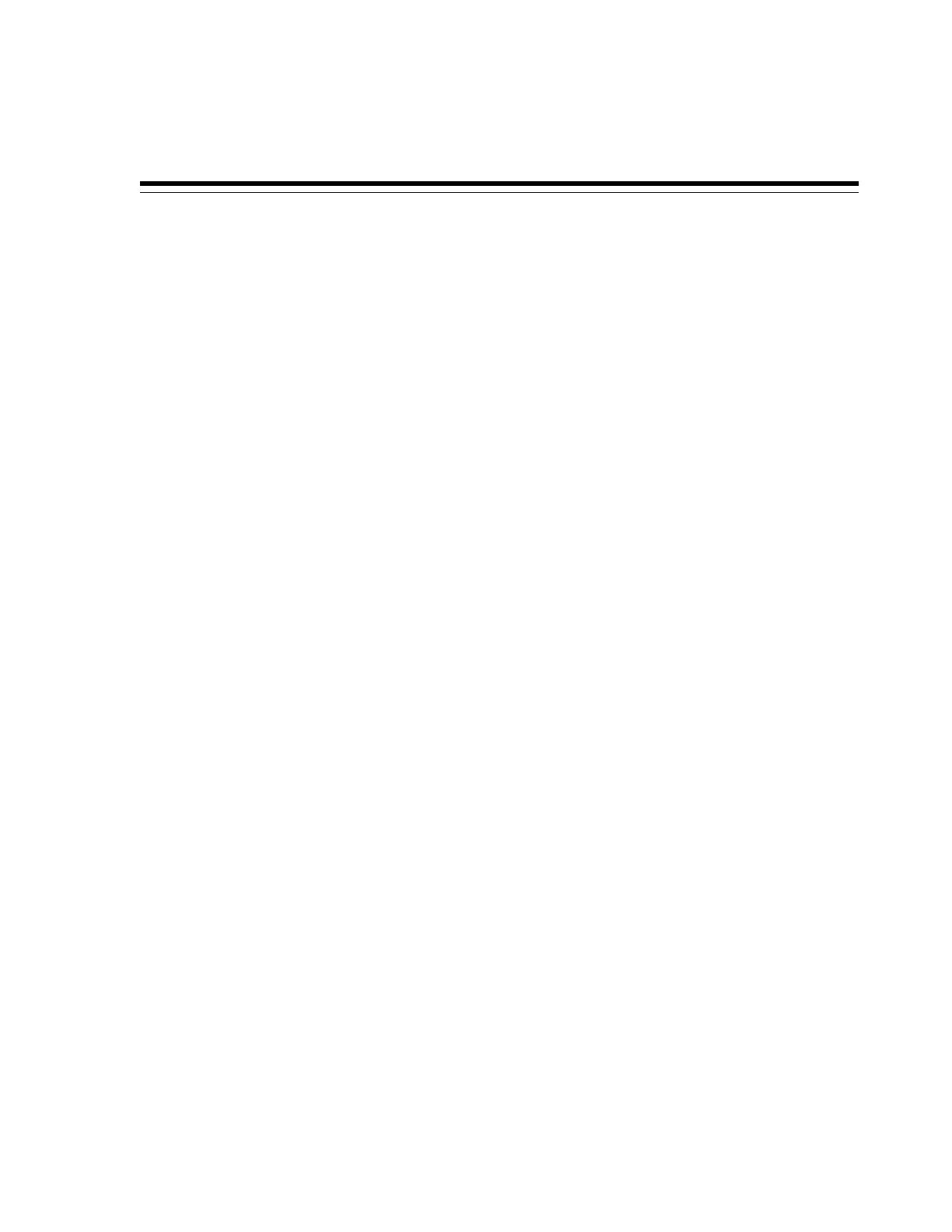8
Configure the Storage Appliance
This chapter describes how to configure the storage appliance, which is included in
the Exalogic machine.
This chapter contains the following topics:
• Prerequisites
• Getting Started
• Storage Appliance Overview
• Configuration Overview
• Create Custom Projects
• Create Custom Shares
• Use the Phone Home Service to Manage the Storage Appliance
8.1 Prerequisites
The following are the prerequisites for configuring the storage appliance:
• Powering on the storage appliance by pressing the switches on the storage
controllers, as described in Power On the Exalogic Machine
• Gathering information, such as IP address, IP net mask, Host name, Domain
Name Server (DNS) domain name, DNS server IP address, Default router IP
address, and Password for configuring an Ethernet interface on the storage
controllers
• Running the Oracle Exalogic Configuration Utility to reconfigure IP
addresses and other network parameters for the storage appliance
8.2 Getting Started
You can access the storage appliance over Ethernet via the Cisco Ethernet
Management Switch.
The storage controllers are configured in an active-passive cluster, by default. The
software propagates the configuration to the peer controller during cluster
initialization. After the cluster is initialized, you can administer the system from either
storage controller.
Configure the Storage Appliance
8-1