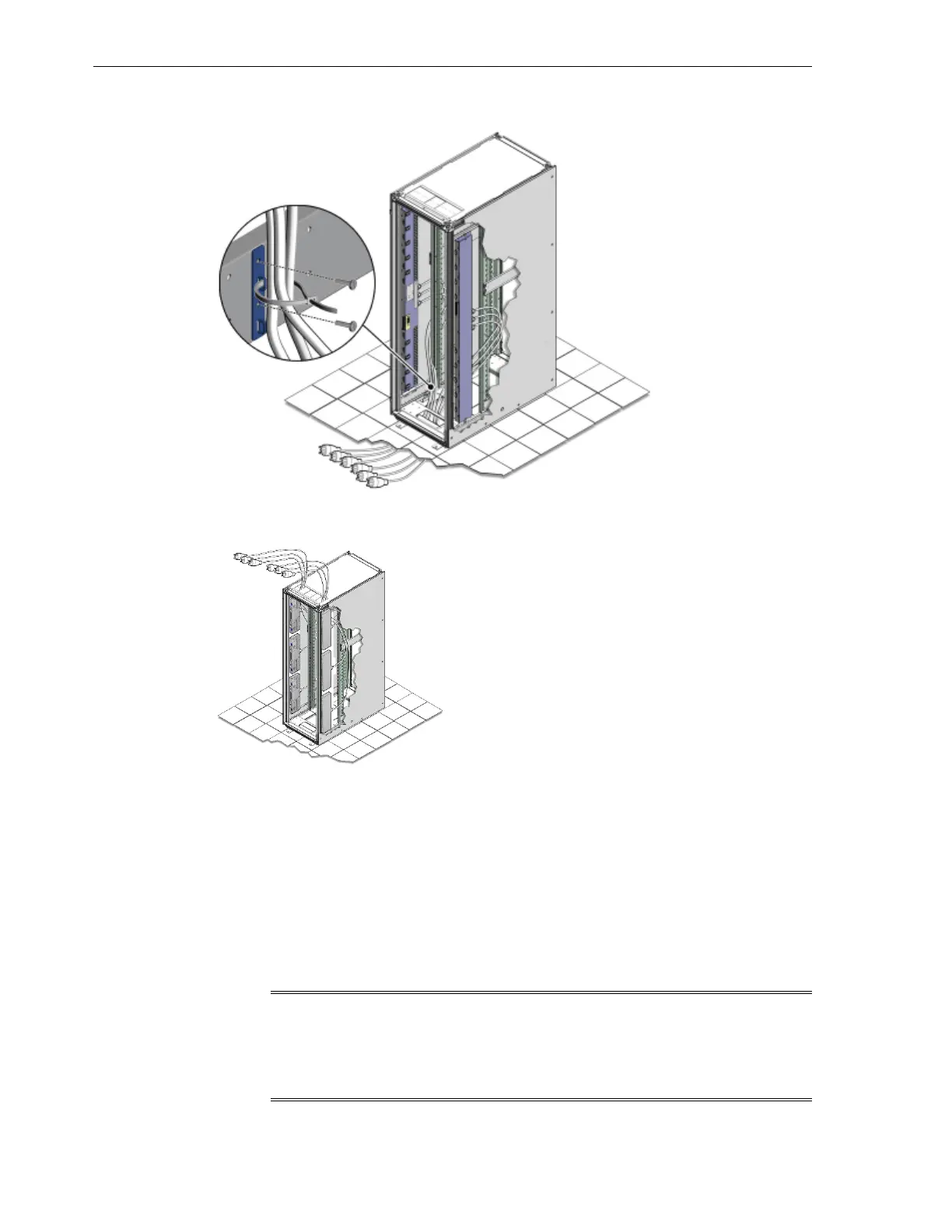Figure 3-9 Power Cord Routing from the Bottom of the Rack
Figure 3-10 Power Cord Routing Example from the Top of the Rack
3.3.3 Power On the Exalogic Machine
The following procedure describes how to power on the Exalogic machine:
1. Ensure that each of the three main power cords is connected.
2. Switch on the six power distribution unit (PDU) circuit breakers located on the rear
of the main PDU (PDU A) inside the Exalogic machine. The circuit breakers are on
the rear of the Exalogic machine cabinet as shown in Figure 3-11. Press the ON (|)
side of the toggle switch.
Note:
The 24 kVA PDU has 4 plugs, and the 15 kVA PDU has 2 plugs. In either case,
you can use the instructions described in this section to power on your
Exalogic machine.
Power on the System the First Time
3-14 Oracle Exalogic Elastic Cloud Machine Owner's Guide