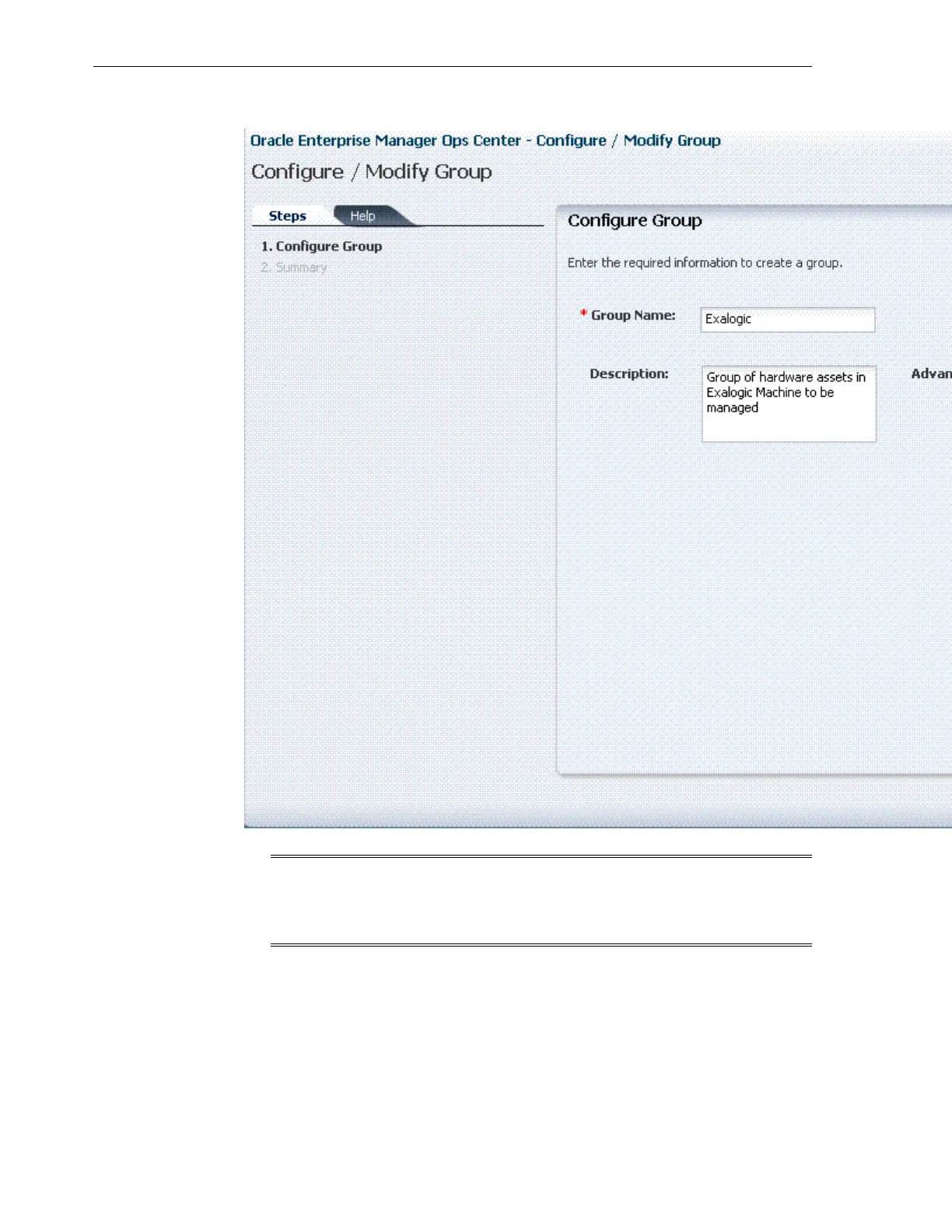Figure 17-4 Configure Group
Note:
When you are naming your group, you can also specify the host name of an
Exalogic rack. For example, you can enter Exalogic el01 as a group name.
3.
After entering the group information and selecting the location, click Next. The
Summary screen is displayed, as in Figure 17-5.
Grouping Exalogic Machine Hardware Assets
17-10 Oracle Exalogic Elastic Cloud Machine Owner's Guide