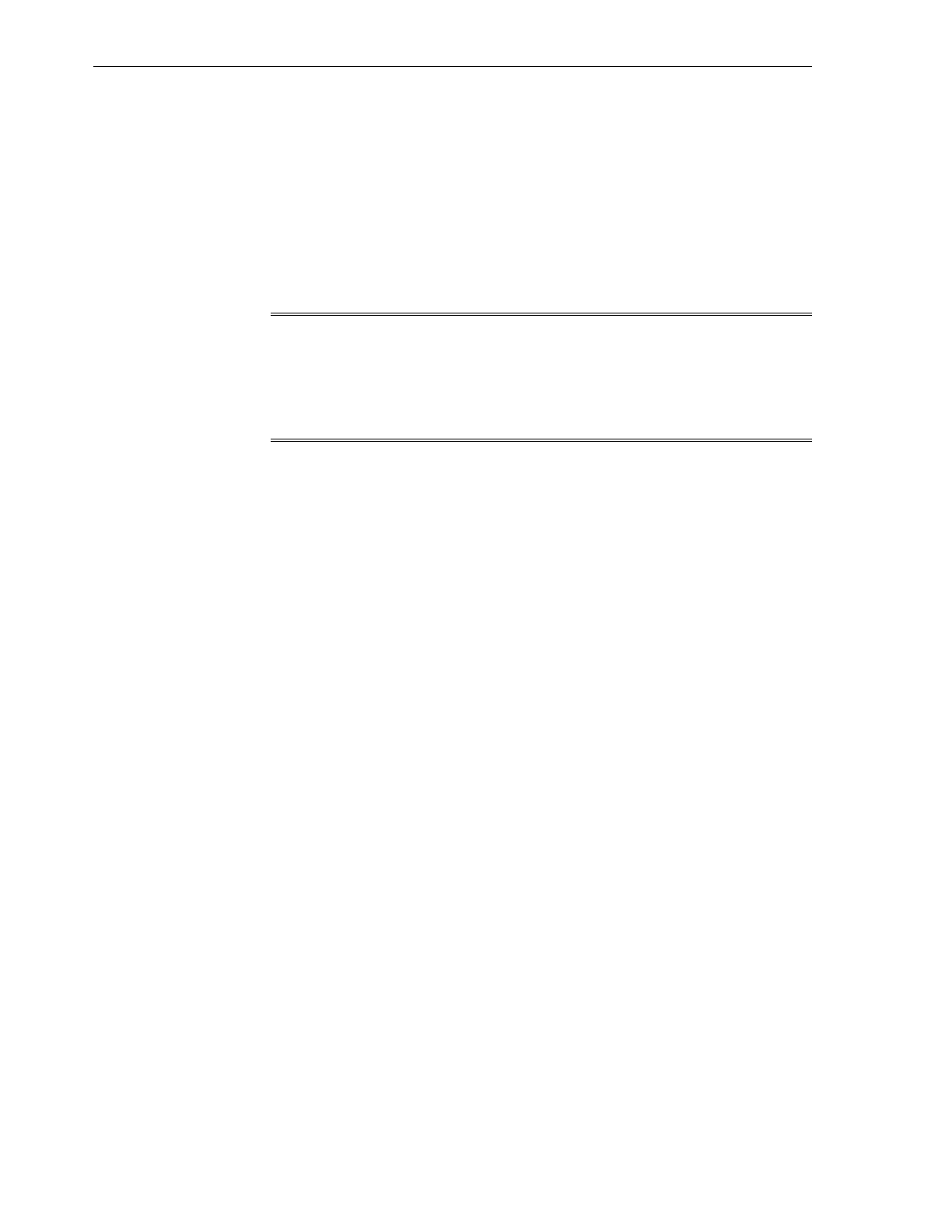This default configuration option offers the following benefits:
• Supports Automated Service Request (ASR) for the storage appliance included in
the Exalogic machine, using ports igb0 and igb1
• Supports disaster recovery for the Exalogic machine, using ports igb2 and igb3
• Provides Exalogic Configuration Utility, which is used to reconfigure the Exalogic
machine based on your specific requirements, with ports igb0 and igb1
• Separates the disaster recovery path from the management path
Note:
Ensure that the free hanging cable from the igb3 port is connected to your
data center network switch. Typically, for high availability purposes, this
cable is connected to a data center switch other than the one that Exalogic's
Cisco Management Switch is connected to.
The bonded interface is a new interface, such as dr-repl-interface, with igb2
and igb3 configured as an IPMP group. For example, the network settings of the dr-
repl-interface is shown in Figure 8-4.
Configuration Overview
8-8 Oracle Exalogic Elastic Cloud Machine Owner's Guide