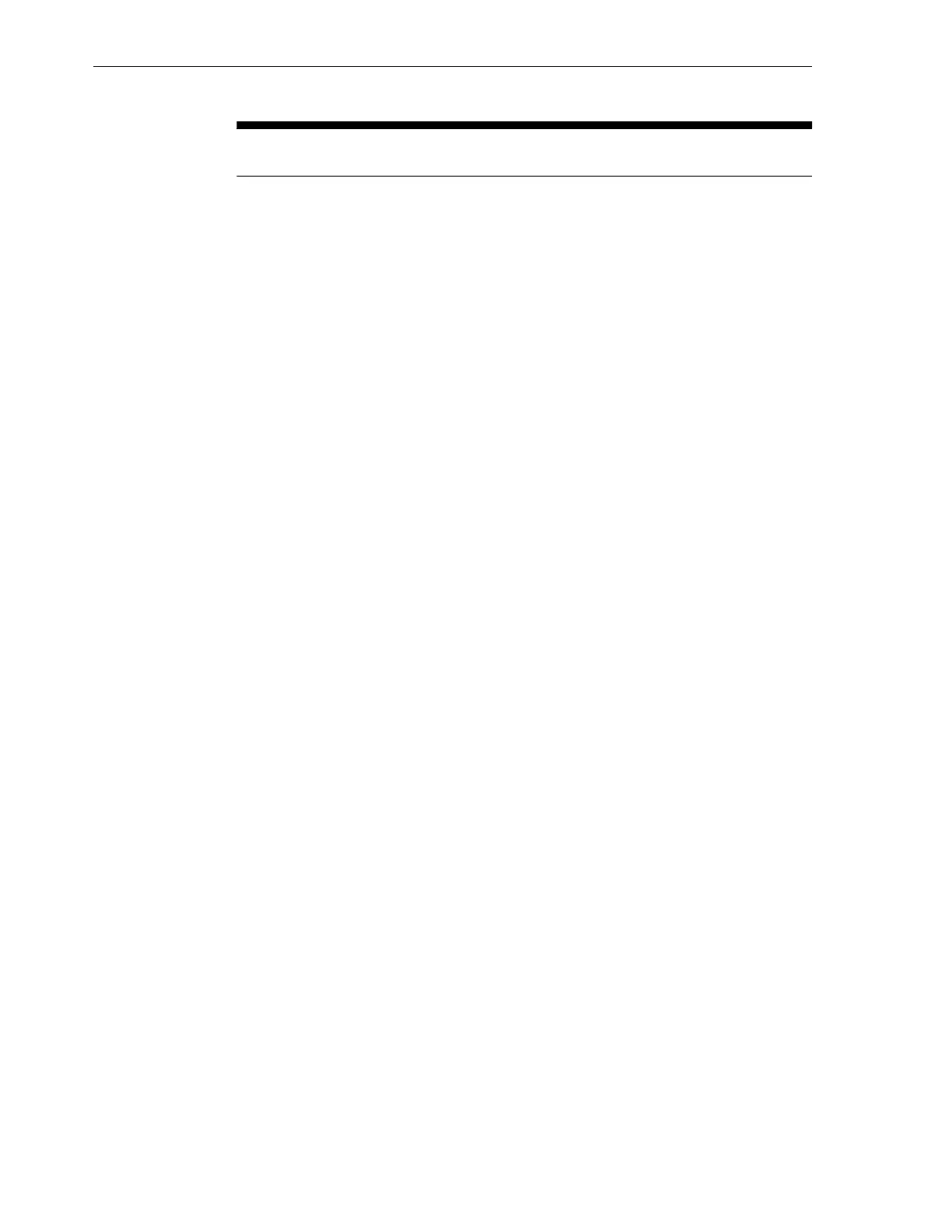Table 8-2 (Cont.) Project Settings
Section and
Setting
Description
Inherited
Properties
Standard properties that can either be inherited by shares within the
project. The behavior of these properties is identical to that at the shares
level.
• Mountpoint - The location where the file system is mounted. This
property is only valid for file systems.
Oracle recommends that you use specify /export/
<project_name> as the default mountpoint. By using this
consistently, you can group all shares and mount under the relevant
project. It also prevents multiple shares from using the same mount
points. Note that the same storage appliance is used by a multiple
departments (15 in the case of Exalogic machine full rack
configuration). The departments will have a similar share structure,
such as /export/dept_1/<share1>, /export/dept_2/share1,
and so on.
• Read only - Controls whether the file system contents are read only.
This property is only valid for file systems.
• Update access time on read - Controls whether the access time for
files is updated on read. This property is only valid for file systems.
• Non-blocking mandatory locking - Controls whether CIFS locking
semantics are enforced over POSIX semantics. This property is only
valid for file systems.
• Data deduplication - Controls whether duplicate copies of data are
eliminated.
• Data compression - Controls whether data is compressed before
being written to disk.
• Checksum - Controls the checksum used for data blocks.
• Cache device usage - Controls whether cache devices are used for
the share.
• Synchronous write bias - Controls the behavior when servicing
synchronous writes. By default, the system optimizes synchronous
writes for latency, which leverages the log devices to provide fast
response times.
• Database record size - Controls the block size used by the file
system. This property is only valid for file systems.
By default, file systems will use a block size just large enough to hold
the file, or 128K for large files. This means that any file over 128K in
size will be using 128K blocks. If an application then writes to the file
in small chunks, it will necessitate reading and writing out an entire
128K block, even if the amount of data being written is
comparatively small. The property can be set to any power of 2 from
512 to 128K.
• Additional replication - Controls number of copies stored of each
block, above and beyond any redundancy of the storage pool.
• Virus scan - Controls whether this file system is scanned for viruses.
This property is only valid for file systems.
• Prevent destruction - When set, the share or project cannot be
destroyed. This includes destroying a share through dependent
clones, destroying a share within a project, or destroying a
replication package.
• Restrict ownership change - By default, this check box is selected
and the ownership of files can only be changed by a root user. This
property can be removed on a per-filesystem or per-project basis by
Create Custom Projects
8-16 Oracle Exalogic Elastic Cloud Machine Owner's Guide