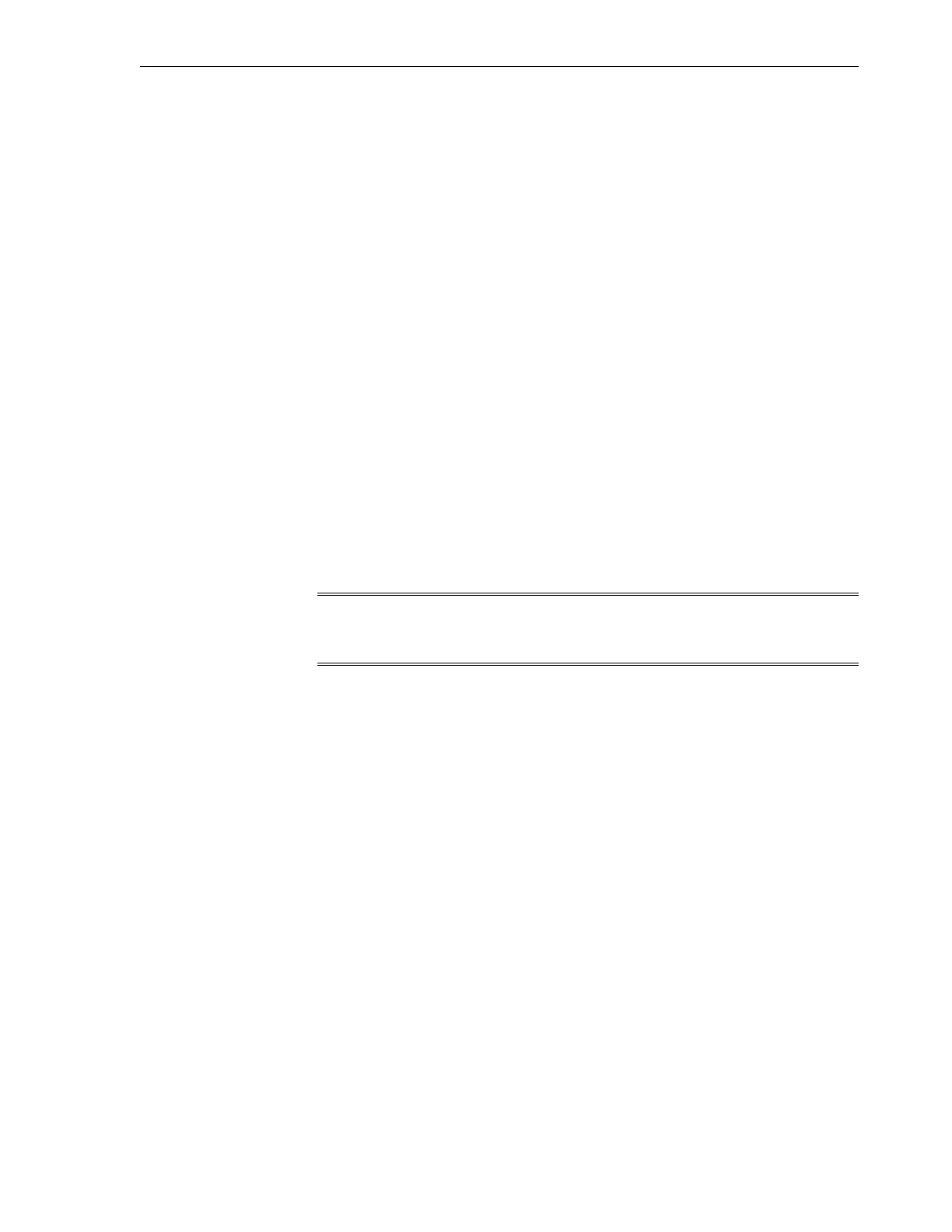ID STATE FLG IOA_GUID NODE IID
MAC VLN PKEY GW
--- ----- --- ----------------------- --------------------------- ----
----------------- --- ---- --------
8 UP N 00:21:28:00:01:A0:A3:66 e101cn01 EL-C 192.168.10.29 0000
a2:c0:a0:a8:01:01 NO ffff 1A-ETH-3
10. On the compute node, run the following command to display the list of VNICs
available on the compute node:
el01cn01# mlx4_vnic_info -l
This command displays the name of the new interface, as seen on the compute
node, such as eth4. Note this ID.
11.
Create another VNIC for the same compute node, but using a connector on a
different gateway switch. Note the ethX ID of this VNIC too.
It is recommended that you configure the two EoIB interfaces as a bonded
interface, such as bond1.
12.
Create interface files for the VNICs on the compute node.
To ensure correct failover behavior, the name of the VNIC interface file and the
value of the DEVICE directive in the interface file must not be based on the kernel-
assigned ethX interface name (eth4, eth5, and so on). Instead, Oracle
recommends that the interface file name and value of the DEVICE directive in the
interface file be derived from the EPORT_ID and IOA_PORT values, as follows:
Note:
Any other unique naming scheme is also acceptable.
a. Run the following command to find the EPORT_ID:
#mlx4_vnic_info -i ethX | grep EPORT_ID
Example:
e101cn01#mlx4_vnic_info -i eth4 | grep EPORT_ID
EPORT_ID 331
Note the EPORT_ID that is displayed, 331 in this example.
b. Run the following command to find the IOA_PORT:
#mlx4_vnic_info -i ethX | grep IOA_PORT
Example:
e101cn01#mlx4_vnic_info -i eth4 | grep IOA_PORT
IOA_PORT mlx4_0:1
Note the number after the colon (:) in the IOA_PORT value that is displayed,
in this case 1.
c.
Build the interface file name and device name by using the following
convention:
Interface file name: ifcfg-ethA_B
Set Up Ethernet Over InfiniBand (EoIB) on Oracle Linux
Configure Ethernet Over InfiniBand 10-5