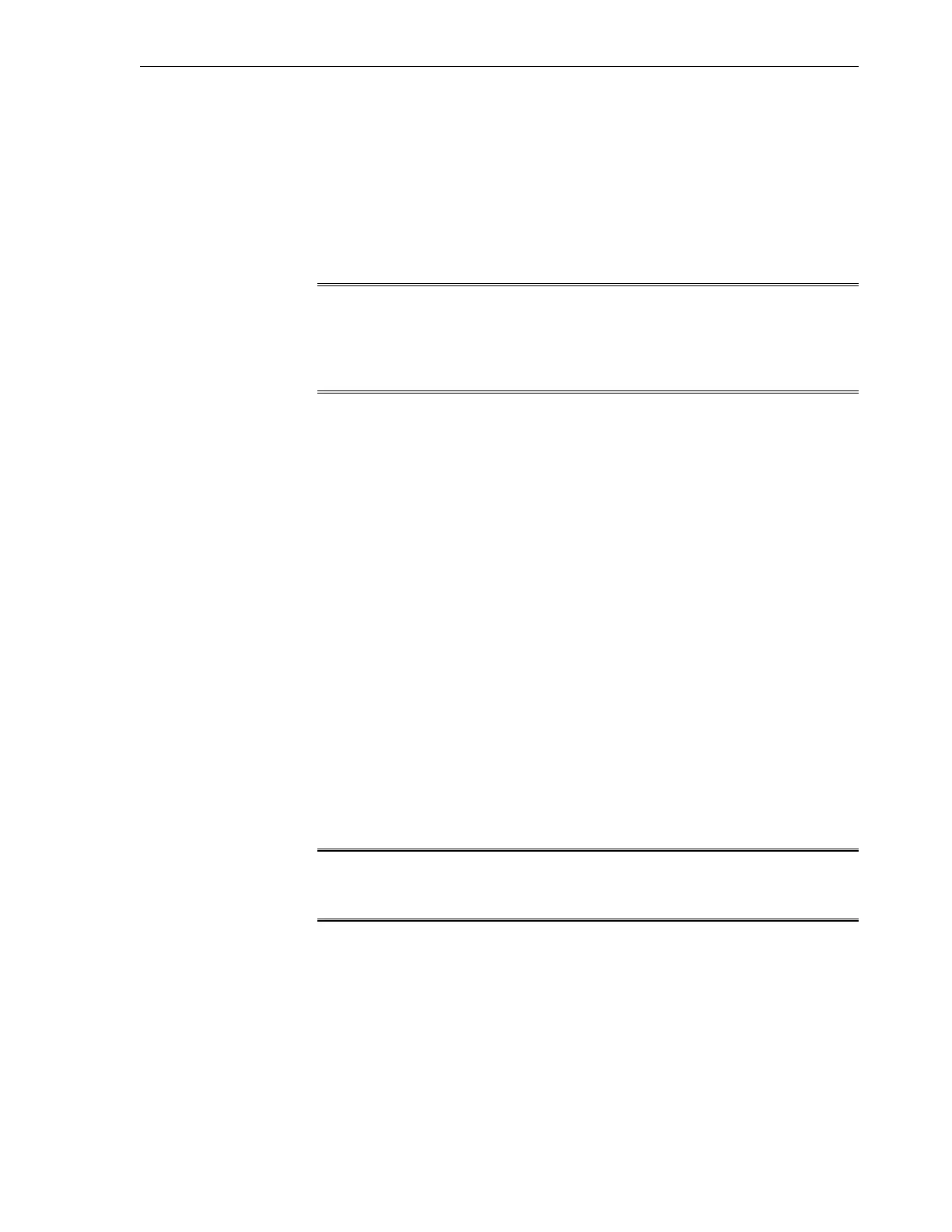GUID of switch el01gw05: 00:21:28:56:d1:62:c0:a0
Last three octets of the switch GUID: 62:c0:a0
Administrative IP address of compute node: 192.168.1.5
Last three octets of the compute node's IP address: 168.1.5
Last three octets in hexadecimal notation: a8:01:05.
MAC address of the VNIC: 62:c0:a0:a8:01:05
Note:
Each MAC address should be unique. Only even numbers are supported for
the most significant byte of the MAC address (unicast). The above address is
an example only.
6.
As root, log in to el01gw05 that you identified in Step 4. Use its IP address or
host name to log in.
7.
Upon login, to permit the configuration of VNICs, run the following command:
el01gw05# allowhostconfig
8. To create a VLAN, run the following command:
e101gw05# createvlan 1A-ETH-3 -vlan 1706 -pkey default
9. Note the ID of the VLAN you created by running the showvlan command as
follows:
# showvlan
Connector/LAG VLN PKEY
------------- --- ----
1A-ETH-3 0 ffff
1A-ETH-3 1706 ffff
In this example, the VLAN ID is 1706.
10. Run the following command to create a VNIC on the switch:
el01gw05# createvnic 1A-ETH-3 -guid 00:21:28:00:01:A0:A6:95 -mac
62:c0:a0:a8:01:05 -pkey default
Note:
This new resource is not tagged with any VLAN.
A VNIC is created.
11.
To verify that the VNIC was created, run the showvnics command. The
following example output is displayed:
ID STATE FLG IOA_GUID NODE IID
MAC VLN PKEY GW
--- ----- --- ----------------------- --------------------------- ----
----------------- --- ---- --------
0 UP N 00:21:28:00:01:A0:A6:95 e101cn01 EL-C 192.168.10.29 0000
62:c0:a0:a8:01:05 NO ffff 1A-ETH-3
Set Up Ethernet Over InfiniBand (EoIB) on Oracle Solaris
Configure Ethernet Over InfiniBand 10-9