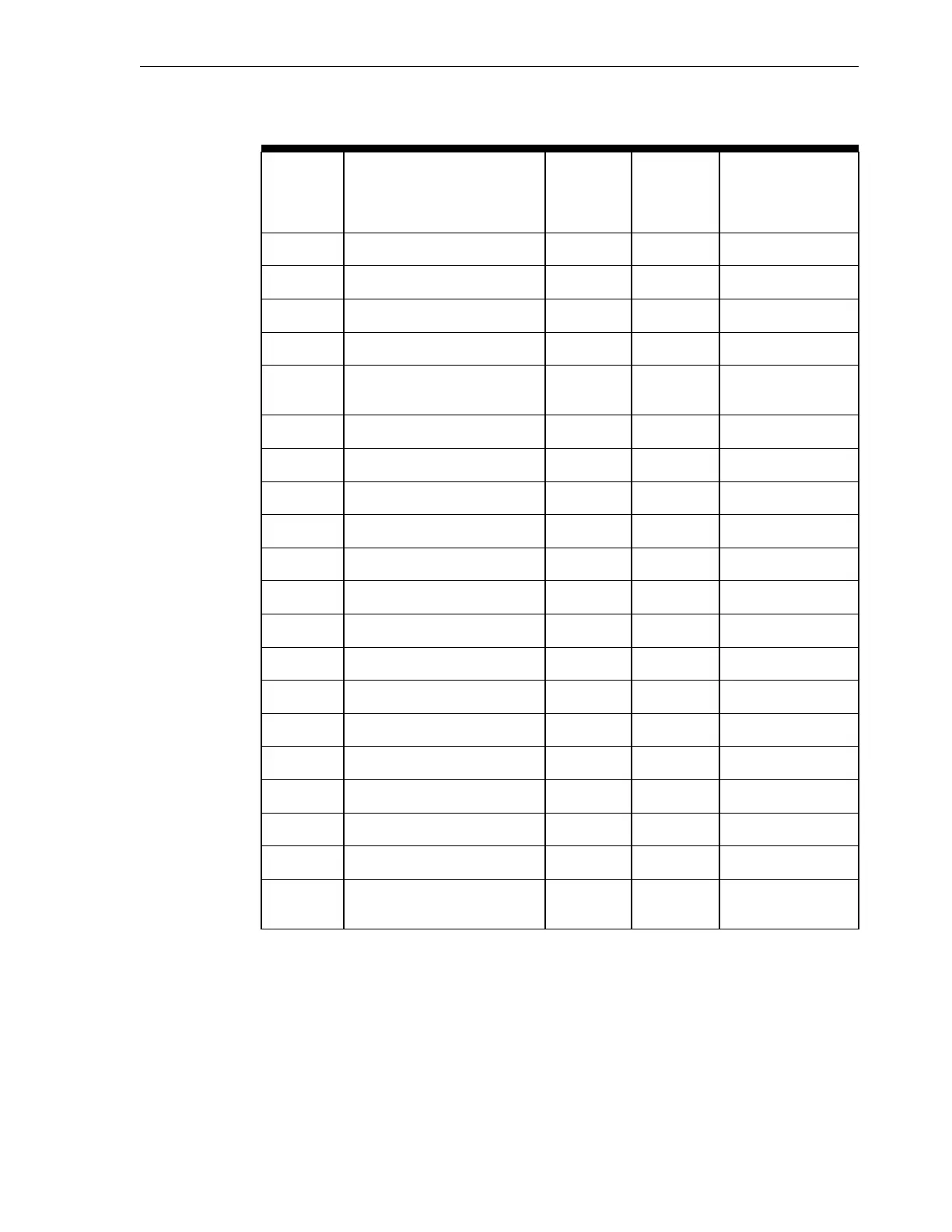Table E-1 (Cont.) Gigabit Ethernet Cabling for Exalogic Machine Full Rack
From
Rack Slot
Type of Equipment From
Equipment
Port
To
Cisco
Switch
Port
Description
U22 Storage appliance server head NET2 43 7' Blue Cat 5
U21 Storage appliance server head NET0 22 7' Blue Cat 5
U21 Storage appliance server head NET1 23 7' Blue Cat 5
U21 Storage appliance server head NET2 44 7' Blue Cat 5
U16 Sun Network QDR
InfiniBand Gateway Switch
NET0 41 7' Black Cat 5
U15 Compute node NET0 24 7' Blue Cat 5
U14 Compute node NET0 25 7' Blue Cat 5
U13 Compute node NET0 26 7' Blue Cat 5
U12 Compute node NET0 27 10' Blue Cat 5
U11 Compute node NET0 28 10' Blue Cat 5
U10 Compute node NET0 29 10' Blue Cat 5
U9 Compute node NET0 30 10' Blue Cat 5
U8 Compute node NET0 31 10' Blue Cat 5
U7 Compute node NET0 32 10' Blue Cat 5
U6 Compute node NET0 33 10' Blue Cat 5
U5 Compute node NET0 34 10' Blue Cat 5
U4 Compute node NET0 35 10' Blue Cat 5
U3 Compute node NET0 36 10' Blue Cat 5
U2 Compute node NET0 37 10' Blue Cat 5
U1 Sun Datacenter InfiniBand
Switch 36
NET0 42 7' Black Cat 5
Table E-2 shows the cable connections from the compute nodes to the Gigabit Ethernet
switch (Cisco switch) in an Exalogic machine half rack:
Administrative Gigabit Ethernet Network-Cabling Tables
Cabling Tables E-3