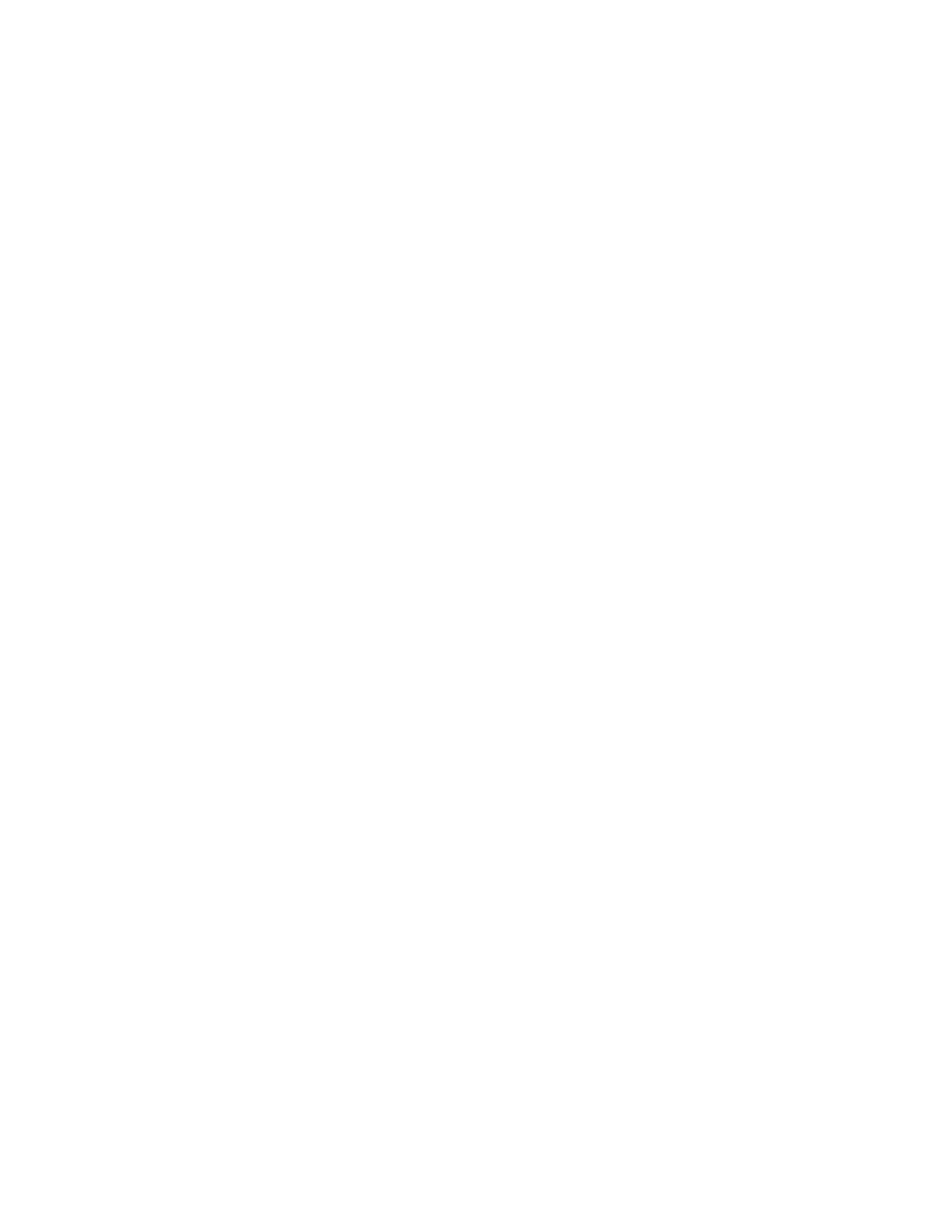3 Install Planning and Procedure
3.1 Installation Overview....................................................................................................................... 3-1
3.2 Prepare to Install an Exalogic Machine ......................................................................................... 3-2
3.2.1 Before You Begin ................................................................................................................... 3-2
3.2.2 Exalogic Installation Safety Guidelines.............................................................................. 3-2
3.2.3 Unpack the Exalogic Machine Rack.................................................................................... 3-3
3.2.4 Tools for Installation ............................................................................................................. 3-4
3.2.5 Prepare the Installation Site ................................................................................................. 3-5
3.2.6 Place the Exalogic Machine in Its Allocated Space........................................................... 3-5
3.3 Power on the System the First Time ............................................................................................ 3-12
3.3.1 Inspect the Machine After It Is in Place............................................................................ 3-12
3.3.2 Connect the Power Cords................................................................................................... 3-13
3.3.3 Power On the Exalogic Machine ....................................................................................... 3-14
3.4 Connect a Laptop to the Exalogic Machine................................................................................. 3-18
3.5 What Next? ...................................................................................................................................... 3-20
4 Default IP Addresses and Ports
4.1 Exalogic Machine Full Rack ............................................................................................................ 4-1
4.2 Exalogic Machine Half Rack ........................................................................................................... 4-4
4.3 Exalogic Machine Quarter Rack ..................................................................................................... 4-6
4.4 Exalogic Machine Eighth Rack........................................................................................................ 4-9
4.5 Default Port Assignments.............................................................................................................. 4-12
5 Add the Exalogic Machine to Your Network
5.1 Default State of the Exalogic Machine Network Configuration ................................................ 5-1
5.2 Verify the Factory Configuration ................................................................................................... 5-1
5.3 Prerequisites for Connecting Exalogic Machine to External Ethernet Network ..................... 5-5
5.4 Initial Network Configuration of Exalogic Machine ................................................................... 5-5
5.4.1 Configuring the Cisco Ethernet Switch.............................................................................. 5-5
6 Understand Network Requirements and Configuration
6.1 Overview of Network Requirements............................................................................................. 6-1
6.2 Naming Conventions ....................................................................................................................... 6-5
6.3 Important Notes for Oracle Solaris Users ..................................................................................... 6-5
6.4 Network Connection and IP Address Requirements.................................................................. 6-5
6.4.1 Network Connection Requirements ................................................................................... 6-6
6.4.2 IP Address Requirements..................................................................................................... 6-7
6.5 Default InfiniBand Bonded IP Addresses ................................................................................... 6-10
6.6 Introduction to Oracle Exalogic Network Configuration......................................................... 6-10
6.6.1 InfiniBand Fabric ................................................................................................................. 6-11
6.6.2 InfiniBand Switches ............................................................................................................ 6-11
6.6.3 Default Bonded Interfaces.................................................................................................. 6-11
iv