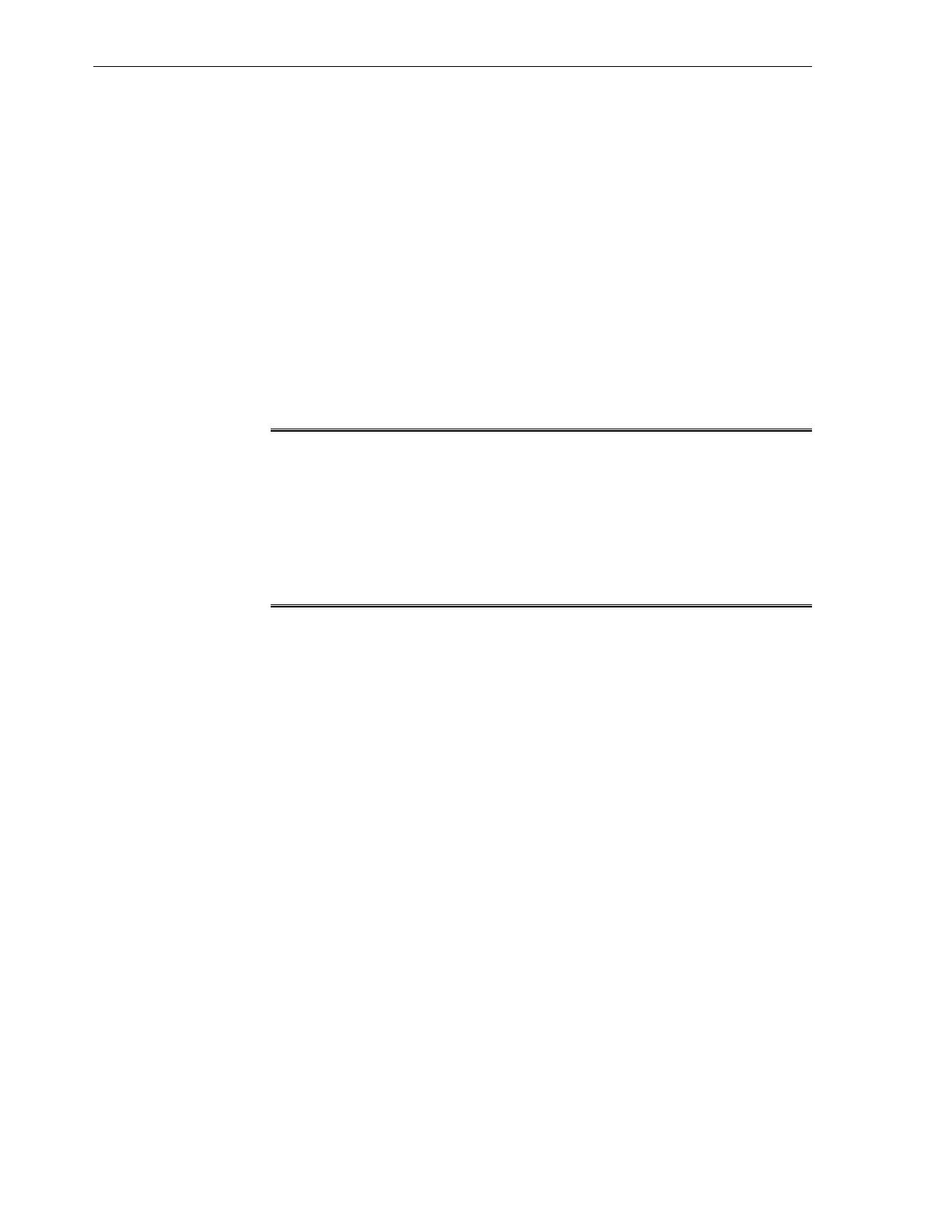1. Ensure the doors are closed and secured.
2. Ensure the leveling and stabilizing feet on the rack are raised and out of the way.
3. Push the Exalogic machine from behind to the installation site.
When moving the Exalogic machine to the installation site, the front casters do not
roll; you must steer the unit by moving the rear casters. You can safely maneuver
the Exalogic machine by carefully pushing it.
It is preferred to use two people to move the rack: one person in front and one
person in back to help guide the rack. When transporting configured racks from
one location to another, take care to move them slowly, 0.65 meters per second
(2.13 feet per second) or slower.
Carefully examine the transportation path. Avoid obstacles such as doorways or
elevator thresholds that can cause abrupt stops or shocks. Go around obstacles by
using ramps or lifts to enable smooth transport.
WARNING:
• Never attempt to move the Exalogic machine by pushing on the side
panels. Pushing on the side panels can tip the rack over. This action can
cause serious personal injury or death as well as damage to the
equipment.
• Never tip or rock the Exalogic machine because the rack can fall over.
3.2.6.2 Stabilize the Exalogic Machine
After moving the Exalogic machine to the installation site, stabilize the rack to ensure
that it does not move or tip over. You can stabilize the rack permanently by extending
the rack leveling feet, using mounting brackets, or both. After installation, use feet and
the brackets to stabilize the Exalogic machine.
3.2.6.3 Stabilize the Exalogic Machine with Leveling Feet
The rack contains four leveling feet that can be lowered to stabilize the rack. The
leveling feet can be used even when the rack is permanently secured to the floor. To
adjust the leveling feet, do the following:
1. Locate the four leveling feet located at the bottom corners of the Exalogic machine.
Figure 3-2 shows the location of the leveling feet on the bottom of the Exalogic
machine.
Prepare to Install an Exalogic Machine
3-6 Oracle Exalogic Elastic Cloud Machine Owner's Guide