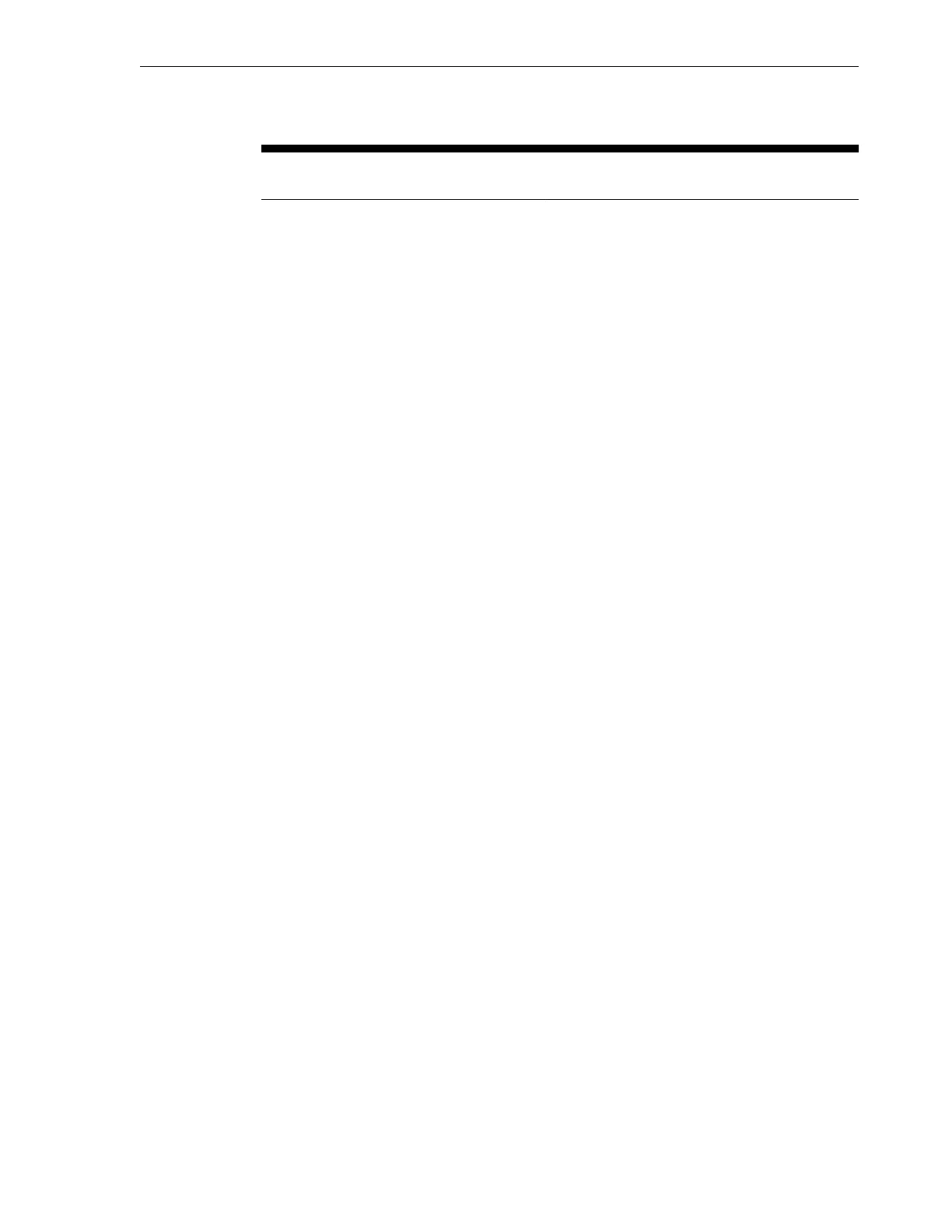Table 4-2 (Cont.) Default ILOM, NET0, and IB Bonded IP for Exalogic Half Rack
Unit Rack Component (Front View) ILOM IP
Address
NET0 IP
Address
IB Bonded IP
Address
25 Cisco Management Switch Not
applicable
192.168.1.200 Not
applicable
24 1U Solid Filler Not
applicable
Not
applicable
Not
applicable
23 Sun Network QDR InfiniBand
Gateway Switch
192.168.1.202 Not
applicable
Not
applicable
22 Server head for the storage appliance 192.168.1.116 192.168.1.16 192.168.10.16
21 Server head for the storage appliance 192.168.1.115 192.168.1.15 192.168.10.15
20 Disk storage tray for the storage
appliance
Not
applicable
Not
applicable
Not
applicable
19
18
17
16 Sun Network QDR InfiniBand
Gateway Switch
192.168.1.201 Not
applicable
Not
applicable
15 Compute Node 192.168.1.114 192.168.1.14 192.168.10.14
14 Compute Node 192.168.1.113 192.168.1.13 192.168.10.13
13 Compute Node 192.168.1.112 192.168.1.12 192.168.10.12
12 Compute Node 192.168.1.111 192.168.1.11 192.168.10.11
11 Compute Node 192.168.1.110 192.168.1.10 192.168.10.10
10 Compute Node 192.168.1.109 192.168.1.9 192.168.10.9
9 Compute Node 192.168.1.108 192.168.1.8 192.168.10.8
8 Compute Node 192.168.1.107 192.168.1.7 192.168.10.7
7 Compute Node 192.168.1.106 192.168.1.6 192.168.10.6
6 Compute Node 192.168.1.105 192.168.1.5 192.168.10.5
5 Compute Node 192.168.1.104 192.168.1.4 192.168.10.4
4 Compute Node 192.168.1.103 192.168.1.3 192.168.10.3
3 Compute Node 192.168.1.102 192.168.1.2 192.168.10.2
2 Compute Node 192.168.1.101 192.168.1.1 192.168.10.1
1 Sun Datacenter InfiniBand Switch 36 192.168.1.205 Not
applicable
Not
applicable
Exalogic Machine Half Rack
Default IP Addresses and Ports 4-5