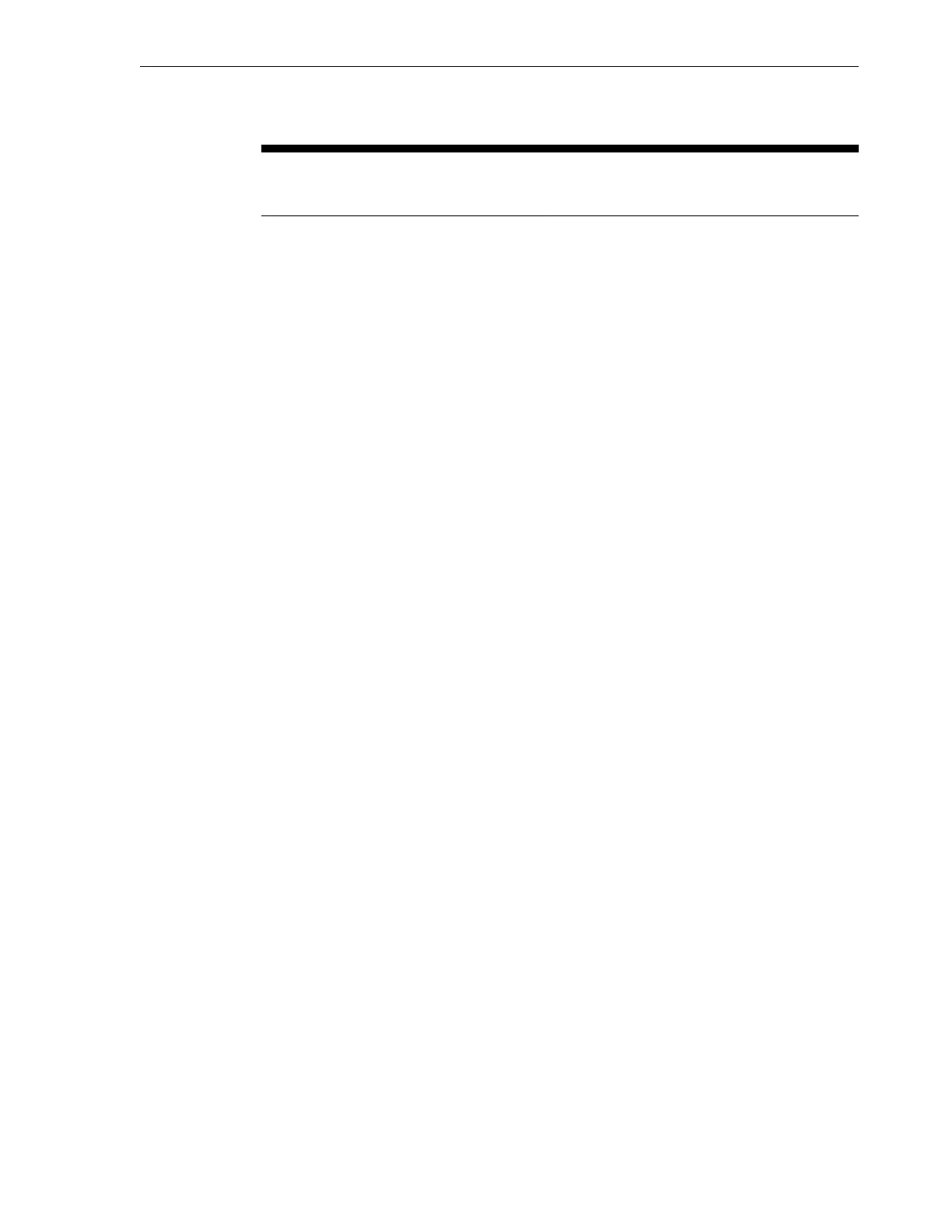Table 4-4 (Cont.) Default ILOM, NET0, and IB Bonded IP for Exalogic Eighth Rack
Unit Rack Component (Front View) ILOM IP
Address
NET0 IP
Address
InfiniBand
Bonded IP
Address
24 1U Solid Filler Not
applicable
Not
applicable
Not
applicable
23 Sun Network QDR InfiniBand
Gateway Switch
192.168.1.202 Not
applicable
Not
applicable
22 Server head for the storage appliance 192.168.1.116 192.168.1.16 192.168.10.16
21 Server head for the storage appliance 192.168.1.115 192.168.1.15 192.168.10.15
20 Disk storage tray for storage
appliance
Not
applicable
Not
applicable
Not
applicable
19
18
17
16 Sun Network QDR InfiniBand
Gateway Switch
192.168.1.201 Not
applicable
Not
applicable
15 2U Solid Filler Not
applicable
Not
applicable
Not
applicable
14 Not
applicable
Not
applicable
Not
applicable
13 4U Solid Filler Not
applicable
Not
applicable
Not
applicable
12 Not
applicable
Not
applicable
Not
applicable
11 Not
applicable
Not
applicable
Not
applicable
10 Not
applicable
Not
applicable
Not
applicable
9 4U Solid Filler Not
applicable
Not
applicable
Not
applicable
8 Not
applicable
Not
applicable
Not
applicable
7 Not
applicable
Not
applicable
Not
applicable
6 Not
applicable
Not
applicable
Not
applicable
5 Compute Node 192.168.1.104 192.168.1.4 192.168.10.4
4 Compute Node 192.168.1.103 192.168.1.3 192.168.10.3
Exalogic Machine Eighth Rack
Default IP Addresses and Ports 4-11