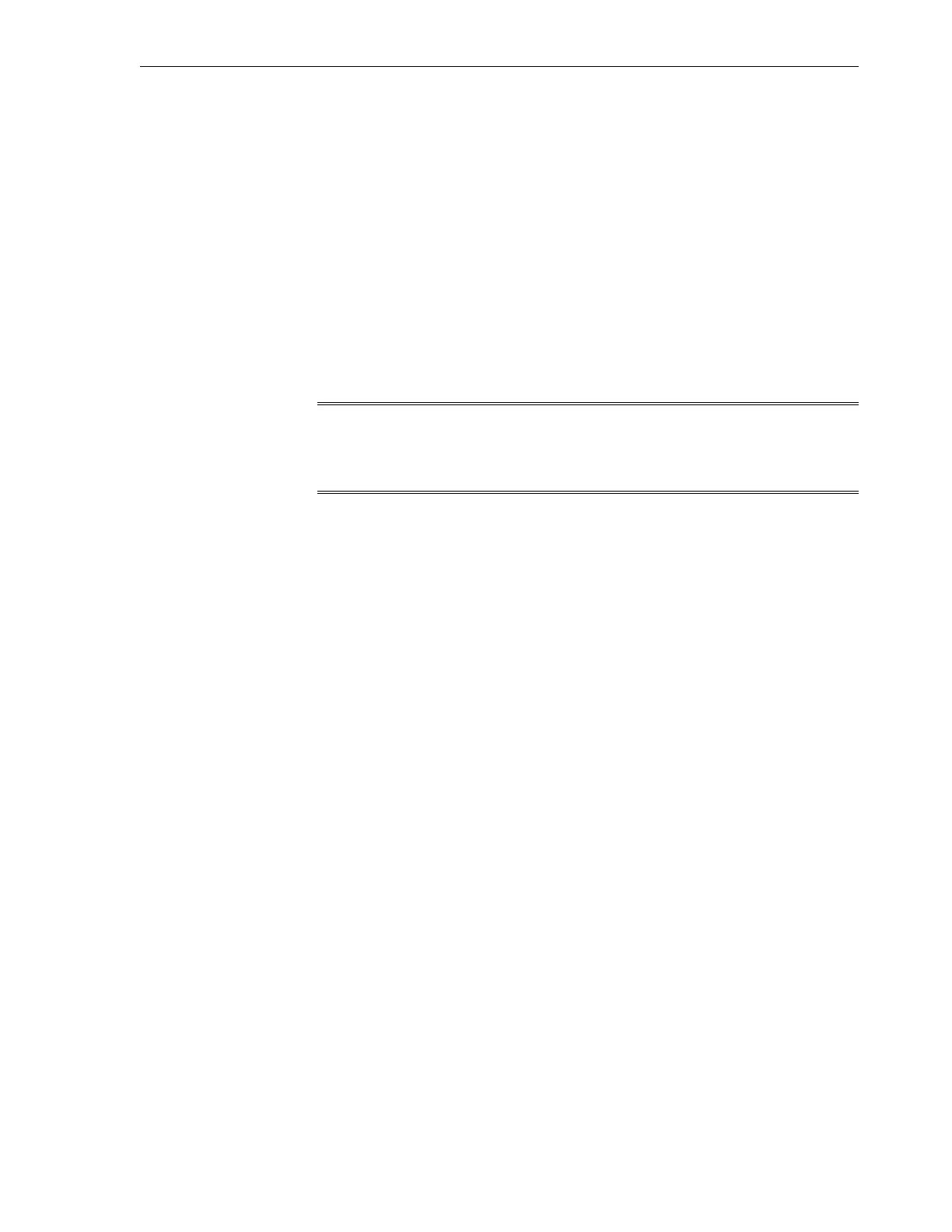If any setting is incorrect, then repeat the appropriate step. To erase a setting, enter
no in front of the same command. For example, to erase the default gateway, the
following commands would be entered:
no ip default-gateway 10.7.7.1
end
write memory
13. Save the current configuration using the following command:
Switch# copy running-config startup-config
14. Exit from the session using the following command:
Switch# exit
15.
Disconnect the cable from the Cisco console.
Note:
To check the configuration, attach a laptop computer to port 48, and ping the
IP address of the internal management network.
Initial Network Configuration of Exalogic Machine
Add the Exalogic Machine to Your Network 5-11