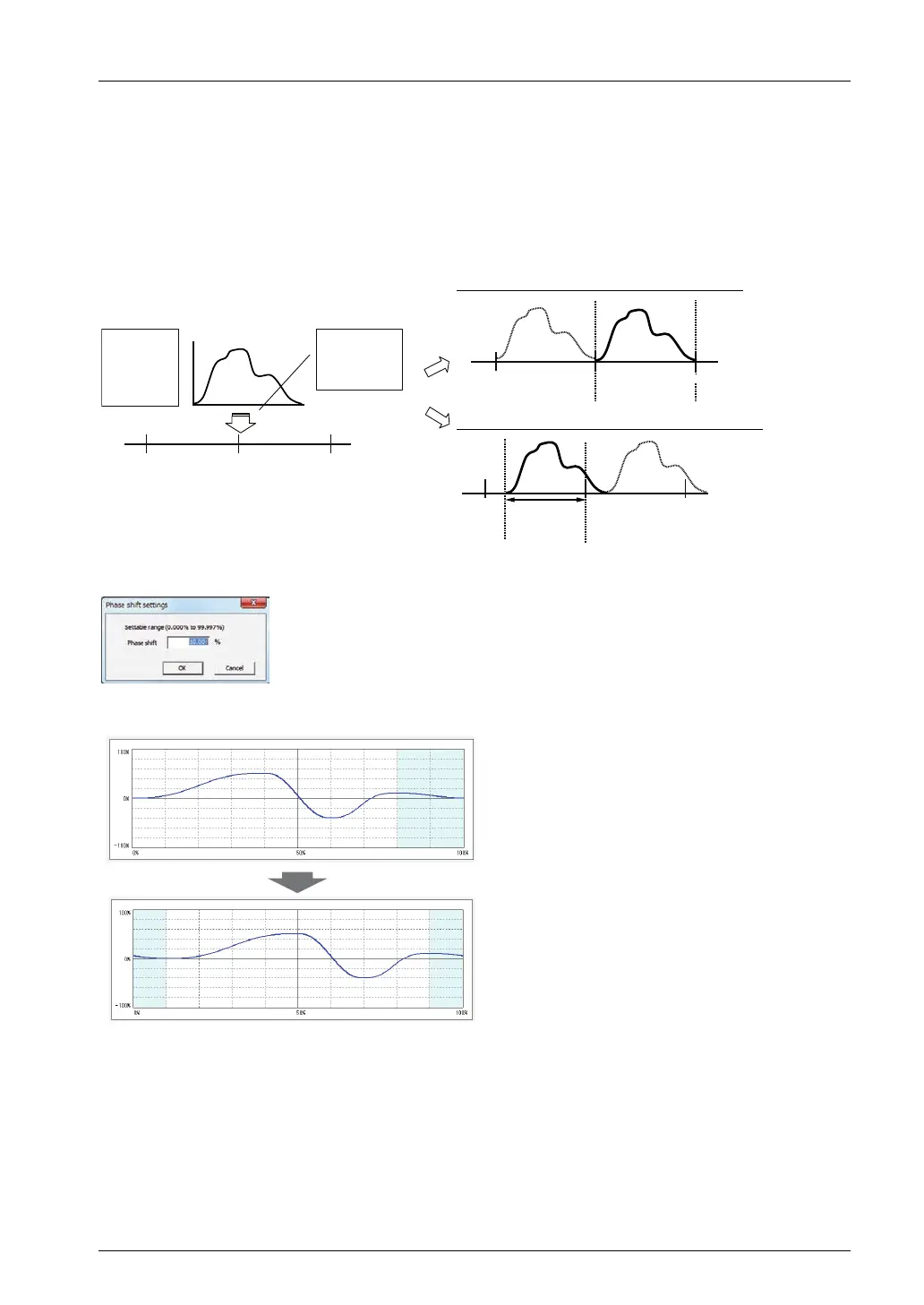8.5 Electronic Cam Function
8-23
Cam table shift
The created cam pattern is defined with a phase of 0% to 100%, but the actual operation may
differ in phase from the reference of the cam pattern. The cam table shift is a function to set
the percentage of the created cam pattern for the phase at a current coordinate position of
zero.
Shift image of electronic cam
0 1000-100 0
0 100 0-100 0
819/1024
0
100 0-100 0
Cam pattern
example
• Cycle: 1000
• Resolution:
1024
Current
coordinate position
after the clutch.
• In the case of setting coordinate 0 to 0% phase (0/1024).
Current
coordinate
system after
the clutch.
Current
coordinate
system after
the clutch.
• In the case of setting coordinate 0 to 80% phase (819/1024).
To what value
the phase of
coordinate 0 is
set?
Select the shift from ”Interval” and set the shift amount.
The created cam pattern is shifted 10% and the display is updated.
Display example: The shift is set to 10%.
Cam table saving
The created cam table is saved automatically by pressing the [OK] button in the Cam Table
Settings screen. Cam table stored is managed by FPWIN GR7 and set for the positioning unit
when it is downloaded to the CPU module.
Phone: 800.894.0412 - Fax: 888.723.4773 - Web: www.clrwtr.com - Email: info@clrwtr.com