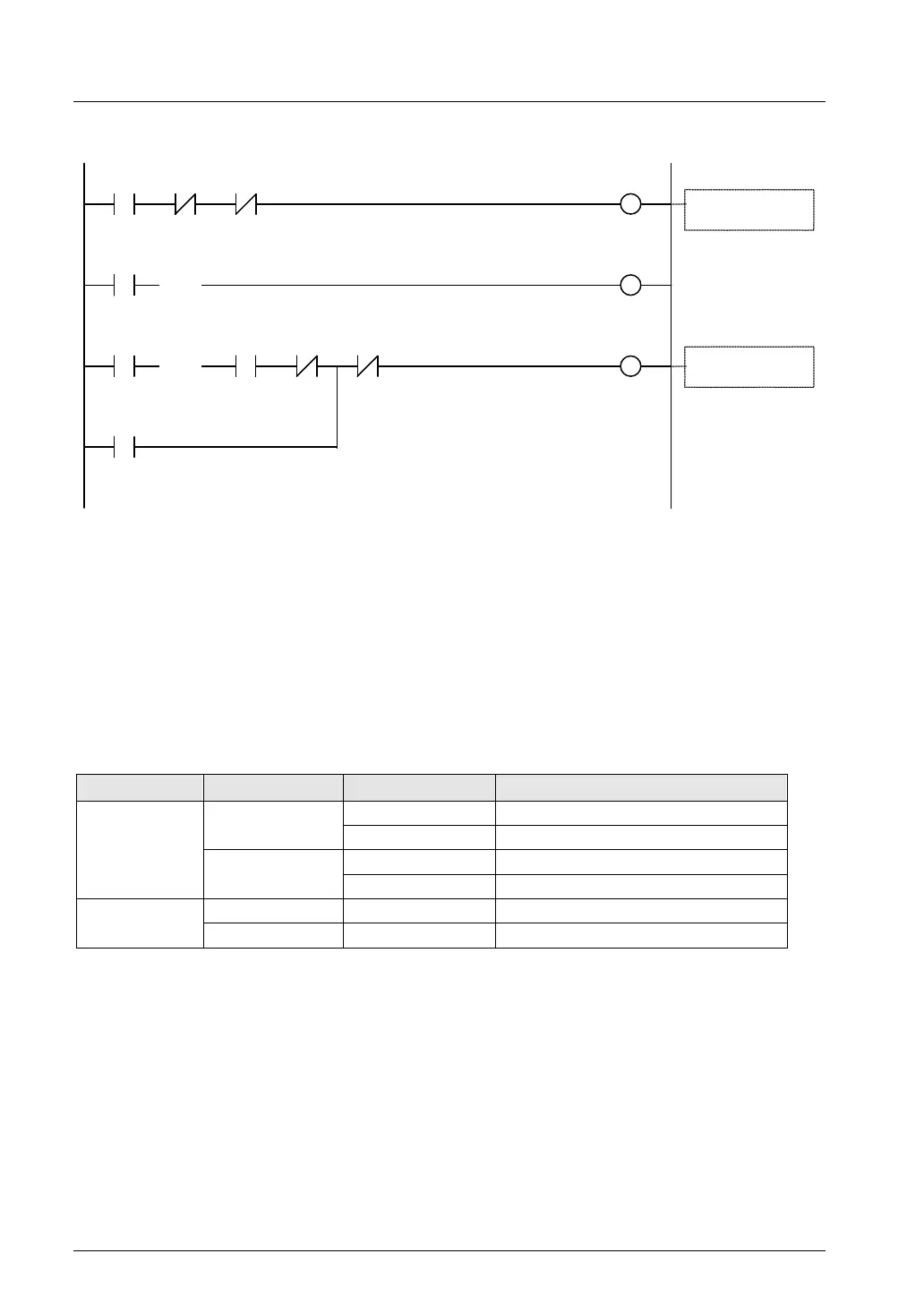Manual Operation
(Pulser Operation)
11-4
Sample program
X100
Ready
positioning
X104
Tool
operation
X160
1st axis error
R10
R2
Operation
enabled flag
( )DF /
Pulser operation
R11
Pulser OFF
edge
R2 R10 X118 R11 Y140
Operation
enabled
flag
1st axis
BUSY
Pulser OFF
edge
Pulser
permission
for axis 1
Pulser operation
Y140
Pulser permission
for axis 1
Operation enabled
condition
Pulser permission
for axis 1
( )DF
Programming Precautions
• The movement amount per an 1-pulse signal from the pulser can be changed by setting the
ratio numerator and ratio denominator for the input signal of the pulser.
• The start contact and flag number varies depending on the number of axes and the
installation position of the unit.
• The specified slot number varies depending on the installation position of the unit.
Operation at limit input
Condition Direction Limit status Operation
When Pulser
operation is
executed
Forward rotation Limit input (+):ON Not executable, Error occurs.
Limit input (-):ON Executable
Reverse rotation Limit input (+):ON Executable
Limit input (-):ON Not executable, Error occurs.
During Pulser
operation
Forward rotation Limit input (+):ON Deceleration stop, Error occurs.
Reverse rotation Limit input (-):ON Deceleration stop, Error occurs.
Phone: 800.894.0412 - Fax: 888.723.4773 - Web: www.clrwtr.com - Email: info@clrwtr.com