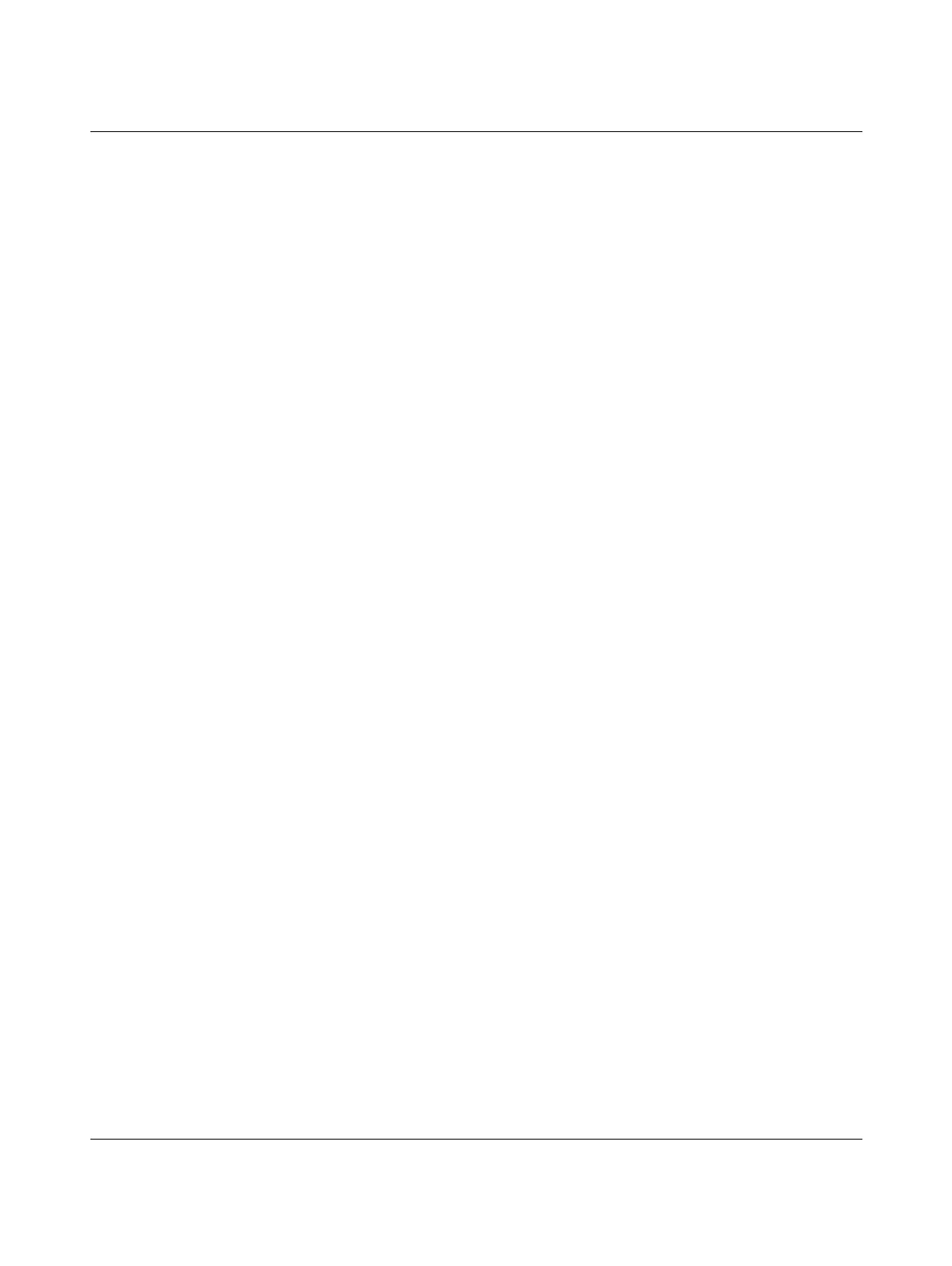Index
108580_en_02 PHOENIX CONTACT 265 / 272
D 3 Index
A
Administrator password .............................................. 67
Authentication............................................................. 67
Password .............................................................. 67
User name............................................................. 67
C
Checklists ................................................................. 243
“Initial startup” and “restart/device replacement”
validation............................................................. 253
Assembly and electrical installation..................... 251
Planning .............................................................. 250
Startup and parameterization .............................. 252
Validation “restart/device replacement”............... 253
Communication paths ................................................. 58
Consecutive number......................................... 241, 242
Controller
IP settings.............................................................. 93
CRC.......................................................................... 241
D
Decommissioning ..................................................... 162
Diagnostic display....................................................... 44
Disposal.................................................................... 162
E
Electrical installation
Connecting an Ethernet network ........................... 75
Replacing the RFC 4072S..................................... 77
Ethernet connection .................................................... 59
F
F_Destination_Address ............................................ 242
F_Source_Address................................................... 242
Failure state
Exit ...................................................................... 144
Quit...................................................................... 144
Fall-back characteristic curve...................................... 62
Fan module
Attaching ............................................................... 41
Replacement....................................................... 156
File system
Directory structure................................................. 64
SFTP access......................................................... 67
Firewall ....................................................................... 67
Firmware
Update ................................................................ 157
For your safety
Abbreviations used................................................ 21
Electrical safety..................................................... 15
General safety notes ............................................. 12
Hardware and software requirements ................... 20
Intended use ......................................................... 18
Safety hotline ........................................................ 21
Safety of the machine or system ........................... 16
Standards and directives....................................... 17
Functional safety
Loss of functional safety........................................ 15
G
Gap during installation .......................................... 41, 72
General
Mounting/removal/electrical installation................. 69
Grounding concept ..................................................... 69
H
HTTPS certificate...................................................... 235
I
Interfaces
Ethernet................................................................. 59
Interfaces of the RFC 4072S
Ethernet interface................................................ 238
IP settings ................................................................... 93
iParameters............................................................... 242
M
Maintenance ............................................................. 155
Mode selector switch .................................................. 61
Montage
Ort ......................................................................... 72
Mounting/removal
Mounting the RFC 4072S...................................... 72
Removing the RFC 4072S..................................... 73
