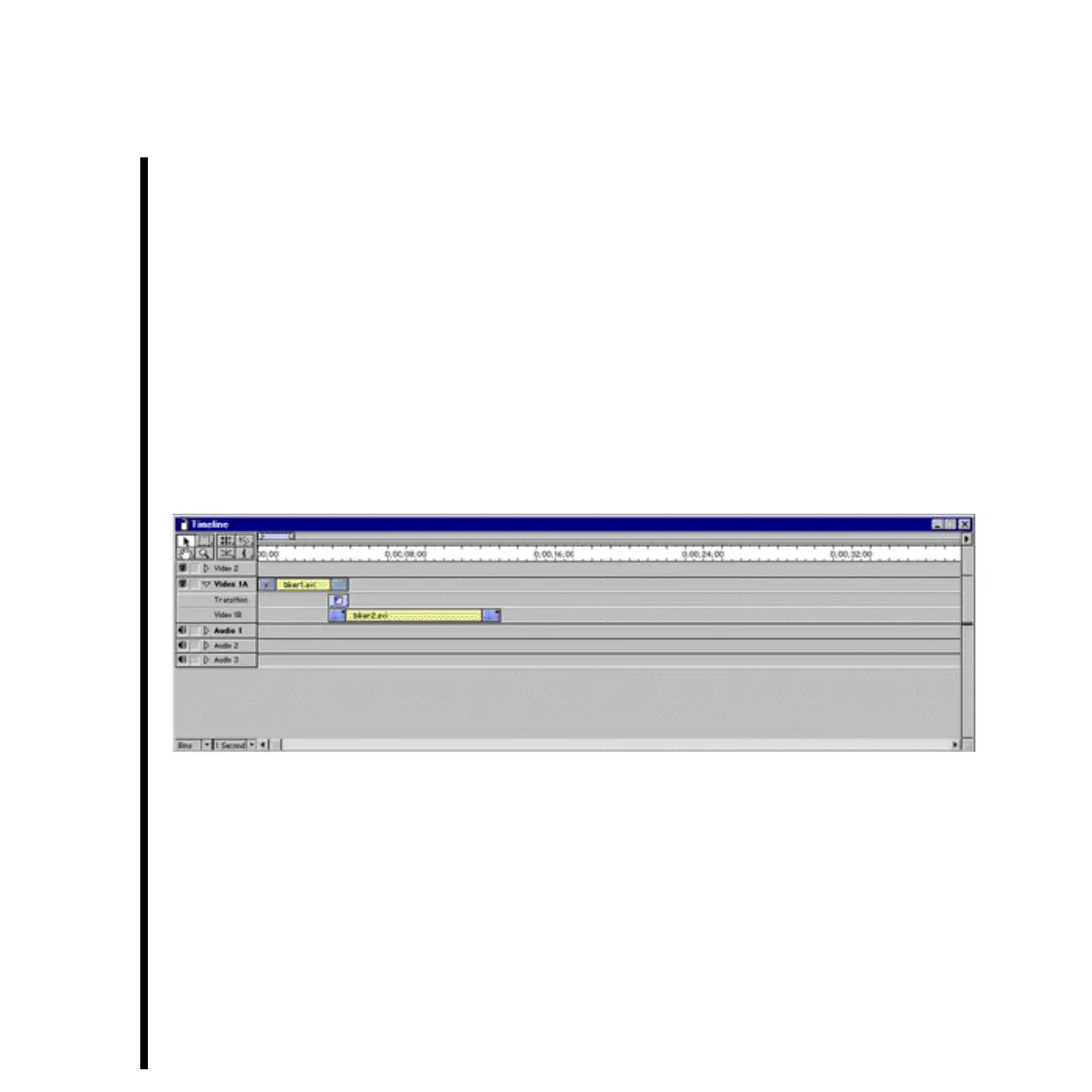80 Chapter 4: Basic TARGA 3000 Tutorial With Adobe
— For now, click to highlight the TARGA 3000 transition called “Wipe R To L.” You
can use the “scrub slider” on the TARGA Effects Panel, or any of the play selected
effect controls, to see the effect. Experiment to see how some of the other TARGA
transitions work by clicking to highlight them, and then using the scrub slider or play
effect controls to see the effect. Make a note of the amount of time (Timeline:) the
transition takes, which is shown on the TARGA Effects Panel. When you are done,
click to highlight the TARGA transition of your choice and then click OK on the
TARGA Effects Panel to close the panel. Clicking the “OK” button makes the
highlighted transition the active transition effect for that particular TARGA 3000
transition icon on the Timeline Window.
The Timeline Window should look something like:
If the transition icon did not size itself properly to fit the overlap edges between the video
clips, or if you want to adjust the length of the transition, place the cursor on the edge of
the transition. The cursor will change into a stretch tool allowing you to adjust the
transition to the size you want. You can then double-click on the TARGA 3000 transition
icon to bring forth the TARGA Effects Panel again. Notice that the amount of time for the
transition changed if you made an adjustment to the transition icon.