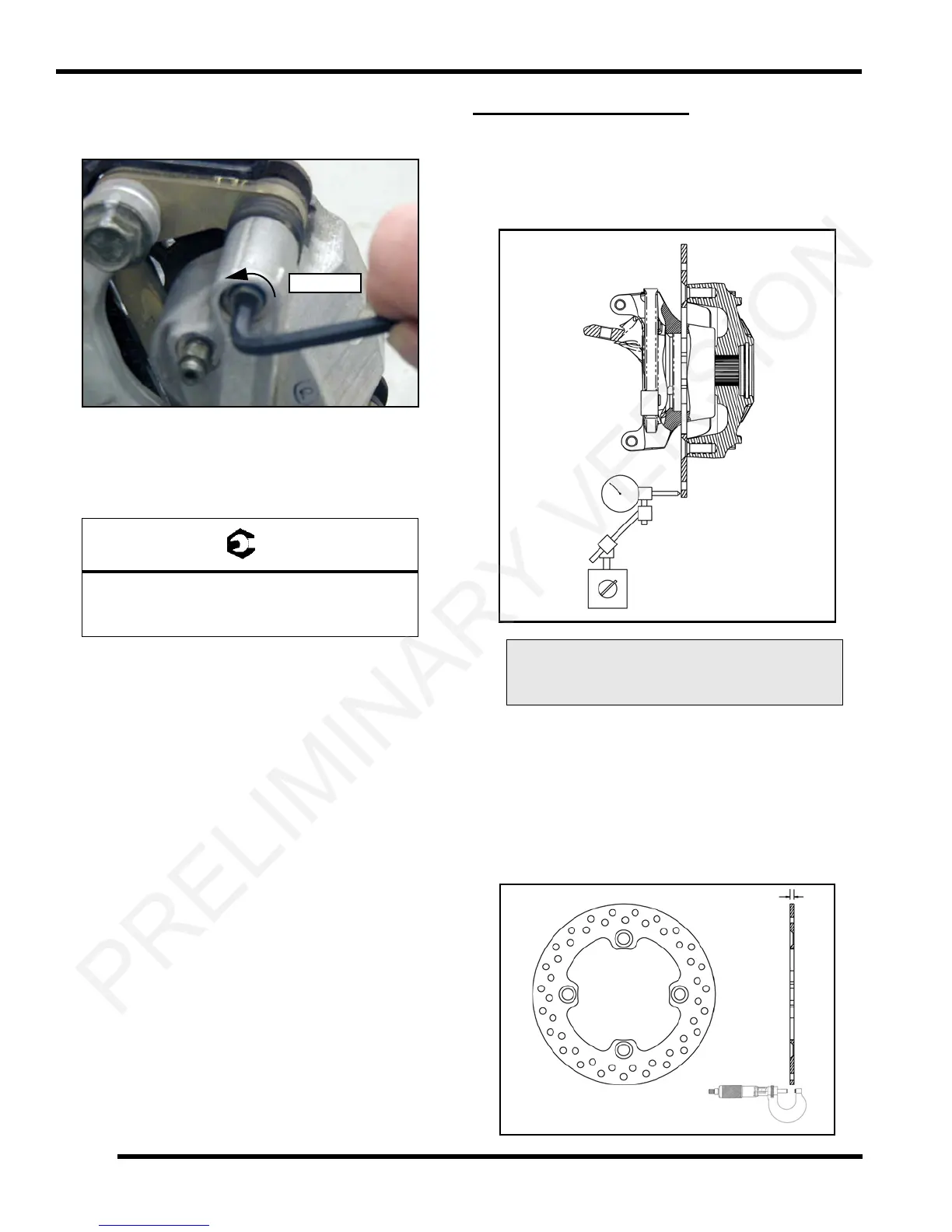9.16
BRAKES
9924125 - 2013 RANGER RZR / RZR S / RZR 4 Service Manual
© Copyright 2012 Polaris Sales Inc.
4. Install the adjustment set screw and turn clockwise
until stationary pad contacts disc, then back off 1/2
turn (counterclockwise).
5. Perform brake bleeding procedure as outlined earlier
in this
chapter.
6. Install wheel and torque wheel nuts to specification.
7. Field test unit for proper braking action before putting
in
to service. Inspect for fluid leaks and firm brakes.
Make sure the brake is not dragging when pedal is
released. If the brake drags, re-check assembly and
installation.
NOTE: If new pads are installed, refer to “FRONT
BRA
KE PADS - Brake Burnishing Procedure”.
FRONT BRAKE DISC
Disc Runout
1. Mount dial indicator as shown. Slowly rotate the disc
and read total runout on the dial indicator. Replace
the disc if runout exceeds specification.
Disc Inspection
1. Visually inspect disc for scoring, scratches or
gouges. Replace the disc if any deep scratches are
evident.
2. Use a 0-1” micrometer and measure disc thickness at
eigh
t different points around the pad contact surface.
Replace disc if worn beyond service limit.
Wheel Nuts:
Steel Wheels: 27 ft-lbs (37 Nm)
Aluminum Wheels: 30 ft-lbs + 90° (1/4 turn)
Brake Disc Runout:
Service Limit .010” (.254 mm)
Measure
Thickness
Front
Disc