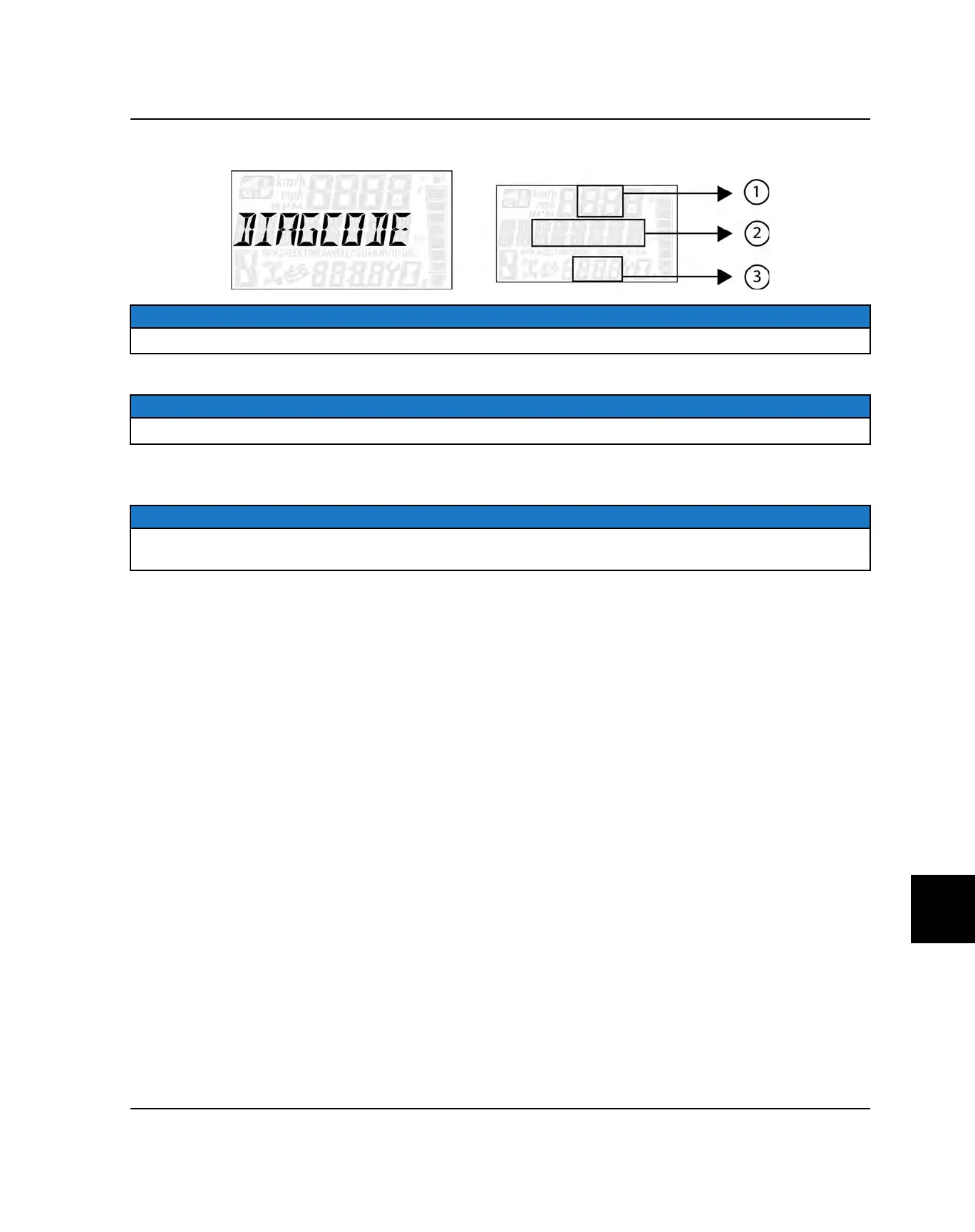11
9928491 R04 - 2017-2018 RZR XP Turbo / XP4 Turbo Service Manual
© Copyright Polaris Industries Inc.
11.23
DIAGNOSTIC CODE
NOTE
Diagnostic Code Screen will show available MIL that has come on during that ignition cycle.
1. Press and hold the MODE button to enter the Options Menu.
NOTE
“OPTIONS” will display on the screen for 3 seconds before showing first menu item
2. Select “Diagnostic Codes” from the Options Menu by pressing the MODE button.
Toggle the Up/Down Buttons to cycle through Code(s).
NOTE
This option will only be available if a fault code was set or is active during the current ignition key 'on' cycle. Turning
off the ignition will clear any save fault codes from the gauge.
Reference the image shown above:
q
Area A will Display FMI (XX)
w
Area B will Display SPN (XXXXXX)
e
Clock Area will Display Count (XXX)
3. To exit the Options Menu the user can select Exit Menu function from Options Menu, can hold Mode Button and exit
out of Options Menu, or not press any button for 10 seconds, which will exit out of the Options Menu.
ELECTRICAL
