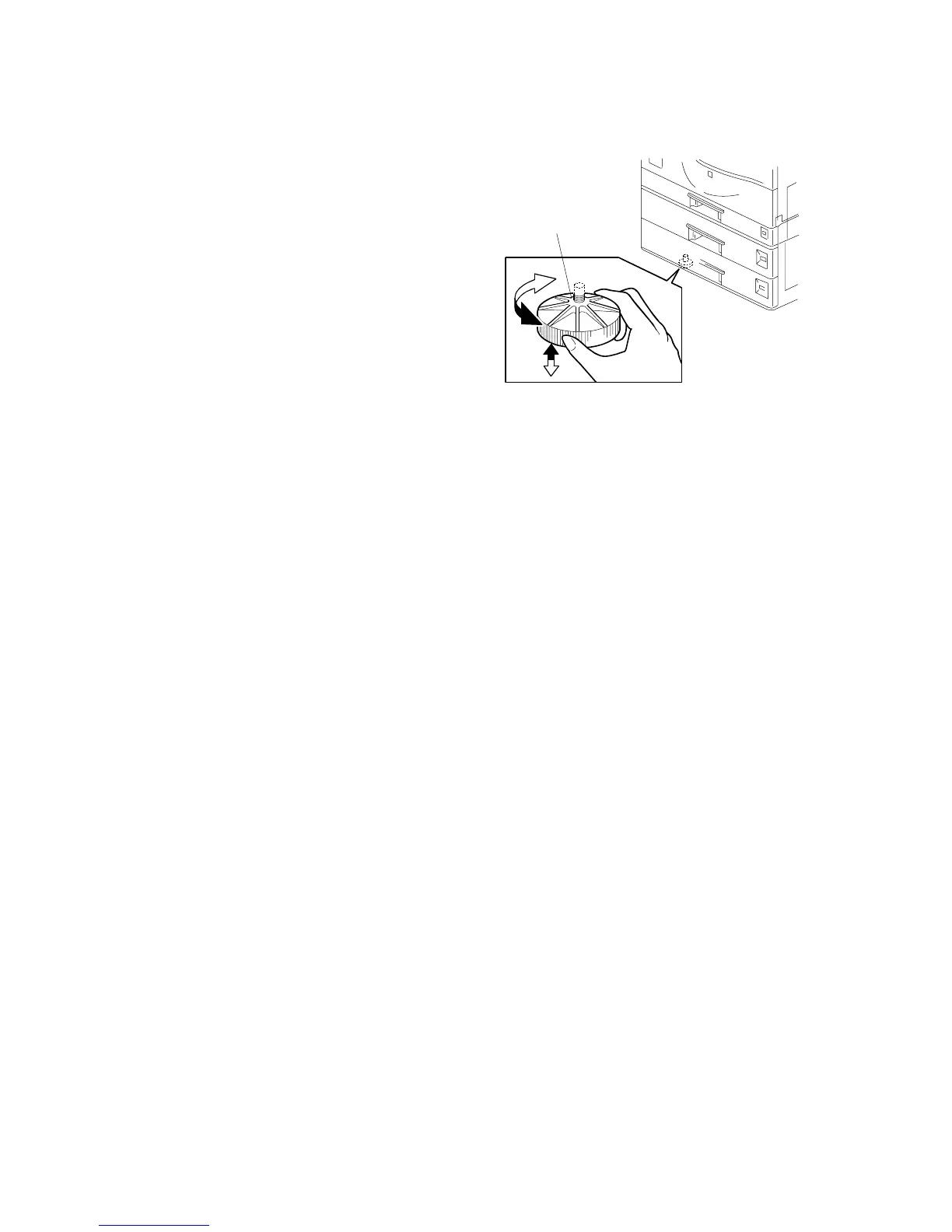TWO-TRAY PAPER TRAY UNIT INSTALLATION
B121 Series/B259 Series 1-18 SM
9. Rotate the adjuster [A] to fix the
machine in place.
NOTE: If a cabinet is installed, this
step is unnecessary.
10. Load the paper in the paper trays and make full size copies from each tray.
Check if the side-to-side and leading edge registrations are correct. If they
are not, adjust the registrations ( 3.13).
B384I002.WMF
[A]