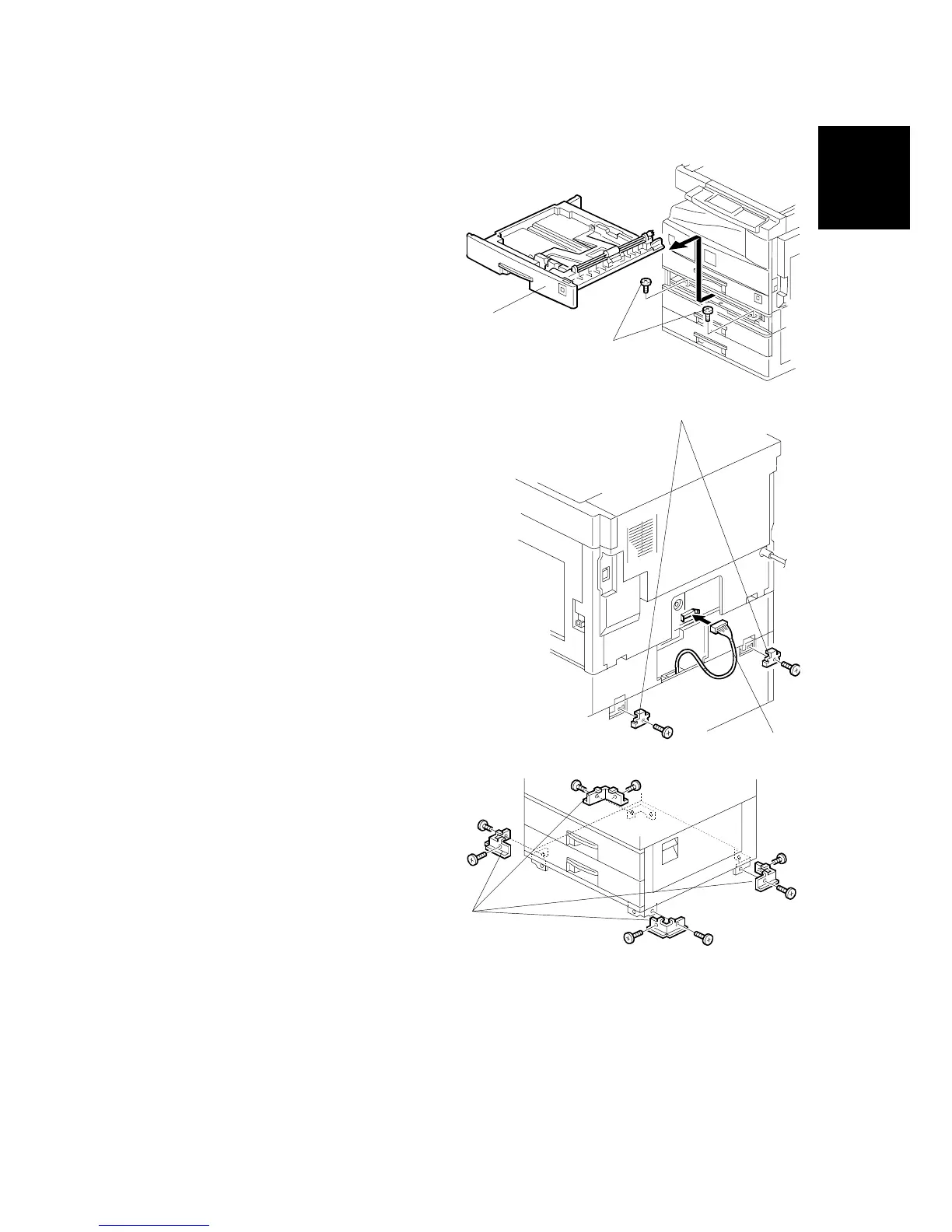TWO-TRAY PAPER TRAY UNIT INSTALLATION
SM 1-17 B121 Series/B259 Series
Installation
One-tray copier model (B121):
Remove the 1st tray cassette [A].
Two-tray copier models
(B122/B123):
Remove the 2nd tray cassette [A].
5. Install the two screws [B].
6. Reinstall the tray cassette.
7. Install the two brackets [C]
(1 screw each).
Connect the connecting harness [D]
to the copier.
NOTE: There are cutouts in the plug
on both sides. The left side
has one cutout, and the right
side has two.
Reinstall the cover removed in step 3
(1 screw).
8. Install the four brackets [E]
(2 screws each).
NOTE: If a cabinet is installed,
this step is unnecessary.
B384I106.WMF
B384I902.WMF
B384I007.WMF
[A]
[B]
[E]
[D]
[C]