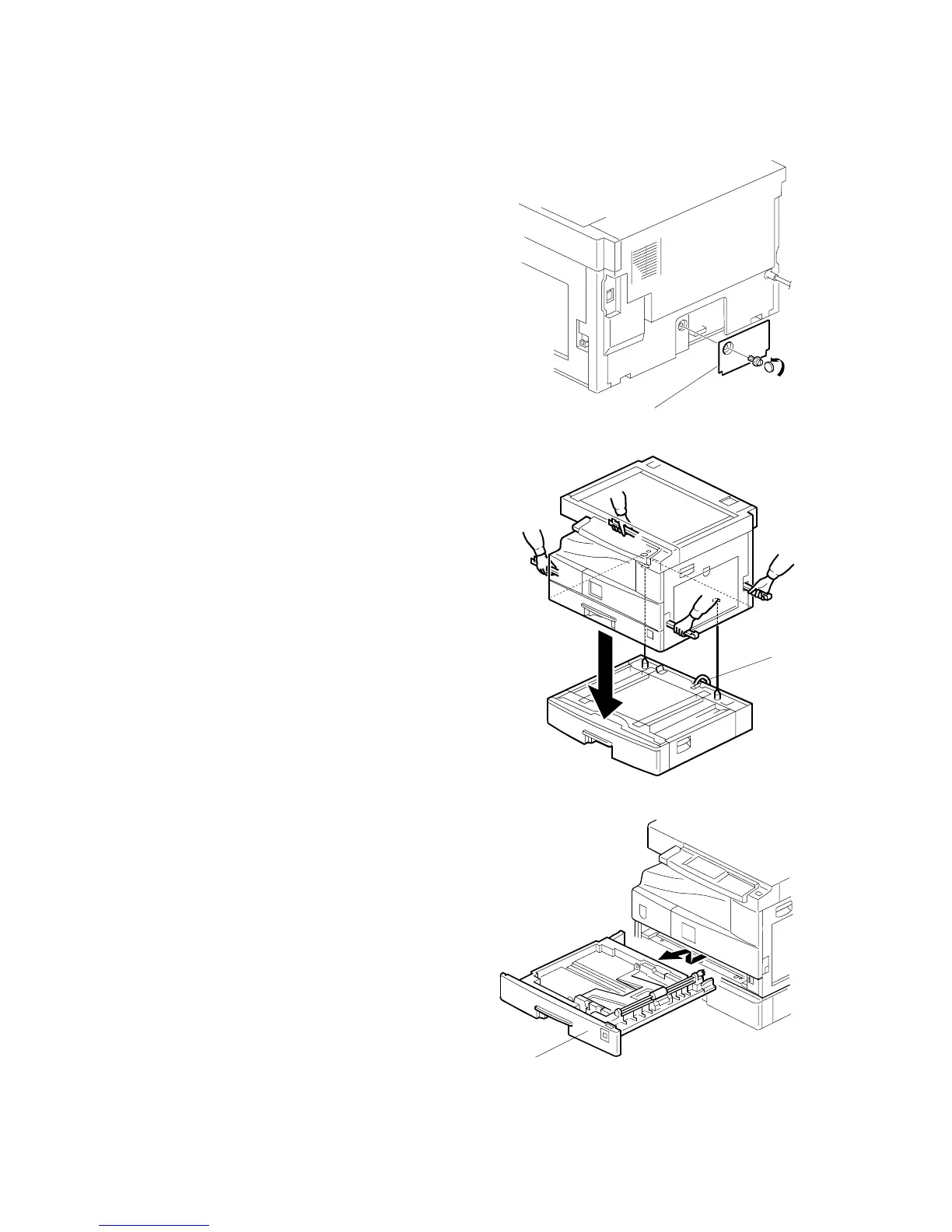ONE-TRAY PAPER TRAY UNIT INSTALLATION
B121 Series/B259 Series 1-20 SM
2. Remove the cover [A] (screw).
CAUTION: Before placing the copier on the
paper tray unit, make sure that
the harness [B] is safe. The
paper tray unit does not
function properly if the harness
is damaged.
3. Set the copier on the paper tray unit.
4. One-tray copier model (B121):
Remove the 1st tray cassette [C].
Two-tray copier models
(B122/B123):
Remove the 2nd tray cassette [C].
B385I901.WMF
B385I112.WMF
B385I120.WMF
[A]
[C]
[B]