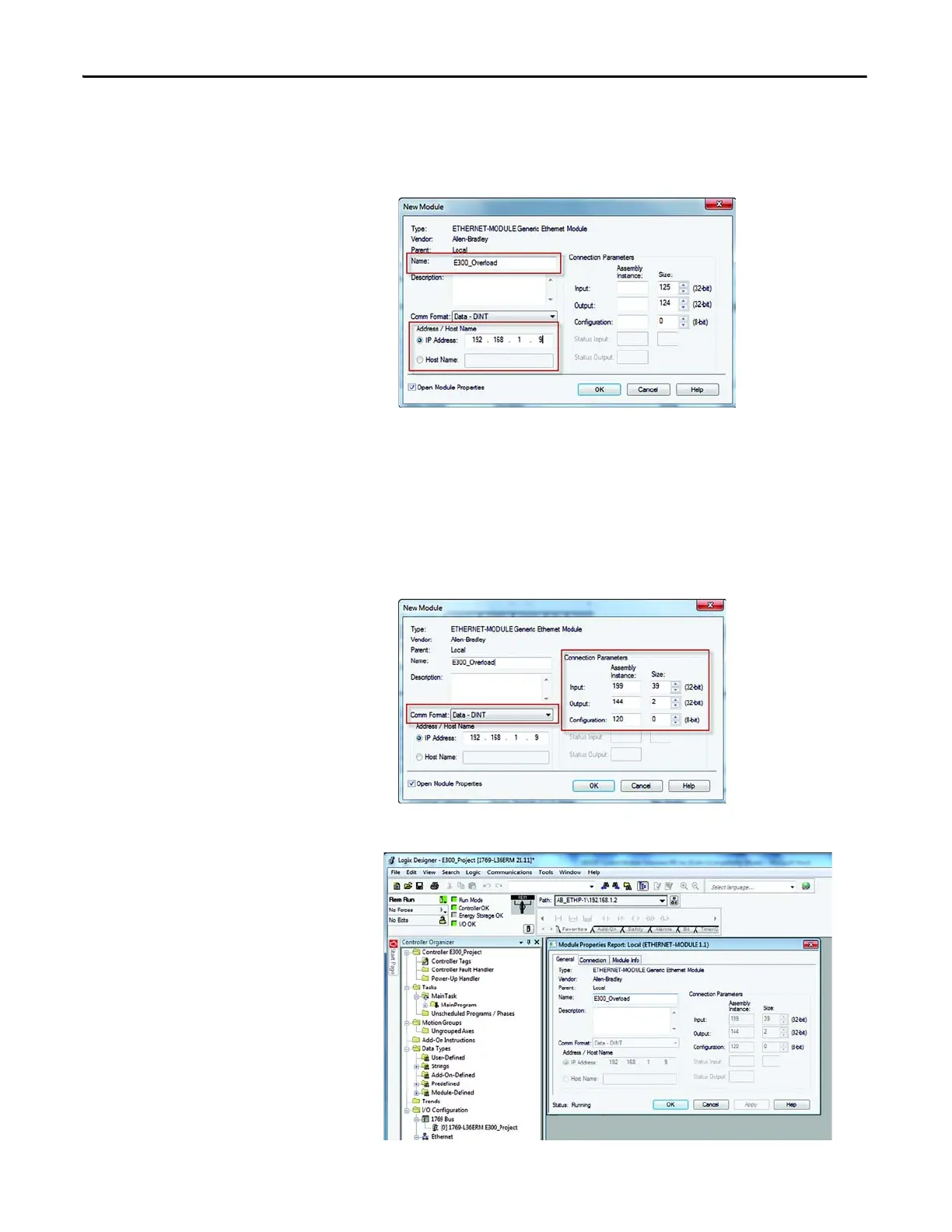416 Rockwell Automation Publication 193-UM015D-EN-P - February 2015
Chapter 9 EtherNet/IP Communications
4. Enter a name and the IP address for the E300 Electronic Overload Relay
EtherNet/IP Communication Module. The name creates tags in RSLogix
5000 or Studio 5000 that can be used to read and write data from the E300
Electronic Overload Relay EtherNet/IP Communication Module.
5. Select Data-DINT for the Comm Format. The Data-DINT format
represents the data from the EtherNet/IP Communications Auxiliary
E300 Electronic Overload Relay EtherNet/IP Communication Module as
a collection of 32-bit values. Set the I/O Assemblies to the following
values:
• Input Assembly Instance 199 (Size 39)
• Output Assembly Instance 144 (Size 2)
• Configuration Assembly Instance 120 (Size 0)
6. Download the project to the controller and go online.
