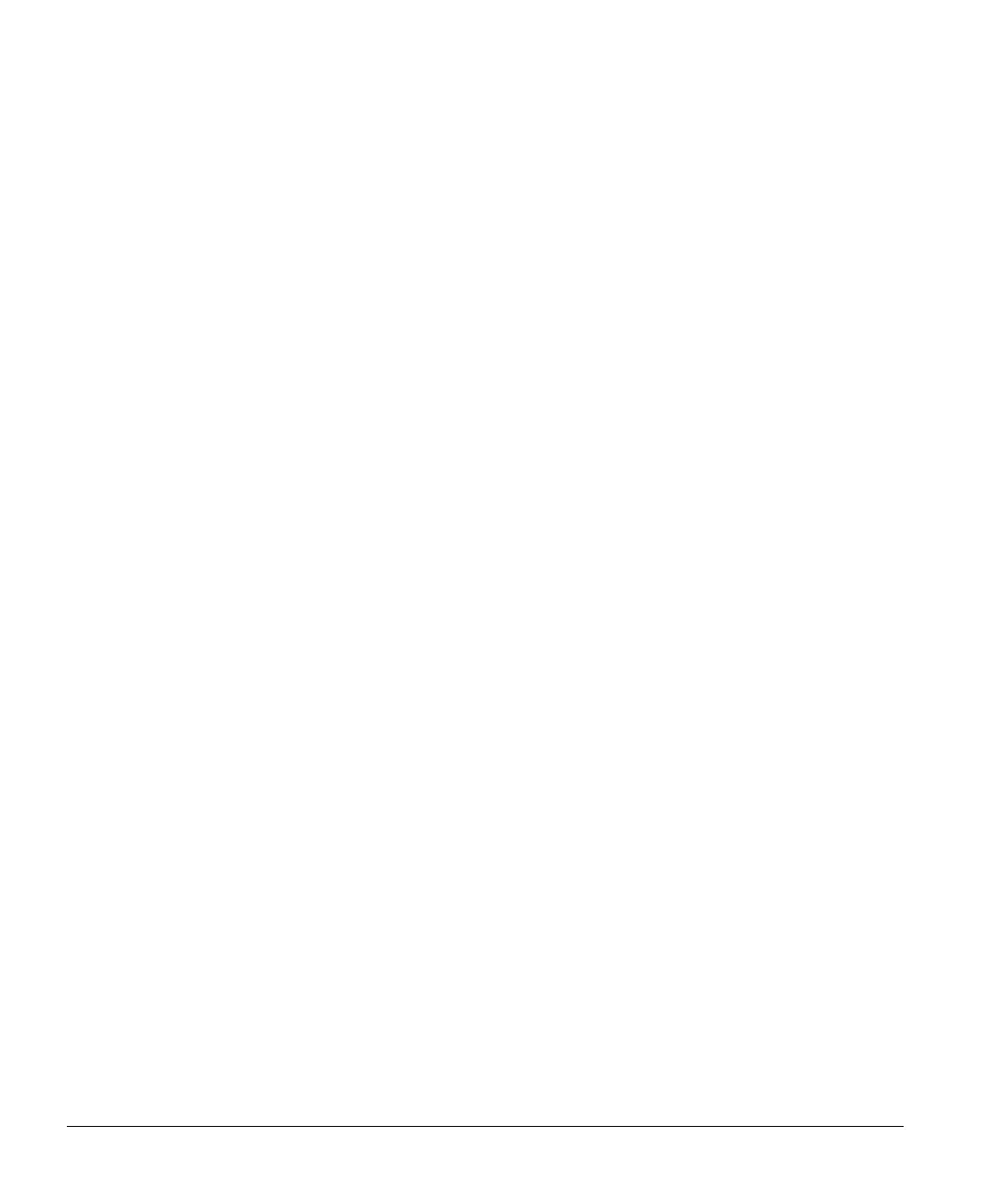INDEX-2 ACUSON Cypress™ Operator’s Manual
Calculations
Construction Methods 6-4
Deleting 6-12, 7-11
Estimated Value 6-4
Function Key 2-11
Report Format 6-5
Setup Menu 3-18
Capacity Alert Threshold 3-16
Cardiac Formulas 6-15
Cardiac Index
2D Formula 6-15
Cardiac Doppler Formula 6-21
Cardiac Index Cubed
Cardiac M-Mode Formula 6-19
Cardiac Index Teichholz
Cardiac M-Mode Formula 6-19
Cardiac Measurements
by Mode 6-2
Deleting 6-13
General 6-2, 6-7
Patient Reports 6-2
Point-to-Point 6-13
References 6-24
Saving 6-13
Setup 6-4
Specific 6-2, 6-9
Cardiac Output
Cardiac 2D Formula 6-15
Cardiac Doppler Formula 6-21
Cardiac Output Cubed
Cardiac M-Mode Formula 6-19
Cardiac Output Teichholz
Cardiac M-Mode Formula 6-19
Cardiac Studies 10-4
Carpal Tunnel Syndrome 10-17
Change an Image’s Orientation
see Left-Right Invert
Changing the Display Format 4-19
Classifications 10-20
Cleaning 11-2
External Surfaces 11-2
MO Disk Drive 11-3
Screen 11-2
Vents 11-2
Click 2-5
Clinically-Referenced Calculations 10-28
Color Bar 5-30
Color Display
Improving Definition 5-33
Color Flow
Combining 2D and Color Flow 5-36
Reducing, see Priority
Scanning 5-30
Tools 5-35
Color Flow Mode
Key 2-3
Color Gain 5-31
Color Height Adjustment 5-33
Color Invert Adjustment 5-33
Color Maps 5-36
Color Mode
Key 2-3
Color Persistence 5-36
Color Scale
Displayed with System Data 5-11
Color Smoothing 5-36
Color Steering 5-32
Color Width Adjustment 5-33
Colorize 5-36
2D 5-28
CW 5-42
M-Mode 5-54
PW 5-49
Compacting Studies
Compact Study Button 4-8
How to 4-8
Compress
2D Mode 5-22
M-Mode 5-51
Compression 5-10, 9-19
JPEG 9-19
Compression Curves, see Post Processing
Connecting an Ink-Jet Printer B-2
Construction Methods 3-18
Continuous 6-4
Point to point 6-4
Continuous Measurement Method 6-4
Continuous Wave (CW) Doppler Mode
Key 2-3
Continuous Wave Scanning 5-38
Contrast Resolution
see Colorize
Cranial Bone TI Setting 3-7
Cursor Setup 3-8
Cursor Type 3-19
CW
Scanning 5-38
Tools 5-41
CW Mode
Key 2-3
