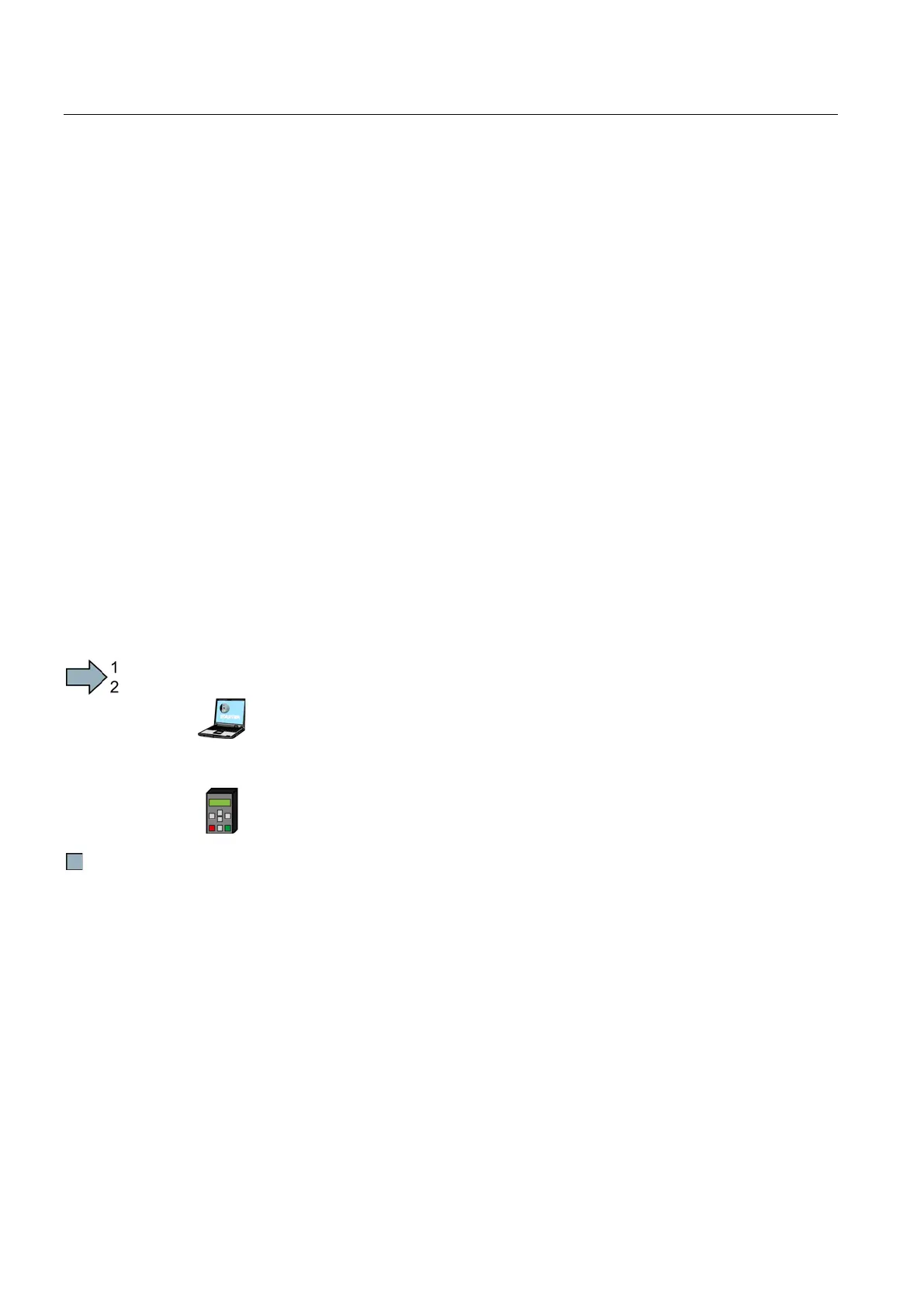Setting functions
8.5 Motor control
Inverter with CU230P-2 Control Units
256 Operating Instructions, 11/2013, FW V4.6.6, A5E02430659B AG
Select motor control
Speed control is already preset
To achieve a good controller response, you must adapt the elements marked in gray in the
figure in the overview diagram above. If you selected speed control as control mode in the
basic commissioning, you will already have set the following:
● The maximum speed for your application.
● The motor and current model: If the motor data in the inverter correspond to the motor
data on the rating plate, then the motor and current model in the inverter are correct and
the vector control can operate satisfactorily.
● The inverter calculates the torque limits matching the current limit that you have set for
the basic commissioning.
Regardless of it, you can also set additional positive and negative torque limits or limit the
power of the motor.
● The inverter has a preset speed controller with self-optimization (rotating measurement).
If you want to continue to optimize this setting, follow the instructions further down in this
chapter.
Select encoderless vector control
Procedure
Proceed as follows to select encoderless vector control:
1. Go online.
2. Select closed-loop speed control without encoder in the "Speed controller"
screen form.
1. Go into the menu "PARAMS".
2. As a parameter filter, select "EXPERT".
3. Set p1300 = 20
You have selected encoderless vector control.
