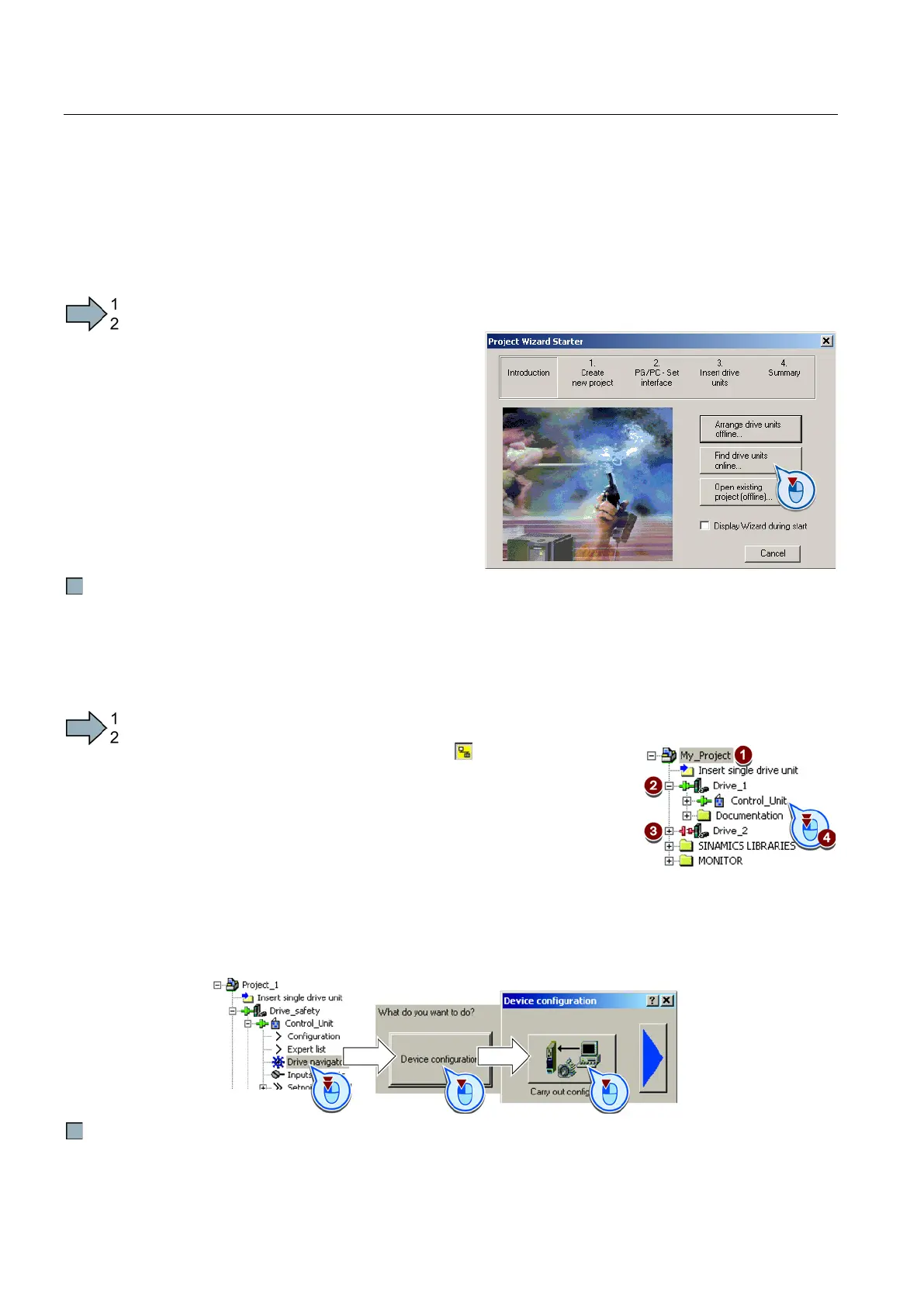Commissioning
5.4 Basic commissioning
Inverter with CU230P-2 Control Units
88 Operating Instructions, 11/2013, FW V4.6.6, A5E02430659B AG
Generating a STARTER project
Creating a STARTER project using project wizards
Procedure
To create a project with the STARTER project Wizards, proceed as follows:
Using "Project / New with
wizard" create a new project.
To start the wizard, click on
"Search online for drive
units ...".
Follow the instructions of the
Wizard, and set everything that
you require for your particular
project.
You have created your STARTER project.
Go online and start wizard for basic commissioning
Procedure
Proceed as follows to start the basic commissioning online with the converter:
Select your project and go online: .
Select the device or the devices with which you wish
to go online.
Download the
hardware configuration found online in
your project (PG or PC). STARTER shows you
which converter it is accessing online and which
offline:
② The converter is online
③ The converter is offline
When you are online, double-click on "Control Unit".
Start the wizard for basic commissioning.
You are online and have started basic commissioning.
