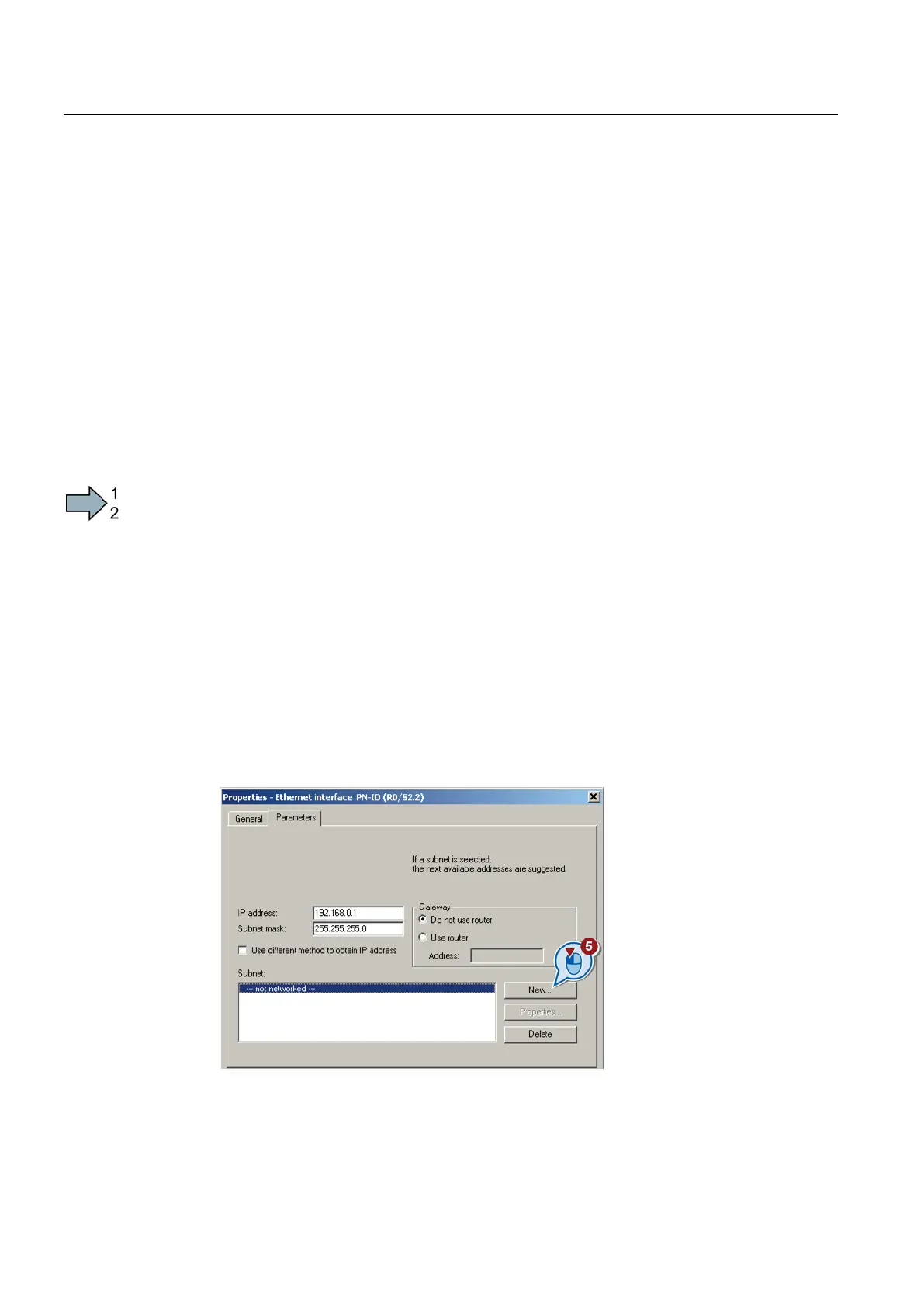Appendix
A.7 Application examples
Inverter with CU230P-2 Control Units
432 Operating Instructions, 11/2013, FW V4.6.6, A5E02430659B AG
Configuring PROFINET communication in STEP 7
Using a suitable example, the following section provides information on how you configure
the communication of an inverter to a higher-level SIMATIC control system.
To configure the communication between an inverter and a SIMATIC control system, you
require the SIMATIC STEP 7 software tool with HW Config.
It is assumed that you are knowledgeable about working with SIMATIC control systems and
that you have a sound understanding of the STEP 7 engineering tool.
Configuring the controller and converter in HW Config
Using an example of a SINAMICS G120 with Control Unit CU240B-2 or CU240E-2, the
procedure shows how you insert the inverter into the project.
Proceed as follows to configure communications between the inverter and the control system
via PROFINET:
1. Open HW Config in STEP 7 via "Insert/[Station]", and create the components in
accordance with your hardware structure. The following example is limited to the
components that are absolutely required.
2. Build your station with a rack and power supply unit.
3. Insert the CPU.
HW Config opens a screen form with suggestions for the next free IP address and a
subnet screen form.
4. If you have configured a local area network, and are not working within a larger Ethernet
network, use the proposed entries.
Otherwise, ask your administrator about the IP addresses for the PROFINET participants
and subnet mask. CPU and supervisor must have the same subnet screen form.
5. Use the "New" button to either create a new PROFINET subnet or select an existing one.
