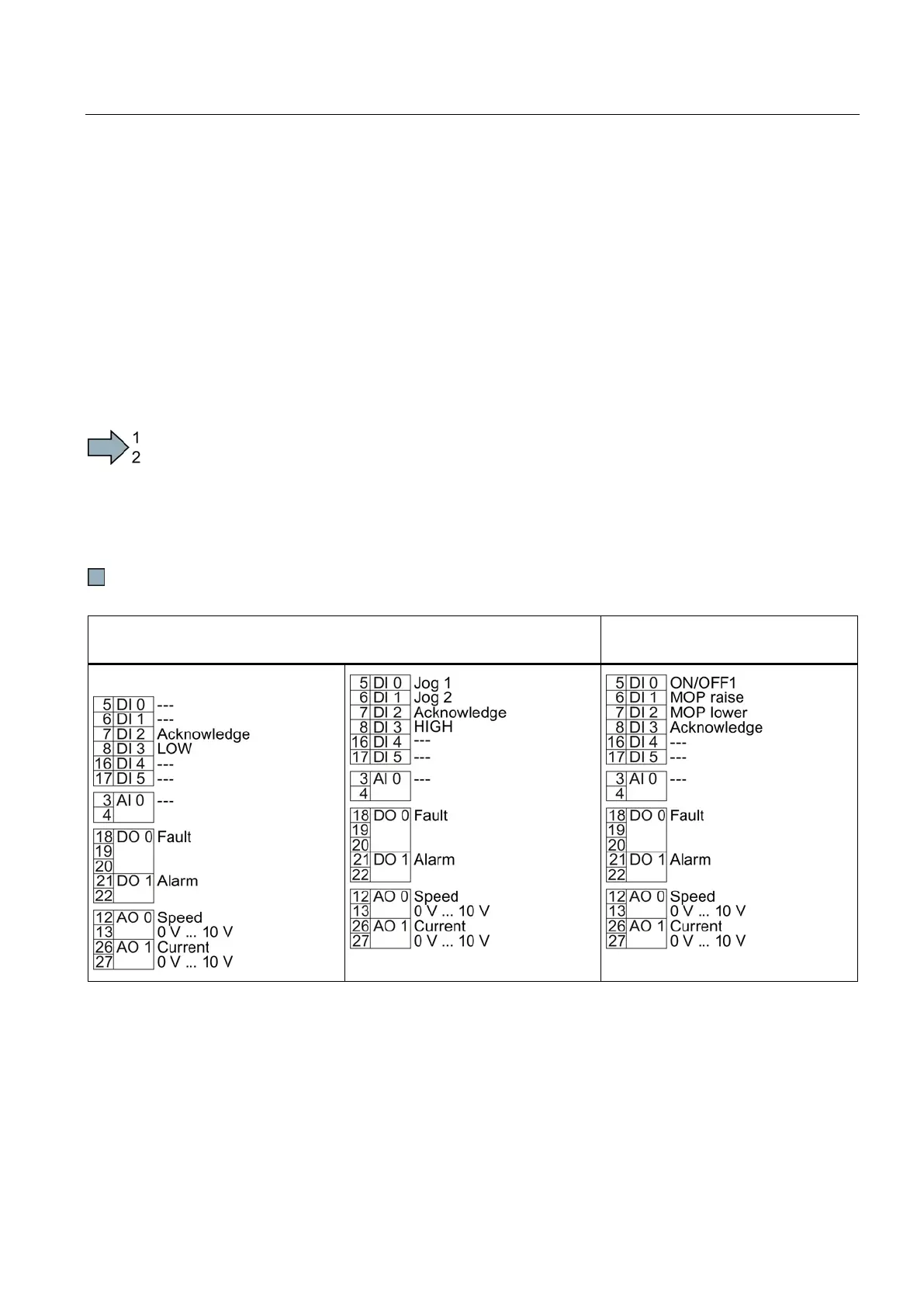Installing
4.4 Installing Control Unit
Inverter with CU230P-2 Control Units
Operating Instructions, 11/2013, FW V4.6.6, A5E02430659B AG
63
Selecting the pre-assignment for the terminal strip
The inputs and outputs of the frequency inverter and the fieldbus interface have specific
functions when set to the factory settings.
When you put the frequency inverter into operation, you can change the function of each of
its inputs and outputs and the setting of the fieldbus interface.
To make the setting process easier, the inverter has various predefined assignments
(macros).
Only the inputs and outputs whose functions change by selecting a specific assignment, are
shown on the following pages.
To select one of the inverter's pre-assigned settings, proceed as follows:
1. Think about which of the input and output functions you are using in the application.
2. Find the I/O configuration (macro) that best suits your application.
3. Note the macro number of the corresponding default setting.
You must set this macro number when putting the frequency inverter into operation.
You have found the appropriate inverter pre-assignment.
Macro 7: Switch over between fieldbus and jogging via DI 3
Factory setting for inverters with PROFIBUS or PROFINET interface
Macro 9: Motorized potentiometer
(MOP)
PROFIdrive telegram 1
