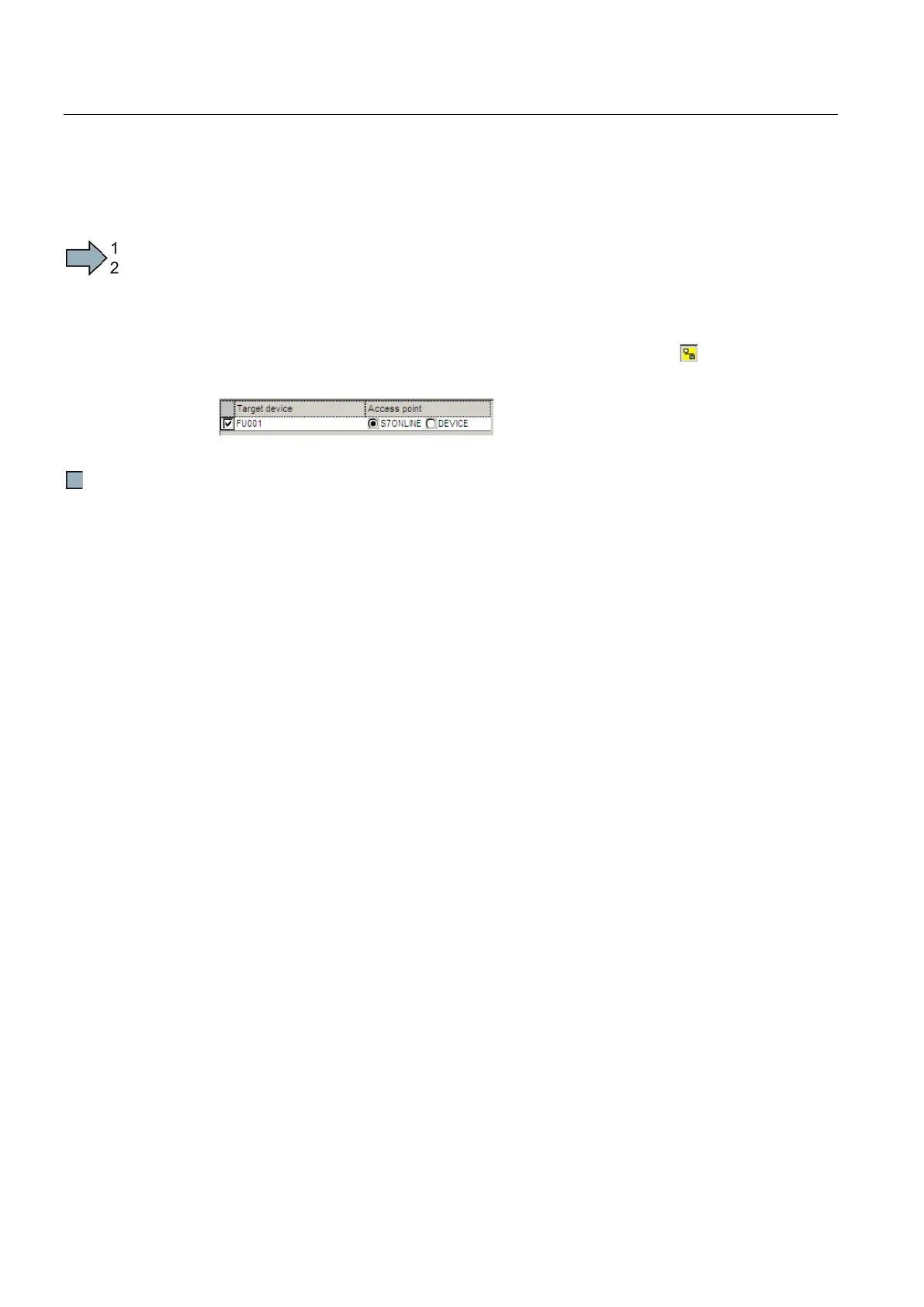Appendix
A.7 Application examples
Inverter with CU230P-2 Control Units
436 Operating Instructions, 11/2013, FW V4.6.6, A5E02430659B AG
Call the STARTER and go online
Procedure
To call STARTER from STEP 7 and establish an online connection to the inverter, proceed
as follows:
1. Highlight the inverter in the SIMATIC manager with the right mouse button.
2. Open the STARTER via "Open object".
3. Configure the inverter in STARTER and click on the Online button (
).
4. In the following window, select the inverter and then the S7ONLINE as access point.
5. Exit the screen form with OK.
You have called STARTER from STEP 7, and have established the online connection to the
inverter.
