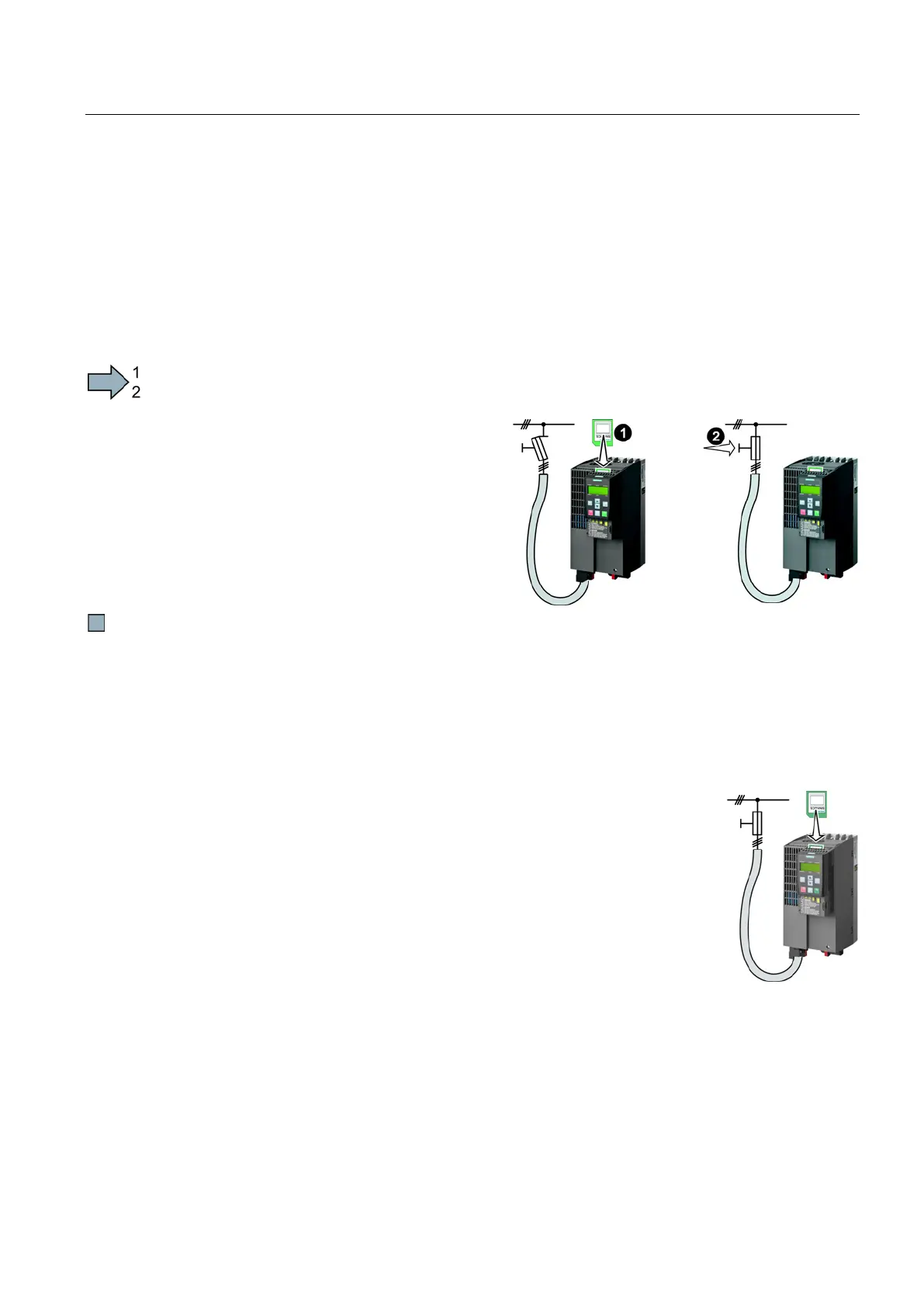Backing up data and series commissioning
9.1 Backing up and transferring settings using a memory card
Inverter with CU230P-2 Control Units
Operating Instructions, 11/2013, FW V4.6.6, A5E02430659B AG
327
Transferring the setting from the memory card
Automatically transferring
Precondition
The inverter power supply has been switched off.
Proceed as follows to automatically transfer your settings:
Insert the memory card into
the inverter.
Then switch on the inverter
power supply.
If there is valid parameter data on the memory card, then the inverter accepts the data from
the memory card.
Manually transferring
Preconditions
The inverter power supply has been switched on.
No memory card is inserted in the inverter.
